How to build cross-platform mobile apps with React Native
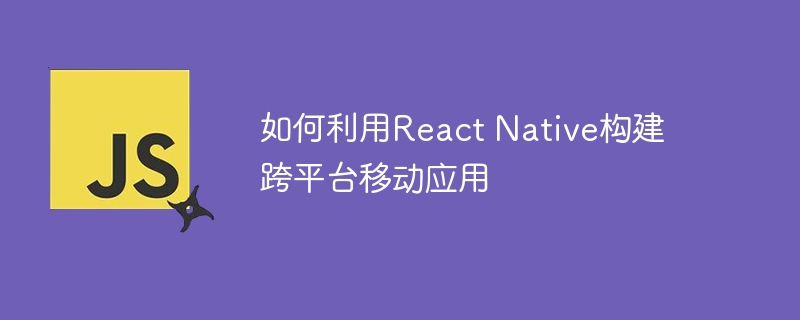
How to use React Native to build cross-platform mobile applications
Introduction:
With the booming development of the mobile application market, developers need to quickly deploy applications to multiple on a platform. React Native is a powerful tool that helps developers build cross-platform mobile applications using a single code base. This article will introduce the basic concepts of React Native and provide some specific code examples to help readers understand how to use React Native to build cross-platform mobile applications.
1. Introduction to React Native
React Native is a JavaScript framework developed by Facebook for building native mobile applications. It allows developers to write application business logic using JavaScript language, and convert the code into native components through the React Native framework, ultimately generating applications that can run on Android and iOS platforms. React Native utilizes the communication mechanism between JavaScript and native platforms to make the user experience of applications on different platforms basically the same.
2. Basic concepts of React Native
- Component (Component): The basic building block of React Native application is the component. Components are independent units used by developers to organize and manage application UI. React Native provides a series of built-in components, such as View, Text, Image, etc. Developers can also customize components to meet application needs.
- JSX syntax: React Native uses a syntax called JSX, which allows developers to write XML-style tags directly in JavaScript code. JSX syntax can easily describe the UI structure of an application and the relationship between components.
- Style (StyleSheet): Styles in React Native use CSS-like syntax. Developers can use the StyleSheet object to define the style of the component, including color, font, layout, etc.
- Lifecycle: Each React Native component has its own lifecycle, including the creation, update, and destruction stages of the component. Developers can perform corresponding logical operations in the component's life cycle method, such as network requests, data updates, etc.
3. Basic steps to build cross-platform mobile applications using React Native
- Install React Native: First, developers need to install React Native through Node.js and npm Command line tools. After the installation is complete, you can use the command line tool to create a new React Native project.
- Create project: Use the command line tool provided by React Native to create a new project. For example, you can run the following command to create a project named "MyApp":
npx react-native init MyApp
This command will create a folder in the current directory containing the initial project structure.
- Writing code: Go to the project folder, use any text editor to open the App.js file, and start writing the business logic of the application. Developers can build application UIs by importing the required React Native components and custom components, and perform corresponding operations in the component's lifecycle methods.
The following is a simple sample code to create an application containing the text "Hello World!":
import React from 'react';
import {View, Text, StyleSheet} from 'react-native';
const App = () => {
return (
<View style={styles.container}>
<Text style={styles.text}>Hello World!</Text>
</View>
);
};
const styles = StyleSheet.create({
container: {
flex: 1,
justifyContent: 'center',
alignItems: 'center',
},
text: {
fontSize: 20,
fontWeight: 'bold',
},
});
export default App;- Run the application: Use the command line tool to run the following Command to start the React Native development server and run the application on the simulator or actual device:
npx react-native start npx react-native run-android // 运行在Android平台上 npx react-native run-ios // 运行在iOS平台上
After running the above command, React Native will automatically compile the code into executable code for the native platform. and install and run on an emulator or real device.
Summary:
React Native is a powerful tool for building cross-platform mobile applications. This article introduces the basic concepts of React Native and provides a simple code example to help readers understand how to use React Native to build cross-platform mobile applications. I hope readers can use the guidance of this article to quickly develop high-quality mobile applications using React Native.
The above is the detailed content of How to build cross-platform mobile apps with React Native. For more information, please follow other related articles on the PHP Chinese website!

Hot AI Tools

Undresser.AI Undress
AI-powered app for creating realistic nude photos

AI Clothes Remover
Online AI tool for removing clothes from photos.

Undress AI Tool
Undress images for free

Clothoff.io
AI clothes remover

AI Hentai Generator
Generate AI Hentai for free.

Hot Article

Hot Tools

Notepad++7.3.1
Easy-to-use and free code editor

SublimeText3 Chinese version
Chinese version, very easy to use

Zend Studio 13.0.1
Powerful PHP integrated development environment

Dreamweaver CS6
Visual web development tools

SublimeText3 Mac version
God-level code editing software (SublimeText3)

Hot Topics
 Go Language GUI Development Guide: Implementing Cross-Platform Interface Design
Mar 22, 2024 pm 02:00 PM
Go Language GUI Development Guide: Implementing Cross-Platform Interface Design
Mar 22, 2024 pm 02:00 PM
As a fast and efficient programming language, Go language has been widely used in back-end development. However, with the continuous development of Go language, more and more developers are beginning to try to use Go language for GUI interface development in the front-end field. This article will introduce readers to how to use Go language for cross-platform GUI interface design, and provide specific code examples to help readers get started and apply it better. 1. Introduction to Go language GUI development GUI (GraphicalUserInterface, for graphics)
 Go scripting language: the charm of cross-platform and open source
Apr 07, 2024 pm 01:09 PM
Go scripting language: the charm of cross-platform and open source
Apr 07, 2024 pm 01:09 PM
Go is an open source, cross-platform programming language known for its simplicity, speed, and concurrency. It is used in a wide range of applications ranging from simple scripts to large distributed systems. Its main advantages include cross-platform, open source, simplicity, speed and concurrency. For example, Go makes it easy to build a simple HTTP server or concurrent crawler.
 Flutter vs. uniapp: Which one is better for your mobile app development needs?
Dec 23, 2023 am 11:23 AM
Flutter vs. uniapp: Which one is better for your mobile app development needs?
Dec 23, 2023 am 11:23 AM
Today, mobile application development has become a key area of concern for more and more companies and individuals. For developers, it is crucial to choose a development framework that suits their needs. Among the many optional development frameworks, Flutter and uniapp are two that have attracted much attention. This article will compare the advantages and disadvantages of these two frameworks and help readers choose the mobile application development solution that best suits them. First, let’s understand these two frameworks. Flutter is a cross-platform mobile application development framework developed by Google, which uses Dart language
 How does the PHP framework improve development efficiency in cross-platform development?
Jun 02, 2024 pm 09:49 PM
How does the PHP framework improve development efficiency in cross-platform development?
Jun 02, 2024 pm 09:49 PM
Answer: In cross-platform development, the PHP framework improves efficiency by making code reusable, improving productivity, and shortening development time. Details: Code reusable: Provides pre-built components and classes to reduce repetitive code writing. Increase productivity: Automate tedious tasks such as database interactions, allowing developers to focus on core functionality. Faster development time: Pre-built components and automated features speed up development without having to code from scratch.
 What are the uses of mobile and Jiaqin apps?
Mar 27, 2024 pm 09:01 PM
What are the uses of mobile and Jiaqin apps?
Mar 27, 2024 pm 09:01 PM
Mobile Hejiaqin APP is a comprehensive software that integrates family management, intelligent control, and family communication. It aims to create a comfortable, intelligent and harmonious home environment for users through intelligent and convenient operations. Through this application, users can easily control and manage various smart devices at home and enjoy the convenience brought by smart life. So what are the specific functions of the Mobile and Jiaqin App? Users who want to know more about it can follow this article to learn more about it! Tutorial on how to use the Mobile and Jiaqin app: What are the uses of the Mobile and Jiaqin app? Even if you don’t know IT, you can easily manage the network. 2. No matter how many smart products you have, one app is enough. 3. Even if you are thousands of miles away from home, you can still "go home" to watch it. See 4. Rich functions, enjoy smart life
 How do C++ functions facilitate cross-platform GUI development?
Apr 26, 2024 pm 12:18 PM
How do C++ functions facilitate cross-platform GUI development?
Apr 26, 2024 pm 12:18 PM
C++ functions play a vital role in cross-platform GUI development, providing cross-platform APIs to create and manage GUIs. These APIs include SFML, Qt, and GLFW, which provide common functions to operate windows, controls, and events. These functions allow developers to build consistent GUI experiences across different operating systems, simplifying multi-platform development and enabling applications that run seamlessly on various platforms.
 Future trends and technology prospects of PHP cross-platform development
Jun 02, 2024 pm 05:29 PM
Future trends and technology prospects of PHP cross-platform development
Jun 02, 2024 pm 05:29 PM
PHP cross-platform development trends: progressive web applications, responsive design, cloud computing integration. Technology outlook: continued development of PHP framework, artificial intelligence integration, and IoT support. Practical case: Laravel builds cross-platform progressive web applications.
 Comparison of front-end and back-end technology stacks and development trends
Mar 25, 2024 pm 03:30 PM
Comparison of front-end and back-end technology stacks and development trends
Mar 25, 2024 pm 03:30 PM
In today's Internet age, the development of front-end and back-end technologies is crucial to the success of websites and applications. With the continuous advancement and development of technology, front-end and back-end technologies are also constantly evolving and improving to adapt to changing market needs and user experience. This article will compare and analyze the technology development trends of front-end and back-end from the perspective of technology stack. 1. Development Trend of Front-End Technology Stack Front-end technology stack refers to a combination of a series of technologies and tools used to build user interfaces for websites and applications. With the popularity of mobile Internet and cloud computing






