 Web Front-end
Web Front-end
 JS Tutorial
JS Tutorial
 How to build reliable cloud applications with React and Microsoft Azure
How to build reliable cloud applications with React and Microsoft Azure
How to build reliable cloud applications with React and Microsoft Azure
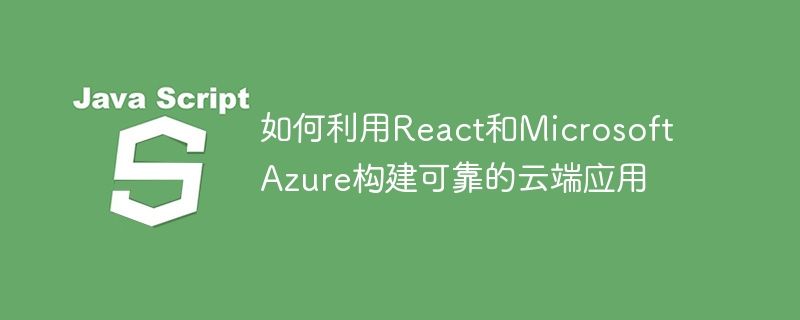
How to build reliable cloud applications using React and Microsoft Azure
With the development of cloud computing, more and more applications are beginning to migrate to the cloud. In this process, it is very important to choose a reliable and efficient development framework. React, as a popular front-end framework, has features such as efficient component development and virtual DOM updates, while Microsoft Azure is a flexible cloud service platform that provides powerful computing, storage, and deployment capabilities. This article will introduce how to build reliable cloud applications using React and Microsoft Azure, and provide some specific code examples.
1. Create a React application
First, we need to create a basic React application. You can use the create-react-app tool to quickly initialize a React project. Execute the following command in the command line:
npx create-react-app my-app cd my-app npm start
This will create a React application named my-app locally and start the development server. Next, we can write the React component in the src/App.js file.
2. Connect to Azure service
In order to connect to Azure service, we need to use the JS SDK provided by Azure. First, we need to install the necessary dependent libraries in the terminal:
npm i @azure/identity @azure/storage-blob
Then, import the required modules in the src/App.js file:
import { DefaultAzureCredential } from "@azure/identity";
import { BlobServiceClient } from "@azure/storage-blob";Next, we can use the following The code creates a BlobServiceClient instance:
// 获取Azure身份凭证 const credential = new DefaultAzureCredential(); // 创建BlobServiceClient实例 const blobServiceClient = new BlobServiceClient( "https://youraccount.blob.core.windows.net/", credential );
In this way, we successfully connected to the Azure Blob storage service.
3. Upload files to Azure Blob Storage
Next, we can use the following code to upload the file to Azure Blob Storage:
// 上传文件
async function uploadFile(file) {
// 获取Blob容器
const containerClient = blobServiceClient.getContainerClient("containerName");
// 生成Blob名称
const blobName = `${Date.now()}-${file.name}`;
// 获取Blob客户端
const blobClient = containerClient.getBlobClient(blobName);
// 上传文件
await blobClient.blockBlobClient.uploadData(file);
}In this way, we successfully upload the file Uploaded to Azure Blob Storage.
4. Download files from Azure Blob Storage
Next, we can use the following code to download files from Azure Blob Storage:
// 下载文件
async function downloadFile(blobName) {
// 获取Blob容器
const containerClient = blobServiceClient.getContainerClient("containerName");
// 获取Blob客户端
const blobClient = containerClient.getBlobClient(blobName);
// 下载文件
const response = await blobClient.download();
const buffer = await response.blobBody;
// 创建下载链接
const downloadUrl = URL.createObjectURL(buffer);
// 打开下载链接
window.open(downloadUrl);
}In this way, we successfully download files from Azure Download files from blob storage.
5. Deploy to Azure static website
Finally, we can use the static website service provided by Azure to deploy the React application to the cloud. First, execute the following command in the terminal to install the necessary dependent libraries:
npm i -g azure-storage-cli
Then, create a file named ".env" in the project root directory and add the following content:
AZURE_STORAGE_ACCOUNT=youraccount AZURE_STORAGE_KEY=yourkey
Next, execute the following command in the terminal to deploy the React application:
az storage cors add --methods OPTIONS GET HEAD POST PUT --origins "*" --allowed-headers "*" --exposed-headers "*" --max-age 200 --services b az storage blob service-properties update --account-name youraccount --static-website --404-document index.html --index-document index.html az storage blob service-properties update --account-name youraccount --static-website --default-index-document-path index.html az storage blob upload-batch --destination "web" --source build
In this way, we have successfully deployed the React application to the Azure static website.
Conclusion
This article introduces how to use React and Microsoft Azure to build reliable cloud applications. By connecting to Azure services we can easily upload and download files. By deploying to Azure Static Website, we can quickly deploy React applications to the cloud. I hope this article was helpful and welcome any questions and suggestions.
The above is the detailed content of How to build reliable cloud applications with React and Microsoft Azure. For more information, please follow other related articles on the PHP Chinese website!

Hot AI Tools

Undresser.AI Undress
AI-powered app for creating realistic nude photos

AI Clothes Remover
Online AI tool for removing clothes from photos.

Undress AI Tool
Undress images for free

Clothoff.io
AI clothes remover

AI Hentai Generator
Generate AI Hentai for free.

Hot Article

Hot Tools

Notepad++7.3.1
Easy-to-use and free code editor

SublimeText3 Chinese version
Chinese version, very easy to use

Zend Studio 13.0.1
Powerful PHP integrated development environment

Dreamweaver CS6
Visual web development tools

SublimeText3 Mac version
God-level code editing software (SublimeText3)

Hot Topics
 1377
1377
 52
52
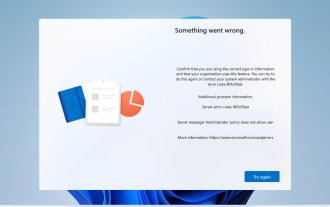 Error code 801c03ed: How to fix it on Windows 11
Oct 04, 2023 pm 06:05 PM
Error code 801c03ed: How to fix it on Windows 11
Oct 04, 2023 pm 06:05 PM
Error 801c03ed is usually accompanied by the following message: Administrator policy does not allow this user to join the device. This error message will prevent you from installing Windows and joining a network, thereby preventing you from using your computer, so it is important to resolve this issue as soon as possible. What is error code 801c03ed? This is a Windows installation error that occurs due to the following reason: Azure setup does not allow new users to join. Device objects are not enabled on Azure. Hardware hash failure in Azure panel. How to fix error code 03c11ed on Windows 801? 1. Check Intune settings Log in to Azure portal. Navigate to Devices and select Device Settings. Change "Users can
 How to build a real-time chat app with React and WebSocket
Sep 26, 2023 pm 07:46 PM
How to build a real-time chat app with React and WebSocket
Sep 26, 2023 pm 07:46 PM
How to build a real-time chat application using React and WebSocket Introduction: With the rapid development of the Internet, real-time communication has attracted more and more attention. Live chat apps have become an integral part of modern social and work life. This article will introduce how to build a simple real-time chat application using React and WebSocket, and provide specific code examples. 1. Technical preparation Before starting to build a real-time chat application, we need to prepare the following technologies and tools: React: one for building
 Guide to React front-end and back-end separation: How to achieve decoupling and independent deployment of front-end and back-end
Sep 28, 2023 am 10:48 AM
Guide to React front-end and back-end separation: How to achieve decoupling and independent deployment of front-end and back-end
Sep 28, 2023 am 10:48 AM
React front-end and back-end separation guide: How to achieve front-end and back-end decoupling and independent deployment, specific code examples are required In today's web development environment, front-end and back-end separation has become a trend. By separating front-end and back-end code, development work can be made more flexible, efficient, and facilitate team collaboration. This article will introduce how to use React to achieve front-end and back-end separation, thereby achieving the goals of decoupling and independent deployment. First, we need to understand what front-end and back-end separation is. In the traditional web development model, the front-end and back-end are coupled
 How to build simple and easy-to-use web applications with React and Flask
Sep 27, 2023 am 11:09 AM
How to build simple and easy-to-use web applications with React and Flask
Sep 27, 2023 am 11:09 AM
How to use React and Flask to build simple and easy-to-use web applications Introduction: With the development of the Internet, the needs of web applications are becoming more and more diverse and complex. In order to meet user requirements for ease of use and performance, it is becoming increasingly important to use modern technology stacks to build network applications. React and Flask are two very popular frameworks for front-end and back-end development, and they work well together to build simple and easy-to-use web applications. This article will detail how to leverage React and Flask
 React responsive design guide: How to achieve adaptive front-end layout effects
Sep 26, 2023 am 11:34 AM
React responsive design guide: How to achieve adaptive front-end layout effects
Sep 26, 2023 am 11:34 AM
React Responsive Design Guide: How to Achieve Adaptive Front-end Layout Effects With the popularity of mobile devices and the increasing user demand for multi-screen experiences, responsive design has become one of the important considerations in modern front-end development. React, as one of the most popular front-end frameworks at present, provides a wealth of tools and components to help developers achieve adaptive layout effects. This article will share some guidelines and tips on implementing responsive design using React, and provide specific code examples for reference. Fle using React
 How to build a reliable messaging app with React and RabbitMQ
Sep 28, 2023 pm 08:24 PM
How to build a reliable messaging app with React and RabbitMQ
Sep 28, 2023 pm 08:24 PM
How to build a reliable messaging application with React and RabbitMQ Introduction: Modern applications need to support reliable messaging to achieve features such as real-time updates and data synchronization. React is a popular JavaScript library for building user interfaces, while RabbitMQ is a reliable messaging middleware. This article will introduce how to combine React and RabbitMQ to build a reliable messaging application, and provide specific code examples. RabbitMQ overview:
 React code debugging guide: How to quickly locate and solve front-end bugs
Sep 26, 2023 pm 02:25 PM
React code debugging guide: How to quickly locate and solve front-end bugs
Sep 26, 2023 pm 02:25 PM
React code debugging guide: How to quickly locate and resolve front-end bugs Introduction: When developing React applications, you often encounter a variety of bugs that may crash the application or cause incorrect behavior. Therefore, mastering debugging skills is an essential ability for every React developer. This article will introduce some practical techniques for locating and solving front-end bugs, and provide specific code examples to help readers quickly locate and solve bugs in React applications. 1. Selection of debugging tools: In Re
 React Router User Guide: How to implement front-end routing control
Sep 29, 2023 pm 05:45 PM
React Router User Guide: How to implement front-end routing control
Sep 29, 2023 pm 05:45 PM
ReactRouter User Guide: How to Implement Front-End Routing Control With the popularity of single-page applications, front-end routing has become an important part that cannot be ignored. As the most popular routing library in the React ecosystem, ReactRouter provides rich functions and easy-to-use APIs, making the implementation of front-end routing very simple and flexible. This article will introduce how to use ReactRouter and provide some specific code examples. To install ReactRouter first, we need



