
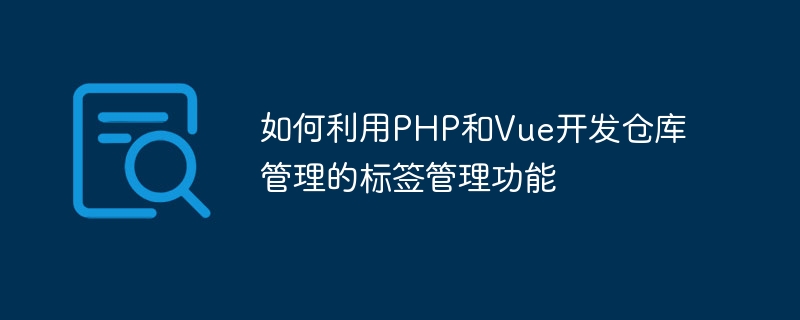
How to use PHP and Vue to develop the tag management function of warehouse management
Introduction:
In the warehouse management system, tag management is a very important function. It can help users classify, count and query inventory. This article will introduce how to use PHP and Vue framework to develop the tag management function in the warehouse management system, and provide specific code examples.
1. Front-end layout:
First, we need to design a concise and clear front-end layout to display relevant information about tag management. You can use the Vue framework to build a single-page application and perform modular development through components. The following is a simple front-end layout example:
<template>
<div>
<h1>标签管理</h1>
<table>
<thead>
<tr>
<th>标签名称</th>
<th>操作</th>
</tr>
</thead>
<tbody>
<tr v-for="tag in tags" :key="tag.id">
<td>{{ tag.name }}</td>
<td>
<button @click="editTag(tag.id)">编辑</button>
<button @click="deleteTag(tag.id)">删除</button>
</td>
</tr>
</tbody>
</table>
<div>
<h2>添加标签</h2>
<input type="text" v-model="newTagName">
<button @click="addTag">添加</button>
</div>
</div>
</template>
<script>
export default {
data() {
return {
tags: [],
newTagName: "",
};
},
methods: {
// 获取标签列表
fetchTags() {
// 发送HTTP请求,调用后端接口获取标签列表
// 将获取的数据赋值给tags
},
// 添加标签
addTag() {
// 发送HTTP请求,调用后端接口添加标签
// 添加成功后将新标签添加到tags中
},
// 编辑标签
editTag(tagId) {
// 发送HTTP请求,调用后端接口编辑标签
// 编辑成功后更新tags列表
},
// 删除标签
deleteTag(tagId) {
// 发送HTTP请求,调用后端接口删除标签
// 删除成功后更新tags列表
},
},
mounted() {
this.fetchTags(); // 组件加载完成后获取标签列表
},
};
</script> 2. Back-end development:
Use PHP to develop a back-end interface for processing requests sent by the front-end, including obtaining a tag list, adding tags, and editing tags and delete tags.
// 获取标签列表
function fetchTags() {
// 查询数据库,获取标签列表数据
// 返回标签列表数据
}
// 添加标签
function addTag($newTagName) {
// 将新标签名称插入数据库
// 返回插入操作的结果,如成功返回新增标签的id,失败返回错误信息
}
// 编辑标签
function editTag($tagId, $newTagName) {
// 根据标签id更新数据库中对应标签的名称
// 返回更新操作的结果,如成功返回true,失败返回错误信息
}
// 删除标签
function deleteTag($tagId) {
// 根据标签id从数据库中删除对应的标签记录
// 返回删除操作的结果,如成功返回true,失败返回错误信息
}
// 根据不同的请求调用相应的函数
if ($_SERVER['REQUEST_METHOD'] == 'GET') {
echo fetchTags();
} elseif ($_SERVER['REQUEST_METHOD'] == 'POST') {
$newTagName = $_POST['newTagName'];
echo addTag($newTagName);
} elseif ($_SERVER['REQUEST_METHOD'] == 'PUT') {
$tagId = $_GET['tagId'];
$newTagName = $_PUT['newTagName'];
echo editTag($tagId, $newTagName);
} elseif ($_SERVER['REQUEST_METHOD'] == 'DELETE') {
$tagId = $_GET['tagId'];
echo deleteTag($tagId);
} 3. Front-end and back-end interaction:
Through Vue’s axios library, front-end and back-end interaction is realized.
<template>
...
</template>
<script>
import axios from 'axios';
export default {
...
methods: {
...
fetchTags() {
axios.get('/tags') // 根据后端接口路径发送GET请求
.then((response) => {
this.tags = response.data;
})
.catch((error) => {
console.error(error);
});
},
addTag() {
axios.post('/tags', { newTagName: this.newTagName }) // 发送POST请求,传递标签名称数据
.then((response) => {
this.tags.push(response.data); // 添加新标签到tags
this.newTagName = ""; // 清空输入框
})
.catch((error) => {
console.error(error);
});
},
editTag(tagId) {
const newTagName = prompt('请输入新的标签名称');
if (newTagName) {
axios.put(`/tags/${tagId}`, { newTagName }) // 发送PUT请求,传递标签id和新名称数据
.then(() => {
this.fetchTags(); // 更新标签列表
})
.catch((error) => {
console.error(error);
});
}
},
deleteTag(tagId) {
axios.delete(`/tags/${tagId}`) // 发送DELETE请求,传递标签id
.then(() => {
this.fetchTags(); // 更新标签列表
})
.catch((error) => {
console.error(error);
});
},
},
...
};
</script>Conclusion:
Through the above steps of front-end layout, back-end development and front-end and back-end interaction, we can realize the tag management function in the warehouse management system. Using the PHP and Vue frameworks can make the development process more efficient and flexible. I hope this article can help readers understand and implement related functions and improve development efficiency.
The above is the detailed content of How to use PHP and Vue to develop tag management functions for warehouse management. For more information, please follow other related articles on the PHP Chinese website!