 Web Front-end
Web Front-end
 CSS Tutorial
CSS Tutorial
 Detailed explanation of the principles and advantages of CSS Flex flexible layout
Detailed explanation of the principles and advantages of CSS Flex flexible layout
Detailed explanation of the principles and advantages of CSS Flex flexible layout
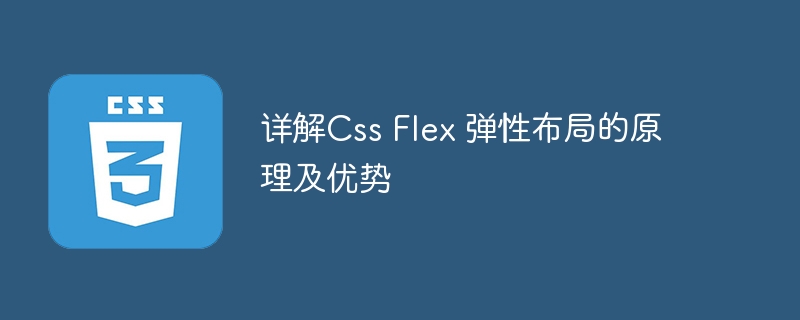
Detailed explanation of the principles and advantages of CSS Flex elastic layout
Introduction:
In Web development, CSS layout is a very important concept. CSS Flex elastic layout is a widely adopted layout method, which provides flexible layout options and powerful adaptive capabilities. This article will introduce the principles and advantages of CSS Flex elastic layout in detail, and analyze it with code examples to help readers better understand and use CSS Flex elastic layout.
-
The principle of CSS Flex elastic layout
CSS Flex elastic layout means that by using the flex property of CSS, elements can be automatically stretched and arranged to adapt to different container sizes and Device screen size. In CSS Flex layout, there are two important concepts: container and item.1.1 Container:
The container refers to the parent element that applies Flex layout and sets the display attribute value to flex or inline-flex. The child elements of the container become items and are arranged according to the container's settings.
The container can set the flex-direction attribute to change the arrangement direction of the items. Commonly used values are row, column, row-reverse, and column-reverse. row indicates horizontal arrangement from left to right, column indicates vertical arrangement from top to bottom, and row-reverse and column-reverse indicate the opposite order.1.2 Item:
Item refers to the direct child element of the container. In Flex layout, items adjust how they appear within the container by setting various flex properties. Commonly used flex attributes include flex-grow, flex-shrink, flex-basis, flex and order.- flex-grow: Define the magnification ratio of the item. The default value is 0, which means no magnification. If all items have a flex-grow property of 1, they will divide the remaining space equally.
- flex-shrink: Define the shrinkage ratio of the item, the default value is 1. If there is insufficient space, items will be reduced according to their respective reduction ratios.
- flex-basis: Defines the initial size of the item on the main axis. When the width is auto, the item will automatically calculate the width based on the content.
- flex: It is the abbreviation of flex-grow, flex-shrink and flex-basis. It can set the relationship between the three attribute values.
- order: Define the order in which items are sorted. By default, the order value of the items is 0. You can change the order of the items by modifying the order value.
-
Advantages of CSS Flex Flexible Layout
2.1 Simplifying layout code:
CSS Flex Flexible Layout can implement complex layout structures with less code, making the code More concise, clear and easy to maintain.2.2 Strong adaptability:
CSS Flex elastic layout can automatically adjust the size and layout of the project according to the size of the container, allowing the page to adapt to different device screen sizes and resolutions.2.3 Flexible item arrangement:
CSS Flex flexible layout can customize the arrangement of items in the container, which can be arranged horizontally or vertically, from left to right or top to bottom, and can Adjust the order of items by changing the order value.2.4 Meets a variety of application scenarios:
CSS Flex elastic layout is suitable for a variety of different application scenarios and can be used to build web page layouts, navigation menus, picture galleries, etc. -
Flex flexible layout code example
HTML code:
Item 1
Item 2
Item 3
CSS code:
.container {
display: flex;
flex-direction: row;
justify-content: space-between;
}.item {
flex-grow: 1;
flex-shrink: 1;
flex-basis: 0;
text-align: center;
padding : 10px;
}In the above code example, the .container element is set to a Flex container by setting the display property of .container to flex. By setting the .container's flex-direction property to row, items will be arranged horizontally from left to right. By setting the flex-grow property of .item to 1, when there is enough space, the item will divide the remaining space equally. By setting the flex-basis property of .item to 0, the initial width of the item is 0 and will be adaptively adjusted according to the space in the container. By setting the justify-content property of .item to space-between, the spacing of items on the main axis will automatically be evenly distributed.
Summary:
This article introduces the principle and advantages of CSS Flex elastic layout in detail, and analyzes it with code examples. CSS Flex elastic layout is a powerful layout method that can flexibly solve various complex layout requirements and improve the adaptability of the page. By flexibly using CSS Flex layout, developers can build excellent Web pages more quickly and easily.
The above is the detailed content of Detailed explanation of the principles and advantages of CSS Flex flexible layout. For more information, please follow other related articles on the PHP Chinese website!

Hot AI Tools

Undresser.AI Undress
AI-powered app for creating realistic nude photos

AI Clothes Remover
Online AI tool for removing clothes from photos.

Undress AI Tool
Undress images for free

Clothoff.io
AI clothes remover

Video Face Swap
Swap faces in any video effortlessly with our completely free AI face swap tool!

Hot Article

Hot Tools

Notepad++7.3.1
Easy-to-use and free code editor

SublimeText3 Chinese version
Chinese version, very easy to use

Zend Studio 13.0.1
Powerful PHP integrated development environment

Dreamweaver CS6
Visual web development tools

SublimeText3 Mac version
God-level code editing software (SublimeText3)

Hot Topics
 1387
1387
 52
52
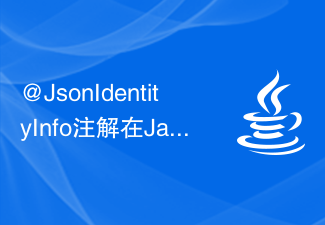 What is the importance of @JsonIdentityInfo annotation using Jackson in Java?
Sep 23, 2023 am 09:37 AM
What is the importance of @JsonIdentityInfo annotation using Jackson in Java?
Sep 23, 2023 am 09:37 AM
The @JsonIdentityInfo annotation is used when an object has a parent-child relationship in the Jackson library. The @JsonIdentityInfo annotation is used to indicate object identity during serialization and deserialization. ObjectIdGenerators.PropertyGenerator is an abstract placeholder class used to represent situations where the object identifier to be used comes from a POJO property. Syntax@Target(value={ANNOTATION_TYPE,TYPE,FIELD,METHOD,PARAMETER})@Retention(value=RUNTIME)public
 Basic concepts and applications of PHP algorithms
Jul 07, 2023 pm 05:22 PM
Basic concepts and applications of PHP algorithms
Jul 07, 2023 pm 05:22 PM
Basic Concepts and Applications of PHP Algorithms With the rapid development of the Internet, PHP, as a simple, easy-to-learn and powerful programming language, has been widely used in Web development. As the basis of computer science, algorithms play a vital role in solving problems and optimizing programs. This article will introduce the basic concepts of PHP algorithms and provide some practical application code examples. 1. Basic concepts of algorithms Definition of algorithms An algorithm is a description of a finite sequence that solves a specific problem. It consists of a series of steps and rules that follow a specific sequence
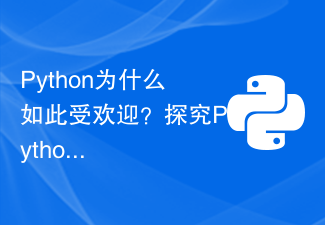 Why is Python so popular? Explore the advantages of Python in the field of programming
Mar 26, 2024 am 09:15 AM
Why is Python so popular? Explore the advantages of Python in the field of programming
Mar 26, 2024 am 09:15 AM
Why is Python so popular? To explore the advantages of Python in the field of programming, specific code examples are required. As a high-level programming language, Python has been loved and respected by programmers since its inception. The reason is not only because of its simplicity, readability and powerful functions, but also because it has shown unparalleled advantages in various fields. This article will explore the advantages of Python in the field of programming and explain why Python is so popular through specific code examples. First, Python
 Exploring Golang Generics: Analysis of Support and Limitations
Mar 05, 2024 am 11:48 AM
Exploring Golang Generics: Analysis of Support and Limitations
Mar 05, 2024 am 11:48 AM
Exploring Golang Generics: Analysis of Support and Limitations 1. Introduction As the Go language continues to develop, the community's demand for generics is also increasing. Over the past few years, the Golang community has been discussing whether generics support should be added to Go. Generics is a programming paradigm that improves code reusability, readability, and maintainability. This article will explore the latest generic support in Golang, analyze its support and limitations, and illustrate it with specific code examples. 2. Generic support situation
 Look at the comparison between C language and Python from different angles
Mar 18, 2024 am 10:57 AM
Look at the comparison between C language and Python from different angles
Mar 18, 2024 am 10:57 AM
C language and Python are two common programming languages, each with its own characteristics and advantages. This article will compare these two languages from different perspectives and analyze their applicability, advantages and disadvantages in different scenarios. 1. Syntax simplicity: C language is a low-level language with relatively cumbersome syntax, requiring manual memory management, variable declaration, etc. For example, write a simple HelloWorld program. The C language code is as follows: #includeintmain()
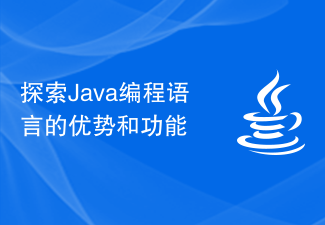 Explore the benefits and features of the Java programming language
Feb 19, 2024 am 08:26 AM
Explore the benefits and features of the Java programming language
Feb 19, 2024 am 08:26 AM
Java is a widely used computer programming language launched by SunMicrosystems in 1995. It is a high-level, object-oriented, portable programming language designed for developing cross-platform applications. Java programming language has many advantages that make it popular in the field of software development. First of all, Java is an object-oriented programming language. Object-oriented programming is a computer programming paradigm that encapsulates the data and operations in the program in objects.
 Analysis of the advantages and limitations of PHP crawlers
Aug 06, 2023 pm 02:31 PM
Analysis of the advantages and limitations of PHP crawlers
Aug 06, 2023 pm 02:31 PM
Analysis of the advantages and limitations of PHP crawlers With the rapid development of the Internet, a large amount of information is distributed on various websites. How to obtain this information efficiently has become a concern for many developers. And crawlers are a common solution. As a popular programming language, PHP also has its own crawler library that can be used. This article will analyze the advantages and limitations of PHP crawlers and provide corresponding code examples. 1. Advantages: Simple and easy to use: PHP crawler libraries usually provide simple and clear API interfaces to facilitate developers to quickly
 How to use PHP7's anonymous functions and closures to achieve more flexible logic encapsulation?
Oct 19, 2023 am 10:28 AM
How to use PHP7's anonymous functions and closures to achieve more flexible logic encapsulation?
Oct 19, 2023 am 10:28 AM
How to use PHP7's anonymous functions and closures to achieve more flexible logic encapsulation? In PHP7, anonymous functions and closures are very powerful features that can help us achieve more flexible and reusable code encapsulation. This article will introduce how to use PHP7's anonymous functions and closures to achieve these functions, and provide specific code examples. A closure is a function that contains an external environment variable and can access and modify the value of the external environment variable. Before PHP7, the use of closures was relatively cumbersome and required using use



