 Backend Development
Backend Development
 PHP Tutorial
PHP Tutorial
 Use PHP and Vue to develop the conversion function of member points after payment
Use PHP and Vue to develop the conversion function of member points after payment
Use PHP and Vue to develop the conversion function of member points after payment
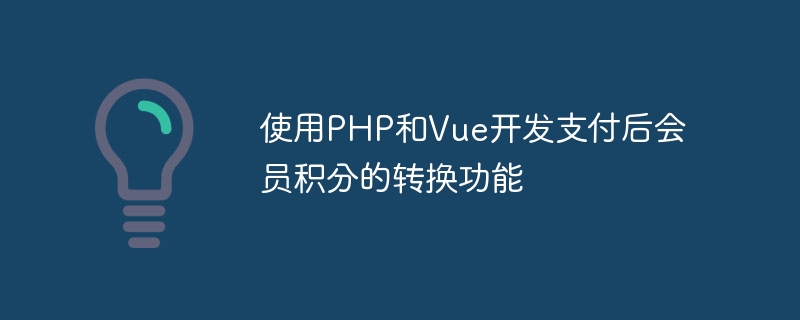
Title: Using PHP and Vue to develop the conversion function of member points after payment
Points are widely used in modern business. The points system can motivate users to consume, Increase user stickiness and boost sales growth. Converting the payment amount into membership points after payment is completed is a common incentive method. This article will introduce how to use PHP and Vue to develop the conversion function of member points after payment, and give specific code examples.
First, we need to create a database table to save member information and points records. The following is a simple database table structure example:
Member table (members):
- id: member ID
- name: member name
- points: Member’s current points
Points record table (points_records):
- id: Record ID
- member_id: Member ID
- points_change: Points change (positive number means increase, negative number means decrease)
- created_at: Record creation time
Use PHP on the back end to process the points conversion function after the user's payment is completed . We can use PHP frameworks (such as Laravel) to simplify development. The following is an example of PHP code that handles points conversion:
<?php
// 导入相关的类、模型等
// 处理支付后积分转换的函数
function convertPoints($memberId, $amount){
$conversionRate = 10; // 每1元转换为10积分
$points = $amount * $conversionRate;
// 更新会员积分
$member = Member::find($memberId);
$member->points += $points;
$member->save();
// 添加积分记录
$record = new PointsRecord();
$record->member_id = $memberId;
$record->points_change = $points;
$record->save();
return $points;
}
// 其他相关函数和接口实现...
?>Use Vue on the front end to implement user interface and interaction. The following is a simple code example using Vue:
<template>
<div>
<h1 id="支付完成">支付完成!</h1>
<p>支付金额:{{ amount }} 元</p>
<p>转换为积分:{{ points }} 分</p>
</div>
</template>
<script>
export default {
data() {
return {
amount: 100, // 假设支付金额为100元
points: 0, // 初始积分为0
};
},
created() {
// 发送请求转换积分
this.convertPoints();
},
methods: {
convertPoints() {
// 发送HTTP请求到后端处理积分转换
axios.post('/convertPoints', { amount: this.amount }).then((response) => {
this.points = response.data; // 更新积分
}).catch((error) => {
console.error(error);
});
},
},
};
</script>The above code shows that after the payment is completed, the front end processes the point conversion process by sending an HTTP request to the back end, and displays the converted points to the user. on the interface.
Summary:
This article introduces how to use PHP and Vue to develop the conversion function of member points after payment, and gives specific code examples. Through this function, merchants can convert the amount paid by users into corresponding points, thereby motivating users to consume and increasing the merchant's sales. At the same time, this function also provides data storage and points recording functions in the backend database, making it convenient for merchants to conduct points management and data analysis. I hope this article can provide some reference for developers when developing point conversion functions.
The above is the detailed content of Use PHP and Vue to develop the conversion function of member points after payment. For more information, please follow other related articles on the PHP Chinese website!

Hot AI Tools

Undresser.AI Undress
AI-powered app for creating realistic nude photos

AI Clothes Remover
Online AI tool for removing clothes from photos.

Undress AI Tool
Undress images for free

Clothoff.io
AI clothes remover

AI Hentai Generator
Generate AI Hentai for free.

Hot Article

Hot Tools

Notepad++7.3.1
Easy-to-use and free code editor

SublimeText3 Chinese version
Chinese version, very easy to use

Zend Studio 13.0.1
Powerful PHP integrated development environment

Dreamweaver CS6
Visual web development tools

SublimeText3 Mac version
God-level code editing software (SublimeText3)

Hot Topics
 CakePHP Project Configuration
Sep 10, 2024 pm 05:25 PM
CakePHP Project Configuration
Sep 10, 2024 pm 05:25 PM
In this chapter, we will understand the Environment Variables, General Configuration, Database Configuration and Email Configuration in CakePHP.
 PHP 8.4 Installation and Upgrade guide for Ubuntu and Debian
Dec 24, 2024 pm 04:42 PM
PHP 8.4 Installation and Upgrade guide for Ubuntu and Debian
Dec 24, 2024 pm 04:42 PM
PHP 8.4 brings several new features, security improvements, and performance improvements with healthy amounts of feature deprecations and removals. This guide explains how to install PHP 8.4 or upgrade to PHP 8.4 on Ubuntu, Debian, or their derivati
 CakePHP Date and Time
Sep 10, 2024 pm 05:27 PM
CakePHP Date and Time
Sep 10, 2024 pm 05:27 PM
To work with date and time in cakephp4, we are going to make use of the available FrozenTime class.
 CakePHP File upload
Sep 10, 2024 pm 05:27 PM
CakePHP File upload
Sep 10, 2024 pm 05:27 PM
To work on file upload we are going to use the form helper. Here, is an example for file upload.
 CakePHP Routing
Sep 10, 2024 pm 05:25 PM
CakePHP Routing
Sep 10, 2024 pm 05:25 PM
In this chapter, we are going to learn the following topics related to routing ?
 Discuss CakePHP
Sep 10, 2024 pm 05:28 PM
Discuss CakePHP
Sep 10, 2024 pm 05:28 PM
CakePHP is an open-source framework for PHP. It is intended to make developing, deploying and maintaining applications much easier. CakePHP is based on a MVC-like architecture that is both powerful and easy to grasp. Models, Views, and Controllers gu
 How To Set Up Visual Studio Code (VS Code) for PHP Development
Dec 20, 2024 am 11:31 AM
How To Set Up Visual Studio Code (VS Code) for PHP Development
Dec 20, 2024 am 11:31 AM
Visual Studio Code, also known as VS Code, is a free source code editor — or integrated development environment (IDE) — available for all major operating systems. With a large collection of extensions for many programming languages, VS Code can be c
 CakePHP Creating Validators
Sep 10, 2024 pm 05:26 PM
CakePHP Creating Validators
Sep 10, 2024 pm 05:26 PM
Validator can be created by adding the following two lines in the controller.





