
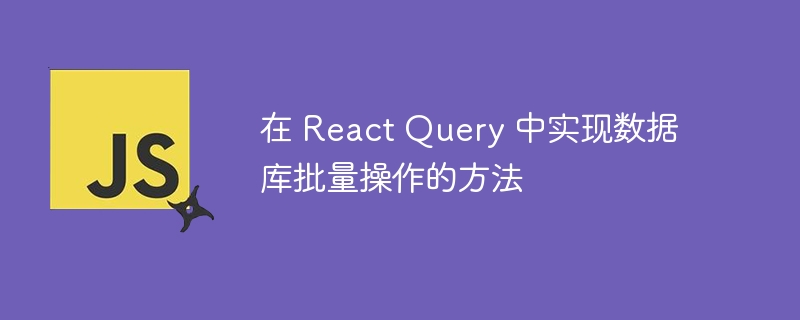
In React Query, we often need to perform batch operations with the backend database. This article will introduce how to implement batch operations on the database in React Query and demonstrate it through specific code examples.
React Query is a library for managing data state and handling data requests. It helps developers easily handle interactions with backend databases and provides a variety of powerful features.
First, we need to install and set up React Query. It can be installed with the following command:
npm install react-query
Then, we need to set up React Query in the entry file of the application. You can use the following code:
import { QueryClient, QueryClientProvider } from 'react-query';
const queryClient = new QueryClient();
function App() {
return (
<QueryClientProvider client={queryClient}>
{/* 应用程序的其他组件和逻辑 */}
</QueryClientProvider>
);
}
export default App;Next, we will implement batch operations on the database. Suppose we have a user management function and need to delete selected users in batches. We can achieve this through the following steps:
import axios from 'axios';
const getUsers = async () => {
const response = await axios.get('/api/users');
return response.data;
};import { useQuery } from 'react-query';
const UserList = () => {
const { data, isLoading } = useQuery('users', getUsers);
if (isLoading) {
return <div>Loading...</div>;
}
// 渲染用户列表的逻辑
};import axios from 'axios';
const deleteUser = async (id) => {
await axios.delete(`/api/users/${id}`);
};import { useMutation, useQueryClient } from 'react-query';
const UserList = () => {
// 其他代码...
const queryClient = useQueryClient();
const deleteMutation = useMutation(deleteUser, {
onSuccess: () => {
queryClient.invalidateQueries('users');
},
});
const handleDelete = (id) => {
deleteMutation.mutate(id);
};
// 渲染用户列表的逻辑
};In the above code, we used the useQueryClient hook to obtain the instance of QueryClient, and called the invalidateQueries method to invalidate the user list data so that it can be reset after deleting the user. Get the latest list data.
Finally, we render the delete button in the user list and associate it with the handleDelete function. This can be achieved using the following code:
import { useMutation, useQueryClient } from 'react-query';
const UserList = () => {
// 其他代码...
return (
<ul>
{data.map((user) => (
<li key={user.id}>
{user.name}{' '}
<button onClick={() => handleDelete(user.id)}>删除</button>
</li>
))}
</ul>
);
};Through the above steps, we successfully implemented batch operations on the database, specifically deleting users. When the delete button is clicked, the handleDelete function will be called to trigger the deletion operation and automatically update the user list data.
To summarize, React Query provides easy-to-use and powerful tools to handle batch operations with back-end databases. By using the useMutation hook to handle request functions and callbacks after the operation is successful, we can easily implement various database operations. The code in the above example is only for reference. In actual development, it may need to be adjusted and expanded according to specific needs. I hope this article can help you better understand and use the database batch operation method in React Query.
The above is the detailed content of How to implement database batch operations in React Query. For more information, please follow other related articles on the PHP Chinese website!




