
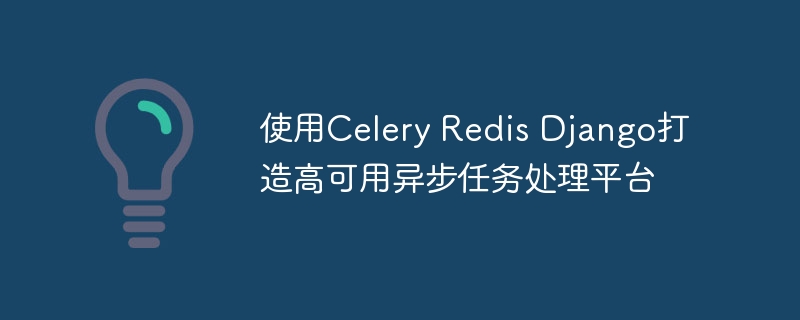
Use Celery Redis Django to create a high-availability asynchronous task processing platform
Overview
With the rapid development of the Internet and the complexity of application systems, the need for asynchronous tasks Processing demands are also increasing. Celery is a powerful distributed task queue framework that provides an easy-to-use way to handle asynchronous tasks. Redis is a high-performance in-memory data storage system that is widely used in cache, queue and other scenarios. Django is an efficient web application framework with rich functions and good scalability. This article will introduce how to use Celery Redis Django to build a highly available asynchronous task processing platform and provide specific code examples.
Installation and Configuration of Celery and Redis
First, we need to install Celery and Redis. In the Python virtual environment, use the following command to install:
pip install celery pip install redis
After the installation is completed, we need to perform some related configurations. First, add the following configuration to Django's settings.py file:
# Celery配置 CELERY_BROKER_URL = 'redis://localhost:6379/0' # Redis的地址 CELERY_RESULT_BACKEND = 'redis://localhost:6379/0'
Next, create a file named celery.py and add Celery-related configuration information to the file:
from celery import Celery
import os
# 设置Django环境变量
os.environ.setdefault('DJANGO_SETTINGS_MODULE', 'your_django_project.settings')
# 实例化Celery
app = Celery('your_django_project')
# 加载Django配置
app.config_from_object('django.conf:settings', namespace='CELERY')
# 自动发现异步任务
app.autodiscover_tasks()In this way, we have completed the installation and configuration of Celery and Redis.
Create an asynchronous task
Next, we need to create an asynchronous task. In a Django application, create a tasks.py file and implement an asynchronous task:
from celery import shared_task
# 定义异步任务
@shared_task
def process_task(file_path):
# 任务逻辑代码
# 处理文件
with open(file_path, 'r') as file:
content = file.read()
# 具体的处理逻辑
...In this task, we define a process_task function that receives a file path as a parameter, and in the Specific task logic is implemented in the function.
Call asynchronous tasks
Where we need to call an asynchronous task, we only need to simply call the process_task function and pass parameters to it:
from your_django_project.tasks import process_task ... # 调用异步任务 result = process_task.delay(file_path)
The above code calls the delay method To execute an asynchronous task, pass the file path as parameter.
Monitoring task status and results
Next, we need to monitor and obtain the status and results of the task. In Django, we can create a view to implement this function:
from your_django_project.tasks import app
...
# 获取任务状态和结果
def get_task_status(request, task_id):
task = app.AsyncResult(task_id)
response_data = {
"status": task.status,
"result": task.result
}
return JsonResponse(response_data)In the above code, we get the status and results of the task by calling the AsyncResult method, and encapsulate it as a JSON format response return to the front end.
Start Celery worker
Finally, we need to start Celery's worker to handle asynchronous tasks. In the root directory, execute the following command:
celery -A your_django_project worker --loglevel=info
In this way, we have completed the entire process of using Celery Redis Django to build a high-availability asynchronous task processing platform.
Summary
This article introduces how to use Celery Redis Django to build a highly available asynchronous task processing platform, and provides specific code examples. In this way, we can easily handle various asynchronous tasks and improve the response speed and reliability of the system. I hope this article can provide some help to everyone in building an asynchronous task processing platform.
The above is the detailed content of Use Celery Redis Django to create a highly available asynchronous task processing platform. For more information, please follow other related articles on the PHP Chinese website!
 Commonly used database software
Commonly used database software
 What are the in-memory databases?
What are the in-memory databases?
 Which one has faster reading speed, mongodb or redis?
Which one has faster reading speed, mongodb or redis?
 How to use redis as a cache server
How to use redis as a cache server
 How redis solves data consistency
How redis solves data consistency
 How do mysql and redis ensure double-write consistency?
How do mysql and redis ensure double-write consistency?
 What data does redis cache generally store?
What data does redis cache generally store?
 What are the 8 data types of redis
What are the 8 data types of redis




