 Web Front-end
Web Front-end
 JS Tutorial
JS Tutorial
 React server-side rendering guide: How to improve the performance of front-end applications
React server-side rendering guide: How to improve the performance of front-end applications
React server-side rendering guide: How to improve the performance of front-end applications

React Server-side Rendering Guide: How to Improve the Performance of Front-End Applications
Abstract: With the continuous development of front-end application development, performance optimization has become a pivotal issue. Server-side Rendering (SSR), as an effective way to improve the performance of front-end applications, is chosen by more and more developers. This article will introduce the principles and practices of React server-side rendering, and give specific code examples to help readers improve the performance of front-end applications.
- What is server-side rendering (SSR)?
Server-side rendering is a technology that runs front-end code on the server side and generates HTML pages. Traditional front-end applications use JavaScript to render pages on the browser side. When users visit, the browser downloads and executes the JavaScript code to generate page content. Server-side rendering advances this process to the server side and generates a complete HTML page when the user requests it, reducing the burden on the browser and improving page loading speed and user experience.
- The principle of React server-side rendering
React is a component-based JavaScript library, and its advantage lies in the use of virtual DOM (Virtual DOM). Virtual DOM is a technology that React uses to represent component trees as JavaScript objects. By comparing the differences between the virtual DOM trees rendered before and after, it can reduce browser redrawing and rearrangement and improve page rendering efficiency.
In server-side rendering, React will first render the component into HTML in the form of a string through the ReactDOMServer.renderToString method. This HTML string is then sent to the browser, and the browser simply inserts the HTML string into the page to complete the rendering.
- How to implement React server-side rendering?
First, we need to use a Node.js server framework, such as Express, to create a server.
// server.js
const express = require('express');
const React = require('react');
const { renderToString } = require('react-dom/server');
const App = require('./App'); // 你的React应用根组件
const app = express();
app.get('/', (req, res) => {
res.send(`
<html>
<head>
<title>React SSR</title>
</head>
<body>
<div id="root">${renderToString(<App />)}</div>
<script src="/bundle.js"></script>
</body>
</html>
`);
});
app.listen(3000, () => {
console.log('Server is running on port 3000');
});The above code is a simple server-side rendering example, where App is your React application root component.
Next, we need to write a build script to package our React application into a bundle.js file on the server side.
// build.js
const webpack = require('webpack');
const webpackConfig = require('./webpack.config');
const compiler = webpack(webpackConfig);
compiler.run((error, stats) => {
if (error || stats.hasErrors()) {
console.error('Build failed.');
return;
}
console.log('Build successful.')
});Finally, on the browser side we need to introduce the bundle.js file into the page.
<!-- index.html -->
<html>
<head>
<title>React SSR</title>
</head>
<body>
<div id="root"></div>
<script src="/bundle.js"></script>
</body>
</html>- Further optimize the performance of server-side rendering
Although server-side rendering can improve the performance of front-end applications, there are still some performance bottlenecks. Here are some suggestions for further optimizing server-side rendering performance.
- Use caching: By storing rendering results in the cache, you can avoid rendering the same page repeatedly. This can be achieved using caching technologies such as Redis or Memcached.
- Asynchronous loading: For some operations that may block page rendering, such as requesting data, accessing the database, etc., you should try to use asynchronous methods.
-
Code splitting: Split the application code into multiple small pieces and load them on demand to avoid loading the entire application.
Conclusion
This article introduces the principles and practices of React server-side rendering, as well as suggestions for further optimizing server-side rendering performance. Through server-side rendering, we can improve the performance of front-end applications and optimize user experience. I hope the above content can help readers better understand and apply React server-side rendering technology.
Reference materials:
- React official documentation: https://reactjs.org/
- ReactDOMServer documentation: https://reactjs.org/docs/react -dom-server.html
- Express framework documentation: https://expressjs.com/
The above is the detailed content of React server-side rendering guide: How to improve the performance of front-end applications. For more information, please follow other related articles on the PHP Chinese website!

Hot AI Tools

Undresser.AI Undress
AI-powered app for creating realistic nude photos

AI Clothes Remover
Online AI tool for removing clothes from photos.

Undress AI Tool
Undress images for free

Clothoff.io
AI clothes remover

Video Face Swap
Swap faces in any video effortlessly with our completely free AI face swap tool!

Hot Article

Hot Tools

Notepad++7.3.1
Easy-to-use and free code editor

SublimeText3 Chinese version
Chinese version, very easy to use

Zend Studio 13.0.1
Powerful PHP integrated development environment

Dreamweaver CS6
Visual web development tools

SublimeText3 Mac version
God-level code editing software (SublimeText3)

Hot Topics
 1386
1386
 52
52
 Guide to React front-end and back-end separation: How to achieve decoupling and independent deployment of front-end and back-end
Sep 28, 2023 am 10:48 AM
Guide to React front-end and back-end separation: How to achieve decoupling and independent deployment of front-end and back-end
Sep 28, 2023 am 10:48 AM
React front-end and back-end separation guide: How to achieve front-end and back-end decoupling and independent deployment, specific code examples are required In today's web development environment, front-end and back-end separation has become a trend. By separating front-end and back-end code, development work can be made more flexible, efficient, and facilitate team collaboration. This article will introduce how to use React to achieve front-end and back-end separation, thereby achieving the goals of decoupling and independent deployment. First, we need to understand what front-end and back-end separation is. In the traditional web development model, the front-end and back-end are coupled
 Is the performance of RTX5090 significantly improved?
Mar 05, 2024 pm 06:16 PM
Is the performance of RTX5090 significantly improved?
Mar 05, 2024 pm 06:16 PM
Many users are curious about the next-generation brand new RTX5090 graphics card. They don’t know how much the performance of this graphics card has been improved compared to the previous generation. Judging from the current information, the overall performance of this graphics card is still very good. Is the performance improvement of RTX5090 obvious? Answer: It is still very obvious. 1. This graphics card has an acceleration frequency beyond the limit, up to 3GHz, and is also equipped with 192 streaming multiprocessors (SM), which may even generate up to 520W of power. 2. According to the latest news from RedGamingTech, NVIDIARTX5090 is expected to exceed the 3GHz clock frequency, which will undoubtedly play a greater role in performing difficult graphics operations and calculations, providing smoother and more realistic games.
 How to build a reliable messaging app with React and RabbitMQ
Sep 28, 2023 pm 08:24 PM
How to build a reliable messaging app with React and RabbitMQ
Sep 28, 2023 pm 08:24 PM
How to build a reliable messaging application with React and RabbitMQ Introduction: Modern applications need to support reliable messaging to achieve features such as real-time updates and data synchronization. React is a popular JavaScript library for building user interfaces, while RabbitMQ is a reliable messaging middleware. This article will introduce how to combine React and RabbitMQ to build a reliable messaging application, and provide specific code examples. RabbitMQ overview:
 React Router User Guide: How to implement front-end routing control
Sep 29, 2023 pm 05:45 PM
React Router User Guide: How to implement front-end routing control
Sep 29, 2023 pm 05:45 PM
ReactRouter User Guide: How to Implement Front-End Routing Control With the popularity of single-page applications, front-end routing has become an important part that cannot be ignored. As the most popular routing library in the React ecosystem, ReactRouter provides rich functions and easy-to-use APIs, making the implementation of front-end routing very simple and flexible. This article will introduce how to use ReactRouter and provide some specific code examples. To install ReactRouter first, we need
 How to build real-time data processing applications using React and Apache Kafka
Sep 27, 2023 pm 02:25 PM
How to build real-time data processing applications using React and Apache Kafka
Sep 27, 2023 pm 02:25 PM
How to use React and Apache Kafka to build real-time data processing applications Introduction: With the rise of big data and real-time data processing, building real-time data processing applications has become the pursuit of many developers. The combination of React, a popular front-end framework, and Apache Kafka, a high-performance distributed messaging system, can help us build real-time data processing applications. This article will introduce how to use React and Apache Kafka to build real-time data processing applications, and
 PHP, Vue and React: How to choose the most suitable front-end framework?
Mar 15, 2024 pm 05:48 PM
PHP, Vue and React: How to choose the most suitable front-end framework?
Mar 15, 2024 pm 05:48 PM
PHP, Vue and React: How to choose the most suitable front-end framework? With the continuous development of Internet technology, front-end frameworks play a vital role in Web development. PHP, Vue and React are three representative front-end frameworks, each with its own unique characteristics and advantages. When choosing which front-end framework to use, developers need to make an informed decision based on project needs, team skills, and personal preferences. This article will compare the characteristics and uses of the three front-end frameworks PHP, Vue and React.
 Integration of Java framework and front-end React framework
Jun 01, 2024 pm 03:16 PM
Integration of Java framework and front-end React framework
Jun 01, 2024 pm 03:16 PM
Integration of Java framework and React framework: Steps: Set up the back-end Java framework. Create project structure. Configure build tools. Create React applications. Write REST API endpoints. Configure the communication mechanism. Practical case (SpringBoot+React): Java code: Define RESTfulAPI controller. React code: Get and display the data returned by the API.
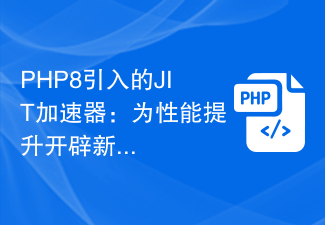 JIT accelerator introduced in PHP8: ushering in a new era of performance improvement
Jan 26, 2024 am 10:48 AM
JIT accelerator introduced in PHP8: ushering in a new era of performance improvement
Jan 26, 2024 am 10:48 AM
PHP8's JIT accelerator: ushering in a new era of performance improvement With the development of the Internet and the advancement of technology, the response speed of web pages has become one of the important indicators of user experience. As a widely used server-side scripting language, PHP has always been loved by developers for its simplicity, ease of learning and powerful functions. However, when processing large and complex business logic, PHP's performance often encounters bottlenecks. To solve this problem, PHP8 introduces a brand new feature: JIT (just in time compilation) accelerator. JIT accelerator is PHP8



