Optimize indexes and joins for database queries in React Query
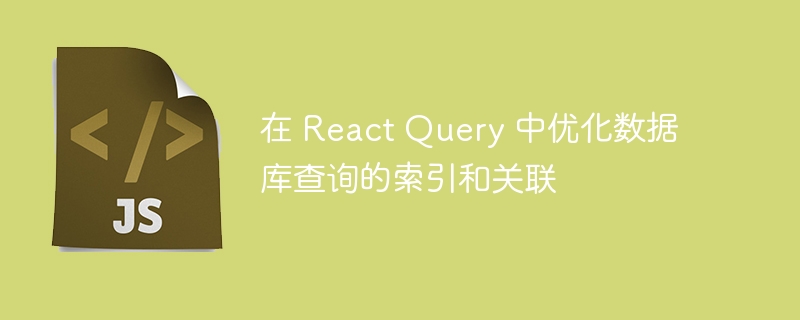
Optimizing indexes and correlations for database queries in React Query
The database is a common and critical component when developing web applications. As data volumes increase and queries become more complex, database queries can become slow and inefficient. To improve query performance, we can optimize queries by adding indexes and correlations in the database. In React Query, we can leverage its power to perform these optimizations.
Index is a data structure that can improve the access speed of data in the database. When we execute a query, the database searches the index instead of the entire database table. To optimize the index for database queries in React Query, we can use useQuery hook to execute the query and specify the index in the query options. Here is an example:
import { useQuery } from 'react-query';
const fetchUsers = async () => {
// 使用索引来查询数据库中的用户数据
const result = await database.query('SELECT * FROM users INDEXED BY users_index');
return result;
};
const Users = () => {
const { data, isLoading, error } = useQuery('users', fetchUsers);
if (isLoading) {
return <div>Loading...</div>;
}
if (error) {
return <div>Error: {error.message}</div>;
}
return (
<div>
{data.map(user => (
<div key={user.id}>{user.name}</div>
))}
</div>
);
};
export default Users;In the above example, we used an asynchronous function called fetchUsers to perform a database query. In the function, we specify the index to use and use the query method provided by the database to perform the query operation. We then use the useQuery hook to execute the query and pass the query results to the component as a return value.
Association refers to establishing relationships between multiple tables so that related data can be more easily obtained during queries. In order to optimize the correlation of database queries in React Query, we can use useInfiniteQuery hook to perform correlation queries. Here is an example:
import { useInfiniteQuery } from 'react-query';
const fetchCommentsByPostId = async ({ pageParam = 0 }) => {
// 根据文章ID关联查询评论数据
const result = await database.query('SELECT * FROM comments WHERE post_id = ? LIMIT 10 OFFSET ?', [postId, pageParam * 10]);
return result;
};
const Post = ({ postId }) => {
const {
data,
isLoading,
fetchNextPage,
hasNextPage,
} = useInfiniteQuery(['comments', postId], fetchCommentsByPostId, {
getNextPageParam: (lastPage, allPages) => {
// 如果还有更多数据,返回下一页的页码
if (lastPage.length === 10) {
return allPages.length;
}
return undefined;
},
});
if (isLoading) {
return <div>Loading...</div>;
}
return (
<div>
{data.pages.map(page => (
<div key={page}>
{page.map(comment => (
<div key={comment.id}>{comment.body}</div>
))}
</div>
))}
{hasNextPage && <button onClick={fetchNextPage}>Load More</button>}
</div>
);
};
export default Post;In the above example, we used an asynchronous function called fetchCommentsByPostId to perform the correlation query. In the function, we use the post_id column to associate the query comment data, and use the LIMIT and OFFSET clauses to obtain the data in pages. We then use the useInfiniteQuery hook to execute the associated query and pass the query results to the component as a return value.
By using indexes and joins to optimize database queries, we can significantly improve query performance and response speed. In React Query, using useQuery and useInfiniteQuery hooks, we can easily perform these optimizations and integrate query results into our components.
To summarize, by adding indexes and relationships in the database, we can optimize database queries in React Query. These optimizations can improve query performance and response speed, providing users with a better experience. At the same time, using React Query's query hook can make our code more concise and easier to maintain. In actual development, we should choose an appropriate optimization strategy based on actual needs, and evaluate and adjust it during performance testing.
The above is the detailed content of Optimize indexes and joins for database queries in React Query. For more information, please follow other related articles on the PHP Chinese website!

Hot AI Tools

Undresser.AI Undress
AI-powered app for creating realistic nude photos

AI Clothes Remover
Online AI tool for removing clothes from photos.

Undress AI Tool
Undress images for free

Clothoff.io
AI clothes remover

AI Hentai Generator
Generate AI Hentai for free.

Hot Article

Hot Tools

Notepad++7.3.1
Easy-to-use and free code editor

SublimeText3 Chinese version
Chinese version, very easy to use

Zend Studio 13.0.1
Powerful PHP integrated development environment

Dreamweaver CS6
Visual web development tools

SublimeText3 Mac version
God-level code editing software (SublimeText3)

Hot Topics
 1385
1385
 52
52
 How to implement data sharing and permission management in React Query?
Sep 27, 2023 pm 04:13 PM
How to implement data sharing and permission management in React Query?
Sep 27, 2023 pm 04:13 PM
How to implement data sharing and permission management in ReactQuery? Advances in technology have made data management in front-end development more complex. In the traditional way, we may use state management tools such as Redux or Mobx to handle data sharing and permission management. However, after the emergence of ReactQuery, we can use it to deal with these problems more conveniently. In this article, we will explain how to implement data sharing and permissions in ReactQuery
 Implement error handling mechanism for database queries in React Query
Sep 28, 2023 pm 02:40 PM
Implement error handling mechanism for database queries in React Query
Sep 28, 2023 pm 02:40 PM
Implementing the error handling mechanism of database queries in ReactQuery ReactQuery is a library for managing and caching data, and it is becoming increasingly popular in the front-end field. In applications, we often need to interact with databases, and database queries may cause various errors. Therefore, implementing an effective error handling mechanism is crucial to ensure application stability and user experience. The first step is to install ReactQuery. Add it to the project using the following command: n
 Data cache merging using React Query and database
Sep 27, 2023 am 08:01 AM
Data cache merging using React Query and database
Sep 27, 2023 am 08:01 AM
Introduction to data cache merging using ReactQuery and database: In modern front-end development, data management is a very important part. In order to improve performance and user experience, we usually need to cache the data returned by the server and merge it with local database data. ReactQuery is a very popular data caching library that provides a powerful API to handle data query, caching and updating. This article will introduce how to use ReactQuery and database
 How to filter and search data in React Query?
Sep 27, 2023 pm 05:05 PM
How to filter and search data in React Query?
Sep 27, 2023 pm 05:05 PM
How to do data filtering and searching in ReactQuery? In the process of using ReactQuery for data management, we often encounter the need to filter and search data. These features can help us find and display data under specific conditions more easily. This article will introduce how to use filtering and search functions in ReactQuery and provide specific code examples. ReactQuery is a tool for querying data in React applications
 Data Management with React Query and Databases: A Best Practices Guide
Sep 27, 2023 pm 04:13 PM
Data Management with React Query and Databases: A Best Practices Guide
Sep 27, 2023 pm 04:13 PM
Data Management with ReactQuery and Databases: A Best Practice Guide Introduction: In modern front-end development, managing data is a very important task. As users' demands for high performance and stability continue to increase, we need to consider how to better organize and manage application data. ReactQuery is a powerful and easy-to-use data management tool that provides a simple and flexible way to handle the retrieval, update and caching of data. This article will introduce how to use ReactQ
 How to achieve separation of read and write in database in React Query?
Sep 26, 2023 am 09:22 AM
How to achieve separation of read and write in database in React Query?
Sep 26, 2023 am 09:22 AM
How to achieve separation of read and write in database in ReactQuery? In modern front-end development, the separation of reading and writing in the database is an important architectural design consideration. ReactQuery is a powerful state management library that can optimize the data acquisition and management process of front-end applications. This article will introduce how to use ReactQuery to achieve separation of read and write in the database, and provide specific code examples. The core concepts of ReactQuery are Query, Mutatio
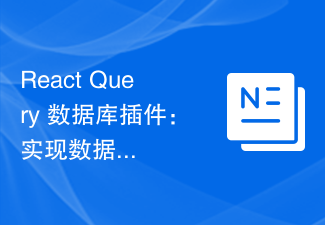 React Query database plug-in: a way to achieve data deduplication and denoising
Sep 27, 2023 pm 03:30 PM
React Query database plug-in: a way to achieve data deduplication and denoising
Sep 27, 2023 pm 03:30 PM
ReactQuery is a powerful data management library that provides many functions and features for working with data. When using ReactQuery for data management, we often encounter scenarios that require data deduplication and denoising. In order to solve these problems, we can use the ReactQuery database plug-in to achieve data deduplication and denoising functions in a specific way. In ReactQuery, you can use database plug-ins to easily process data
 How to query a database and display the results using PHP
May 02, 2024 pm 02:15 PM
How to query a database and display the results using PHP
May 02, 2024 pm 02:15 PM
Steps to use PHP to query the database and display the results: connect to the database; query the database; display the results, traverse the rows of the query results and output specific column data.




