 Web Front-end
Web Front-end
 JS Tutorial
JS Tutorial
 React Query Database Plugin: Sample code for advanced data manipulation
React Query Database Plugin: Sample code for advanced data manipulation
React Query Database Plugin: Sample code for advanced data manipulation
Sep 26, 2023 pm 12:46 PM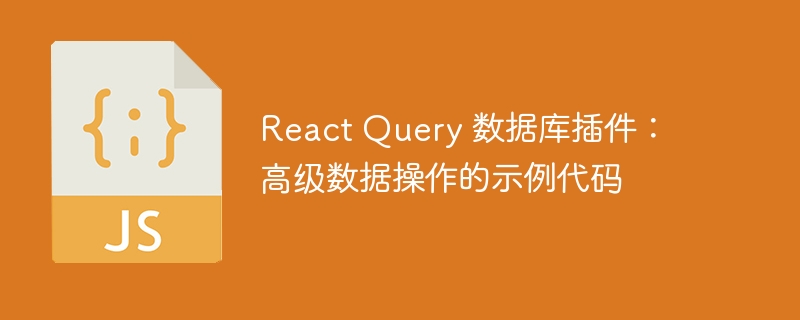
React Query Database Plugin: Sample Code for Advanced Data Operations
Introduction:
React Query is a library for processing data that provides powerful Query, data caching and state management functions. By using React Query, data manipulation in React applications is easier and more efficient. This article will introduce the database plugin for React Query and provide some sample code for advanced data operations.
1. Install and configure the React Query database plug-in
Before using the React Query database plug-in, we need to prepare the environment first. First, we need to install React Query and the database plugin. It can be installed with the following command:
npm install react-query npm install react-query-plugin-database
Next, create a database.js file in the root directory of the project and add the following code:
import { createDatabasePlugin } from 'react-query-plugin-database';
const databasePlugin = createDatabasePlugin({
// 在这里配置数据库插件的选项
});
export default databasePlugin;This way, We have completed the installation and configuration of the React Query database plug-in.
2. Sample Code
Next, we will use some sample code to demonstrate the advanced data manipulation functions of the React Query database plug-in.
Get data
Use theuseDatabaseQueryhook to easily get data from the database. Here is an example:import { useDatabaseQuery } from 'react-query-plugin-database'; const Component = () => { const { data, isLoading, isError } = useDatabaseQuery('todos'); if (isLoading) { return <div>Loading...</div>; } if (isError) { return <div>Error occurred while fetching data</div>; } return ( <div> {data.map((todo) => ( <div key={todo.id}>{todo.title}</div> ))} </div> ); };Copy after loginIn the above example, we get data from the database table named 'todos' and display it on the page.
Add data
Use theuseDatabaseMutationhook to easily add data to the database. Here is an example:import { useDatabaseMutation } from 'react-query-plugin-database'; const Component = () => { const { mutate } = useDatabaseMutation('todos'); const addTodo = (title) => { mutate((data) => [ ...data, { id: Date.now(), title } ]); }; return ( <div> <button onClick={() => addTodo('New Todo')}>Add Todo</button> </div> ); };Copy after loginIn the above example, we add a new todo data by clicking the button.
Update data
Use theuseDatabaseMutationhook to easily update data in the database. Here is an example:import { useDatabaseMutation } from 'react-query-plugin-database'; const Component = () => { const { mutate } = useDatabaseMutation('todos'); const updateTodo = (id, newTitle) => { mutate((data) => data.map((todo) => { if (todo.id === id) { return { ...todo, title: newTitle }; } return todo; }) ); }; return ( <div> <button onClick={() => updateTodo(1, 'Updated Todo')}>Update Todo</button> </div> ); };Copy after loginIn the above example, we update the title of the todo with id 1 by clicking the button.
Delete data
Use theuseDatabaseMutationhook to conveniently delete data in the database. Here is an example:import { useDatabaseMutation } from 'react-query-plugin-database'; const Component = () => { const { mutate } = useDatabaseMutation('todos'); const deleteTodo = (id) => { mutate((data) => data.filter((todo) => todo.id !== id)); }; return ( <div> <button onClick={() => deleteTodo(1)}>Delete Todo</button> </div> ); };Copy after loginIn the above example, we delete the todo data with id 1 by clicking the button.
Conclusion:
Through the introduction of this article, we have learned how to install and configure the React Query database plug-in, and demonstrated some of its advanced data manipulation functions through sample code. The React Query database plug-in is very convenient and efficient in processing data operations, and can greatly improve development efficiency. I hope this article was helpful and guided you to better use the React Query database plugin.The above is the detailed content of React Query Database Plugin: Sample code for advanced data manipulation. For more information, please follow other related articles on the PHP Chinese website!

Hot Article

Hot tools Tags

Hot Article

Hot Article Tags

Notepad++7.3.1
Easy-to-use and free code editor

SublimeText3 Chinese version
Chinese version, very easy to use

Zend Studio 13.0.1
Powerful PHP integrated development environment

Dreamweaver CS6
Visual web development tools

SublimeText3 Mac version
God-level code editing software (SublimeText3)

Hot Topics
 How to implement data sharing and permission management in React Query?
Sep 27, 2023 pm 04:13 PM
How to implement data sharing and permission management in React Query?
Sep 27, 2023 pm 04:13 PM
How to implement data sharing and permission management in React Query?
 Using Oracle database in C++ and its sample code
Aug 22, 2023 pm 03:57 PM
Using Oracle database in C++ and its sample code
Aug 22, 2023 pm 03:57 PM
Using Oracle database in C++ and its sample code
 Data Management with React Query and Databases: A Best Practices Guide
Sep 27, 2023 pm 04:13 PM
Data Management with React Query and Databases: A Best Practices Guide
Sep 27, 2023 pm 04:13 PM
Data Management with React Query and Databases: A Best Practices Guide
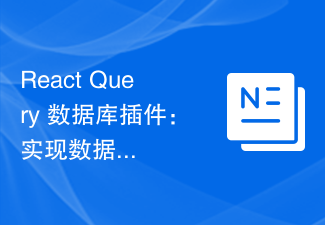 React Query database plug-in: a way to achieve data deduplication and denoising
Sep 27, 2023 pm 03:30 PM
React Query database plug-in: a way to achieve data deduplication and denoising
Sep 27, 2023 pm 03:30 PM
React Query database plug-in: a way to achieve data deduplication and denoising
 How to filter and search data in React Query?
Sep 27, 2023 pm 05:05 PM
How to filter and search data in React Query?
Sep 27, 2023 pm 05:05 PM
How to filter and search data in React Query?
 How to achieve separation of read and write in database in React Query?
Sep 26, 2023 am 09:22 AM
How to achieve separation of read and write in database in React Query?
Sep 26, 2023 am 09:22 AM
How to achieve separation of read and write in database in React Query?
 Binary file operations and sample code in C++
Aug 22, 2023 pm 03:39 PM
Binary file operations and sample code in C++
Aug 22, 2023 pm 03:39 PM
Binary file operations and sample code in C++
 Data cache merging using React Query and database
Sep 27, 2023 am 08:01 AM
Data cache merging using React Query and database
Sep 27, 2023 am 08:01 AM
Data cache merging using React Query and database






