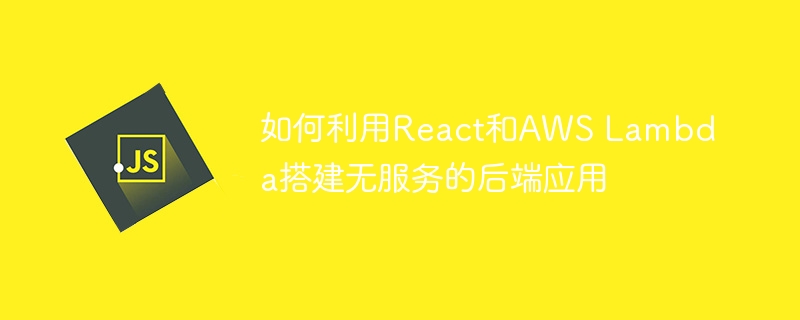How to use React and AWS Lambda to build a serverless back-end application
Introduction:
With the rapid development of cloud computing and serverless architecture, more and more More and more developers are migrating to serverless back-end application development models. Serverless architecture provides greater elasticity, easy scalability, and cost-effectiveness, and AWS Lambda and React have become one of the most popular choices for serverless development. This article will introduce how to use React and AWS Lambda to build a serverless backend application, and provide specific code examples.
1. Why choose a serviceless architecture
- Elastic expansion: Under a serviceless architecture, application resources are allocated on demand and can be flexibly expanded and reduced according to actual needs, greatly improving Improves system scalability and elasticity.
- High availability: AWS Lambda adopts a distributed, no single point of failure architecture to ensure high reliability and high availability.
- Cost-effectiveness: A serviceless architecture billed according to usage can significantly reduce costs. You only need to pay for each function execution, avoiding the overhead of continuously running virtual machines in traditional architectures.
- Development efficiency: Developers under a serviceless architecture can focus on writing functions and implementing business logic, without having to worry about complicated matters such as server management and architecture maintenance.
2. Basic steps to build a serverless back-end application
- Prepare an AWS account: Open the AWS official website (https://aws.amazon.com/) to register and log in to your account.
- Create a Lambda function: In the AWS console, select the Lambda service, click Create Function, and follow the instructions to create a new Lambda function. You can choose to use the Node.js runtime environment.
- Write function code: In the editor of the Lambda function, write the code logic of the function. Here is a simple example:
exports.handler = async (event) => {
// 处理请求
const response = {
statusCode: 200,
body: JSON.stringify('Hello from Lambda!'),
};
return response;
};Copy after login
- Deploy function: After completing writing the function code, click Save and deploy the function. Lambda will automatically assign a unique ARN (Amazon Resource Name), which will be used in other services.
- Create API Gateway: In the AWS console, select the API Gateway service, click Create API, and follow the instructions to create a new API Gateway.
- Configure and deploy API: In the API Gateway configuration page, associate the new Lambda function with the API Gateway and make the necessary configurations. After completing the configuration, click Deploy API.
- Test API: In the management interface of API Gateway, find the newly created API and click the test button. Enter the relevant parameters and click Execute to test whether the API function is normal.
3. Use React for front-end development of serverless back-end applications
- Create a React application: Enter the following command on the command line to create a new React application.
npx create-react-app my-app
cd my-app
npm start
Copy after login
- Install the necessary dependent libraries: In order to use API Gateway to send requests, you need to install the axios library. Enter the following command at the command line.
npm install axios
Copy after login
- Writing front-end code: In the code of the React application, you can use the axios library to send HTTP requests and call the API Gateway interface.
import React, { useState, useEffect } from 'react';
import axios from 'axios';
function App() {
const [data, setData] = useState('');
useEffect(() => {
fetchData();
}, []);
const fetchData = async () => {
try {
const response = await axios.get('<API Gateway的URL>');
setData(response.data);
} catch (error) {
console.error(error);
}
};
return (
<div>
<h1>{data}</h1>
</div>
);
}
export default App;Copy after login
- Run the React application: Enter the following command on the command line to start the React application.
npm start
Copy after login
So far, we have completed the process of building a serverless backend application using React and AWS Lambda. In this way, we can dynamically adjust the resource allocation of back-end applications according to actual needs, improving the elasticity and scalability of the application while also reducing costs.
Conclusion:
Serviceless architecture provides a more efficient, flexible and reliable back-end application development model. With AWS Lambda and React, we can easily build serverless back-end applications and call and display them on the front-end. I hope this article will help everyone understand and use this development model.
The above is the detailed content of How to build a serverless backend application using React and AWS Lambda. For more information, please follow other related articles on the PHP Chinese website!