
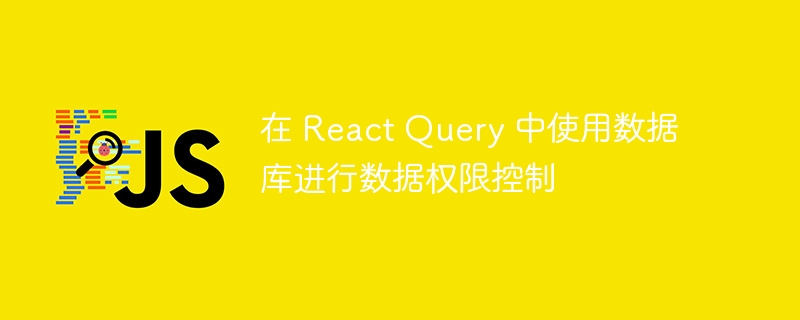
Using the database for data permission control in React Query
As a powerful React state management library, React Query provides many convenient features to manage applications The data. One of the important features is to support interaction with the database to achieve data permission control. This article will introduce how to use the database for data permission control in React Query and provide some specific code examples.
1. Database design
Before we start, we need to design our database model first. Suppose we have a simple blog system with two main data tables: user table and article table. The user table stores basic information about users, and the article table stores articles published by users. We hope to implement the following two permission controls:
In terms of database design, we can add an additional field to the article table to represent the owner of the article. This field can be a unique identifier for the user, such as the user's ID. At the same time, we can also add a field to the user table to represent the user's role. The administrator's role can be set to a special value, such as "admin". In this way, we can control permissions based on the user's role and the owner of the article.
2. Configure React Query
Before using React Query, we need to configure its communication method with the backend. React Query supports multiple communication methods, such as REST, GraphQL, etc. In this example, we will use a RESTful API to communicate with the backend. We can use axios to make network requests. Here is a simple configuration example:
import { QueryClient, QueryClientProvider } from 'react-query';
import axios from 'axios';
const queryClient = new QueryClient();
const API_BASE_URL = 'http://localhost:3000/api'; // 后端 API 地址
// 创建一个 axios 实例
const api = axios.create({
baseURL: API_BASE_URL,
});
// 设置请求拦截器,在每个请求中添加身份验证信息
api.interceptors.request.use((config) => {
const token = localStorage.getItem('accessToken'); // 从本地存储中获取访问令牌
if (token) {
config.headers.Authorization = `Bearer ${token}`;
}
return config;
});
// 使用 QueryClientProvider 包裹应用程序的根组件
ReactDOM.render(
<QueryClientProvider client={queryClient}>
<App />
</QueryClientProvider>,
document.getElementById('root')
);In the above code, we first create a queryClient instance and configure the base URL of the backend API. We then created an axios instance and set up a request interceptor to add authentication information to each request. Finally, we wrap the application's root component with QueryClientProvider to use React Query throughout the application.
3. Implement data permission control
Next, we will show how to implement data permission control in React Query. First, we need to define a query function for getting a list of articles. This query function will return different data based on the user's role and the owner of the article.
import { useQuery } from 'react-query';
// 获取文章列表的查询函数
const fetchPosts = async () => {
const currentUser = localStorage.getItem('currentUser'); // 获取当前用户
const role = currentUser.role; // 获取当前用户的角色
let url = '/posts';
if (role === 'admin') {
// 管理员可以查看所有文章
url = '/posts?all=true';
} else {
// 用户只能查看自己的文章
const userId = currentUser.id; // 获取当前用户的 ID
url = `/posts?userId=${userId}`;
}
const response = await api.get(url); // 发送 GET 请求获取文章列表
return response.data;
};
// 在组件中使用 useQuery 获取文章列表数据
const PostsList = () => {
const { data: posts, isLoading, isError } = useQuery('posts', fetchPosts);
if (isLoading) {
return <div>Loading...</div>;
}
if (isError) {
return <div>Error loading posts</div>;
}
return (
<ul>
{posts.map((post) => (
<li key={post.id}>{post.title}</li>
))}
</ul>
);
};In the above code, we first obtain the current user's information and role through localStorage. Then, different request URLs are constructed based on the user's role and the owner of the article. Finally, we use api.get(url) to send a GET request to obtain the article list data. Use the useQuery hook in the component to get the data and render the corresponding content based on the loading status.
4. Summary
Through the above steps, we successfully implemented data permission control in React Query. By designing the database model and writing corresponding query functions, we can return different data according to the user's role and the owner of the data. In this way, we can effectively protect user data and implement permission control in business logic. Of course, the specific implementation method can be adjusted and expanded according to actual needs. I hope this article will help you use the database for data permission control in React Query!
The above is the detailed content of Using database for data permission control in React Query. For more information, please follow other related articles on the PHP Chinese website!




