 Backend Development
Backend Development
 PHP Tutorial
PHP Tutorial
 How to handle data migration and synchronization of accounting systems - Methods to implement data migration and synchronization using PHP
How to handle data migration and synchronization of accounting systems - Methods to implement data migration and synchronization using PHP
How to handle data migration and synchronization of accounting systems - Methods to implement data migration and synchronization using PHP
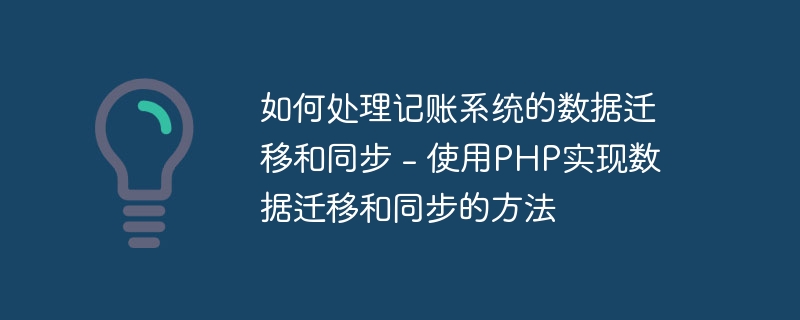
How to handle data migration and synchronization of accounting systems - Methods of using PHP to implement data migration and synchronization require specific code examples
With the development of enterprises and business scale As the system expands, the amount of data in the accounting system will gradually increase. In order to ensure data security and efficient management, sometimes it is necessary to migrate data to a new system or synchronize data from multiple systems. This article will introduce how to use PHP to implement data migration and synchronization in the accounting system, and provide specific code examples.
1. Data migration
Data migration is the process of transferring data from the old system to the new system. When performing data migration, the accuracy and completeness of the data need to be ensured. The following are the steps and code examples for data migration using PHP:
- Create the database table structure of the new system: First, create the corresponding database table structure according to the needs of the new system. SQL statements can be used to create tables in a database. For example, to create a user table in an accounting system, you can use the following code:
CREATE TABLE `users` ( `id` int(11) NOT NULL AUTO_INCREMENT, `name` varchar(255) NOT NULL, `email` varchar(255) NOT NULL, `password` varchar(255) NOT NULL, PRIMARY KEY (`id`) ) ENGINE=InnoDB DEFAULT CHARSET=utf8;
- Migrate data from the old system to the new system: Use PHP to connect the databases of the old system and the new system, and read data from the old system and insert the data into the database of the new system. The following is a simple code example:
// 连接旧系统的数据库
$oldConnection = mysqli_connect('old_host', 'old_user', 'old_password', 'old_database');
// 连接新系统的数据库
$newConnection = mysqli_connect('new_host', 'new_user', 'new_password', 'new_database');
// 从旧系统中查询数据
$oldData = mysqli_query($oldConnection, 'SELECT * FROM old_table');
// 循环插入数据到新系统中
while ($row = mysqli_fetch_assoc($oldData)) {
mysqli_query($newConnection, "INSERT INTO new_table (column1, column2, column3) VALUES ('{$row['column1']}', '{$row['column2']}', '{$row['column3']}')");
}- Data migration completed: When all data has been successfully migrated to the new system, the database connection can be closed to complete the data migration process.
2. Data Synchronization
Data synchronization refers to the process of keeping data in multiple systems consistent. When performing data synchronization, it is necessary to ensure that data between different systems are updated with each other. The following are steps and code examples for using PHP to implement data synchronization:
- Monitor data changes: Use PHP to monitor data change events in the database. This can be achieved using triggers or events. For example, when inserting data into the user table, an event is triggered:
// 创建触发器
CREATE TRIGGER `users_insert_trigger` AFTER INSERT ON `users`
FOR EACH ROW
BEGIN
-- 触发数据同步的代码
-- ...
END;- Synchronize data to other systems: When a data change event is triggered, synchronize data to other systems through PHP. The following is a simple code example:
// 连接主数据库
$mainConnection = mysqli_connect('main_host', 'main_user', 'main_password', 'main_database');
// 连接其他系统的数据库
$otherConnection = mysqli_connect('other_host', 'other_user', 'other_password', 'other_database');
// 监听数据库的数据变动事件
mysqli_query($mainConnection, 'CREATE TRIGGER `users_insert_trigger` AFTER INSERT ON `users` FOR EACH ROW BEGIN -- 同步数据到其他系统的代码 -- ...');
// 当主数据库中的用户表插入数据时,同步数据到其他系统的用户表
mysqli_query($mainConnection, "INSERT INTO `users` (name, email, password) VALUES ('John Doe', 'john.doe@example.com', 'password')");
// 等待同步完成
usleep(100000); // 等待100毫秒,确保数据同步完成
// 在其他系统中查询同步后的数据
$syncedData = mysqli_query($otherConnection, 'SELECT * FROM `users`');
// 打印查询结果
while ($row = mysqli_fetch_assoc($syncedData)) {
echo "User ID: {$row['id']}, Name: {$row['name']}, Email: {$row['email']}
";
}- Data synchronization completed: When all data is successfully synchronized to other systems, the database connection can be closed to complete the data synchronization process.
The above are methods and specific code examples for using PHP to implement data migration and synchronization in the accounting system. In practical applications, issues such as data verification and prevention of repeated insertions also need to be considered. I hope this article can provide reference and help to readers when dealing with data migration and synchronization in accounting systems.
The above is the detailed content of How to handle data migration and synchronization of accounting systems - Methods to implement data migration and synchronization using PHP. For more information, please follow other related articles on the PHP Chinese website!

Hot AI Tools

Undresser.AI Undress
AI-powered app for creating realistic nude photos

AI Clothes Remover
Online AI tool for removing clothes from photos.

Undress AI Tool
Undress images for free

Clothoff.io
AI clothes remover

Video Face Swap
Swap faces in any video effortlessly with our completely free AI face swap tool!

Hot Article

Hot Tools

Notepad++7.3.1
Easy-to-use and free code editor

SublimeText3 Chinese version
Chinese version, very easy to use

Zend Studio 13.0.1
Powerful PHP integrated development environment

Dreamweaver CS6
Visual web development tools

SublimeText3 Mac version
God-level code editing software (SublimeText3)

Hot Topics
 1392
1392
 52
52
 36
36
 110
110
 Solve the problem of playing headphones and speakers at the same time in win11
Jan 06, 2024 am 08:50 AM
Solve the problem of playing headphones and speakers at the same time in win11
Jan 06, 2024 am 08:50 AM
Generally speaking, we only need to use one of the headphones or speakers at the same time. However, some friends have reported that in the win11 system, they encountered the problem of headphones and speakers sounding at the same time. In fact, we can turn it off in the realtek panel and it will be fine. , let’s take a look below. What should I do if my headphones and speakers sound together in win11? 1. First find and open the "Control Panel" on the desktop. 2. Enter the control panel, find and open "Hardware and Sound" 3. Then find the "Realtek High Definition" with a speaker icon. Audio Manager" 4. Select "Speakers" and click "Rear Panel" to enter the speaker settings. 5. After opening, we can see the device type. If you want to turn off the headphones, uncheck "Headphones".
 One or more items in the folder you synced do not match Outlook error
Mar 18, 2024 am 09:46 AM
One or more items in the folder you synced do not match Outlook error
Mar 18, 2024 am 09:46 AM
When you find that one or more items in your sync folder do not match the error message in Outlook, it may be because you updated or canceled meeting items. In this case, you will see an error message saying that your local version of the data conflicts with the remote copy. This situation usually happens in Outlook desktop application. One or more items in the folder you synced do not match. To resolve the conflict, open the projects and try the operation again. Fix One or more items in synced folders do not match Outlook error In Outlook desktop version, you may encounter issues when local calendar items conflict with the server copy. Fortunately, though, there are some simple ways to help
 Easy to do! Data migration guide for new and old Huawei mobile phones
Mar 23, 2024 pm 01:54 PM
Easy to do! Data migration guide for new and old Huawei mobile phones
Mar 23, 2024 pm 01:54 PM
In today's society, mobile phones have become an indispensable part of people's lives, and with the rapid development of technology, mobile phone updates are becoming more and more frequent. When we buy a new Huawei mobile phone, one of the most vexing issues is how to smoothly migrate important data from the old phone to the new phone. As a leading domestic communications equipment manufacturer, Huawei's own data migration tools can solve this problem. This article will introduce in detail how to use the data migration tool officially provided by Huawei mobile phones to easily migrate old and new phones.
 Data Migration and Population with Laravel: Flexibly Manage Database Structure
Aug 26, 2023 am 09:28 AM
Data Migration and Population with Laravel: Flexibly Manage Database Structure
Aug 26, 2023 am 09:28 AM
Using Laravel for data migration and filling: Flexible management of database structure Summary: Laravel is a very popular PHP framework that provides a convenient way to manage database structure, including data migration and data filling. In this article, we'll cover how to use Laravel's migrate and populate features to flexibly manage your database structure. 1. Data migration Data migration is a tool used to manage changes in database structure. It allows you to use PHP code to define and modify database tables, columns, indexes, constraints, etc.
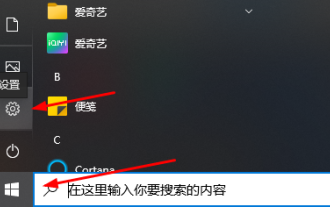 Teach you how to synchronize the win10 clipboard with your mobile phone
Jan 06, 2024 am 09:18 AM
Teach you how to synchronize the win10 clipboard with your mobile phone
Jan 06, 2024 am 09:18 AM
A very useful function of win10 clipboard is the cross-device cloud storage function, which is very useful and can help users copy and paste simultaneously on PC devices and mobile devices. The setting method is very simple, just set it on the clipboard in the system. Synchronize win10 clipboard to mobile phone 1. First click Start in the lower left corner to enter settings. 2. Then click "System". 3. Select "Clipboard" on the left. 4. Finally, click Login in "Cross-device synchronization" on the right, and then select your mobile phone.
 How to quickly import old phone data to Huawei mobile phones?
Mar 23, 2024 pm 10:30 PM
How to quickly import old phone data to Huawei mobile phones?
Mar 23, 2024 pm 10:30 PM
How to quickly import old phone data to Huawei mobile phones? In today's information society, mobile phones have become an indispensable part of people's lives. With the development of technology and people's increasing demand for mobile phone functions, replacing mobile phones has become a common phenomenon. And when we upgrade to a new Huawei phone, how to quickly and effectively migrate the data from the old phone to the new phone becomes a problem that needs to be solved. For many users who use old mobile phones, they store a large number of contacts, text messages, photos, music, and videos.
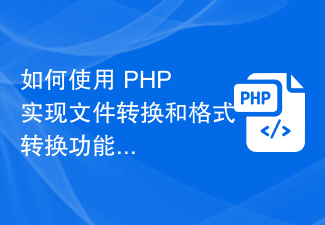 How to use PHP to implement file conversion and format conversion functions
Sep 05, 2023 pm 03:40 PM
How to use PHP to implement file conversion and format conversion functions
Sep 05, 2023 pm 03:40 PM
How to use PHP to implement file conversion and format conversion functions 1. Introduction In the process of developing web applications, we often need to implement file conversion and format conversion functions. Whether you are converting image files to other formats or converting text files from one encoding to another, these operations are common needs. This article will describe how to implement these functions using PHP, with code examples. 2. File conversion 2.1 Convert image files to other formats In PHP, we can use
 How to use PHP to implement user registration function
Sep 25, 2023 pm 06:13 PM
How to use PHP to implement user registration function
Sep 25, 2023 pm 06:13 PM
How to use PHP to implement user registration function In modern network applications, user registration function is a very common requirement. Through the registration function, users can create their own accounts and use corresponding functions. This article will implement the user registration function through the PHP programming language and provide detailed code examples. First, we need to create an HTML form to receive the user's registration information. In the form, we need to include some input fields, such as username, password, email, etc. Form fields can be customized according to actual needs.



