
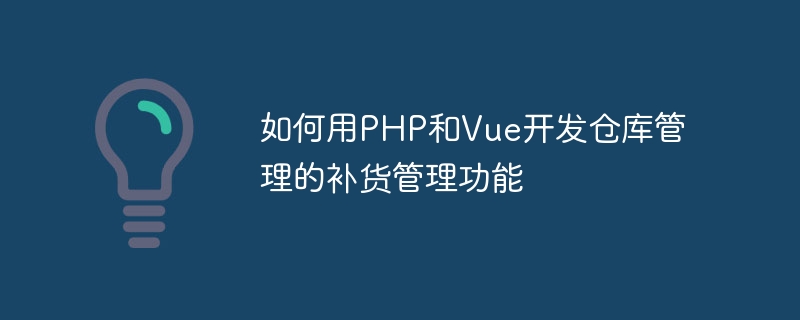
How to use PHP and Vue to develop the replenishment management function of warehouse management
In modern business operations, warehouse management is one of the very important links. For warehouses, replenishment management functions can ensure timely replenishment of inventory to meet customer needs and avoid shortages of items. In this article, we will explore how to use PHP and Vue to develop the replenishment management function of a warehouse management system and provide specific code examples.
1. Technology selection
In order to realize the replenishment management function, we chose to use PHP as the back-end language and Vue as the front-end framework. PHP is a powerful and flexible backend development language, while Vue is a progressive JavaScript framework for building user interfaces. Through such technology selection, we can easily achieve front-end and back-end separation, and make project development more efficient and maintainable.
2. Back-end development
First, we need to set up a PHP development environment. You can use an integrated development environment such as XAMPP or WAMP to build a local PHP development environment. Make sure you have PHP and a database (such as MySQL) installed.
Create a database named "warehouse_management" in MySQL and create two tables: "products" and "replenishments". The "products" table is used to store product information, while the "replenishments" table is used to store replenishment records.
The fields of the products table include: id, name, quantity.
The fields of the replenishments table include: id, product_id, quantity, date.
In PHP, we can use PDO (PHP Data Objects) to interact with the database. First, we need to create a file that connects to the database, such as db.php:
<?php
$servername = "localhost";
$username = "your_username";
$password = "your_password";
$dbname = "warehouse_management";
try {
$conn = new PDO("mysql:host=$servername;dbname=$dbname", $username, $password);
$conn->setAttribute(PDO::ATTR_ERRMODE, PDO::ERRMODE_EXCEPTION);
} catch(PDOException $e) {
echo "Connection failed: " . $e->getMessage();
}
?>Then, we can write an API to handle front-end requests. For example, we can create a file named "getProducts.php" to obtain information about all products:
<?php
require_once('db.php');
try {
$stmt = $conn->prepare("SELECT * FROM products");
$stmt->execute();
$results = $stmt->fetchAll(PDO::FETCH_ASSOC);
echo json_encode($results);
} catch(PDOException $e) {
echo "Error: " . $e->getMessage();
}
?>Similarly, we can create a file named "addReplenishment.php" to add replenishment records:
<?php
require_once('db.php');
$product_id = $_POST['product_id'];
$quantity = $_POST['quantity'];
try {
$stmt = $conn->prepare("INSERT INTO replenishments (product_id, quantity, date) VALUES (:product_id, :quantity, NOW())");
$stmt->bindParam(':product_id', $product_id);
$stmt->bindParam(':quantity', $quantity);
$stmt->execute();
echo "Replenishment added successfully";
} catch(PDOException $e) {
echo "Error: " . $e->getMessage();
}
?>3. Front-end development
For front-end development, we need to install Node.js and Vue CLI. You can download the installer from the official website of Node.js and run the following command to install Vue CLI:
npm install -g @vue/cli
In the command line, we can use Vue CLI to create a Vue project. For example, we can run the following command to create a project called "warehouse-management":
vue create warehouse-management
We can then select some options to configure the project. During this process, we can choose to use Babel and Router, and select "Manually select features", then press Enter to continue.
In the Vue project, we can use Vue components to build the user interface. First, we need to create a component (ProductList.vue) for displaying the product list:
<template>
<div>
<h2>Product List</h2>
<table>
<thead>
<tr>
<th>ID</th>
<th>Name</th>
<th>Quantity</th>
</tr>
</thead>
<tbody>
<tr v-for="product in products" :key="product.id">
<td>{{ product.id }}</td>
<td>{{ product.name }}</td>
<td>{{ product.quantity }}</td>
</tr>
</tbody>
</table>
</div>
</template>
<script>
export default {
data() {
return {
products: []
};
},
mounted() {
this.getProducts();
},
methods: {
getProducts() {
fetch('http://localhost/api/getProducts.php')
.then(response => response.json())
.then(data => {
this.products = data;
});
}
}
};
</script>Then, we can create a component (AddReplenishment.vue) for adding replenishment records:
<template>
<div>
<h2>Add Replenishment</h2>
<form @submit.prevent="addReplenishment">
<label for="product">Product:</label>
<select name="product" v-model="product_id">
<option v-for="product in products" :value="product.id" :key="product.id">{{ product.name }}</option>
</select>
<br>
<label for="quantity">Quantity:</label>
<input type="number" name="quantity" v-model="quantity" required>
<br>
<button type="submit">Add</button>
</form>
</div>
</template>
<script>
export default {
data() {
return {
products: [],
product_id: '',
quantity: ''
};
},
mounted() {
this.getProducts();
},
methods: {
getProducts() {
fetch('http://localhost/api/getProducts.php')
.then(response => response.json())
.then(data => {
this.products = data;
});
},
addReplenishment() {
fetch('http://localhost/api/addReplenishment.php', {
method: 'POST',
headers: {
'Content-Type': 'application/x-www-form-urlencoded'
},
body: `product_id=${this.product_id}&quantity=${this.quantity}`
})
.then(response => response.text())
.then(data => {
console.log(data);
// Refresh product list
this.getProducts();
// Reset form values
this.product_id = '';
this.quantity = '';
});
}
}
};
</script>Finally, we need to modify the App.vue file to integrate the ProductList and AddReplenishment components:
<template>
<div id="app">
<ProductList />
<AddReplenishment />
</div>
</template>
<script>
import ProductList from './components/ProductList.vue';
import AddReplenishment from './components/AddReplenishment.vue';
export default {
name: 'App',
components: {
ProductList,
AddReplenishment
}
};
</script>At this point, we have completed the installation based on PHP and Development of the replenishment management function of Vue's warehouse management system.
Summary
In this article, we introduced how to use PHP and Vue to develop the replenishment management function of a warehouse management system. By choosing the right technology, we can efficiently develop a system that is reliable and easy to maintain. I hope this article can provide some help for you in related development work.
The above is the detailed content of How to use PHP and Vue to develop replenishment management functions for warehouse management. For more information, please follow other related articles on the PHP Chinese website!