
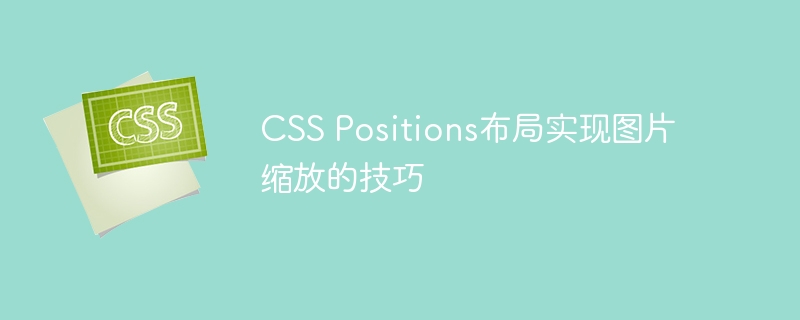
CSS Positions layout techniques for image scaling
In web design, image scaling is one of the common requirements. Through CSS Positions layout, we can achieve the zoom effect of images and add a better visual experience to the web page. This article will introduce some techniques and give specific code examples.
Use the position attribute to set the position of the image:
In CSS, you can use the position attribute to define how an element is positioned. By setting the position property to "relative", the image will be positioned relative to its original position.
Sample code:
img {
position: relative;
}Use the transform attribute to scale:
By setting the scale() function of the transform attribute, the image scaling effect can be achieved. The scale() function accepts two parameters, representing the horizontal and vertical scaling ratios respectively. For proportional scaling, you can use the same scale value.
Sample code:
img {
transform: scale(0.8); /* 缩小图片为原始尺寸的80% */
}Use the transition attribute to achieve a smooth transition effect:
In order to achieve a smooth transition effect of scaling, you can use the transition attribute in combination. The transition attribute is used to define the transition effect of element attributes. You can set the attributes, duration and transition function of the transition.
Sample code:
img {
transition: transform 0.3s ease-in-out; /* 在0.3秒内以缓入缓出的方式过渡 */
}
img:hover {
transform: scale(1.2); /* 鼠标悬停时放大图片为原始尺寸的120% */
}Use the max-width and max-height attributes to set the maximum size of the image:
In order to avoid the image being too large and destroying the page layout, you can use max The -width and max-height attributes set the maximum width and height of the image.
Sample code:
img {
max-width: 100%; /* 设置图片的最大宽度为父元素宽度的100% */
max-height: 100%; /* 设置图片的最大高度为父元素高度的100% */
}Through the combination of the above techniques, the zoom effect of images on the web page can be achieved. Combined with CSS Positions layout, images can be positioned and scaled according to actual needs, making them adaptable to different screen sizes and browser window sizes.
Summary:
Through CSS Positions layout, we can easily achieve the zoom effect of images. Use the position attribute to set the position of the image, use the transform attribute and scale() function to achieve the scaling effect, use the transition attribute to achieve a smooth transition effect, and use the max-width and max-height attributes to set the maximum size of the image. By rationally using these techniques, you can add more dynamic and beautiful effects to web design.
Reference code example:
<!DOCTYPE html>
<html>
<head>
<style>
.image-container {
position: relative;
width: 500px;
}
.image-container img {
max-width: 100%;
transition: transform 0.3s ease-in-out;
}
.image-container img:hover {
transform: scale(1.2);
}
</style>
</head>
<body>
<div class="image-container">
<img src="example.jpg" alt="示例图片">
</div>
</body>
</html>Through the above code example, when the mouse hovers over the image, the image can be smoothly enlarged to 120% of the original size.
The above is the detailed content of Tips for implementing image scaling using CSS Positions layout. For more information, please follow other related articles on the PHP Chinese website!