
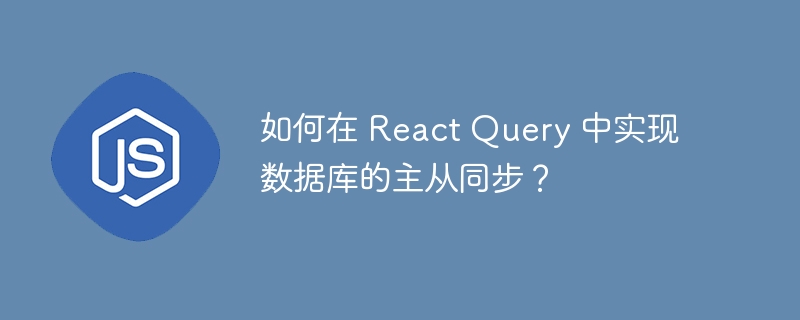
How to implement master-slave synchronization of database in React Query?
Introduction:
React Query is a library for managing data, which can make data request, cache, update and other operations in front-end applications more concise and efficient. Since modern applications often need to interact with back-end databases, achieving master-slave synchronization of the database in React Query is a very important feature. This article will introduce how to use React Query to implement master-slave synchronization of the database, and provide detailed code examples.
1. What is the master-slave synchronization of the database?
The master-slave synchronization of the database refers to synchronizing the update operations (insert, update, delete, etc.) of one database to multiple other databases to achieve data replication and redundant storage. The master database is responsible for receiving and processing user write requests, while the slave database is responsible for copying the data of the master database and using it for read operations. This can improve the read and write performance and availability of the database.
2. Use React Query to achieve master-slave synchronization of the database
React Query provides a very flexible data management mechanism that can easily achieve master-slave synchronization of the database. The following are the steps for one implementation:
import { QueryClient, QueryClientProvider } from 'react-query';
const queryClient = new QueryClient();
function App() {
return (
<QueryClientProvider client={queryClient}>
{/* 应用程序代码 */}
</QueryClientProvider>
);
}
export default App;import { useQuery } from 'react-query';
function useDatabaseQuery() {
return useQuery('databaseQuery', async () => {
// 发起数据库查询请求的代码
// 返回查询结果
});
}
function MyComponent() {
const { data, isLoading } = useDatabaseQuery();
if (isLoading) {
return <div>Loading...</div>;
}
return <div>{data}</div>;
}import { useMutation, useQueryClient } from 'react-query';
function useUpdateData() {
const queryClient = useQueryClient();
return useMutation(async (data) => {
// 发起数据库更新请求的代码
// 更新数据之后,调用 invalidateQueries 方法
queryClient.invalidateQueries('databaseQuery');
// 返回更新后的数据
});
}
function MyComponent() {
const { mutate } = useUpdateData();
const handleUpdateData = async () => {
// 更新数据的代码
await mutate(updatedData);
};
return <button onClick={handleUpdateData}>Update Data</button>;
}3. Summary
This article introduces how to use React Query to achieve master-slave synchronization of the database. By creating Query Client, defining Hooks for database queries and calling the invalidateQueries method, we can easily achieve master-slave synchronization of data. I hope this article can help readers better understand and use React Query and improve application performance and usability.
The above is the detailed content of How to implement master-slave synchronization of database in React Query?. For more information, please follow other related articles on the PHP Chinese website!
 How to deal with garbled Chinese characters in Linux
How to deal with garbled Chinese characters in Linux
 How to pass value to vue component
How to pass value to vue component
 Introduction to linux system classification
Introduction to linux system classification
 How to generate bin file using mdk
How to generate bin file using mdk
 How to open gff file
How to open gff file
 How to check port status with netstat
How to check port status with netstat
 What are the data conversion methods in golang?
What are the data conversion methods in golang?
 What is the inscription brc20
What is the inscription brc20




