 Operation and Maintenance
Operation and Maintenance
 Linux Operation and Maintenance
Linux Operation and Maintenance
 How to use Systemd and Crontab to execute scripts regularly in Linux systems
How to use Systemd and Crontab to execute scripts regularly in Linux systems
How to use Systemd and Crontab to execute scripts regularly in Linux systems
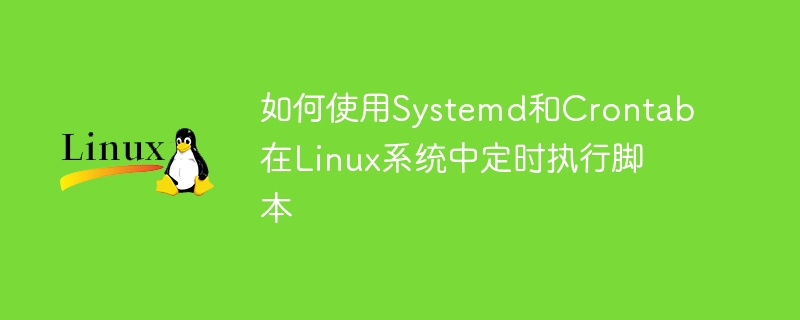
Title: Using Systemd and Crontab to execute scripts regularly in Linux systems
Text:
In Linux systems, we often need to execute some script tasks regularly, Such as backing up data, cleaning logs, etc. This article will introduce how to use Systemd and Crontab to implement the function of regularly executing scripts, and provide specific code examples.
1. Use Systemd to execute scripts regularly
Systemd is an initialization system and service manager under the Linux system. By creating Systemd scheduled tasks, we can easily execute scripts regularly.
- Create a .service file to define the relevant parameters of the scheduled task. Taking regular log cleaning as an example, you can create a file named
cleanuplog.service.
[Unit] Description=Cleanup Log Service [Service] Type=simple ExecStart=/path/to/cleanuplog.sh [Install] WantedBy=default.target
Among them, ExecStart specifies the script path to be executed and needs to be modified according to the actual situation. Save and close the file.
- Create a .timer file to define the triggering conditions and execution logic of scheduled tasks. Taking execution at 1 am every day as an example, create a file named
cleanuplog.timer.
[Unit] Description=Cleanup Log Timer [Timer] OnCalendar=*-*-* 01:00:00 [Install] WantedBy=timers.target
Among them, OnCalendar specifies the trigger time of the scheduled task, which is 1 am every day. Save and close the file.
- Move the two files to the
/etc/systemd/systemdirectory.
$ sudo mv cleanuplog.service /etc/systemd/system $ sudo mv cleanuplog.timer /etc/systemd/system
- Enable and start scheduled tasks.
$ sudo systemctl daemon-reload $ sudo systemctl enable cleanuplog.timer $ sudo systemctl start cleanuplog.timer
Now, the task of regularly executing the script has been created and started successfully.
2. Use Crontab to execute scripts regularly
Crontab is a tool for periodically executing commands or scripts. By editing the Crontab file, we can easily customize the needs for scheduled execution of scripts.
- Edit the current user's Crontab file.
$ crontab -e
- Add a command to regularly execute the script in the open file. Taking execution at 2 a.m. every day as an example, you can add the following content.
0 2 * * * /path/to/cleanuplog.sh
Among them, 0 2 * * * represents 2 a.m. every day, /path/to/cleanuplog.sh represents the script path to be executed, It needs to be modified according to the actual situation.
- Save and close the file.
Now, the task of regularly executing the script has been added successfully.
Summary:
This article introduces how to use Systemd and Crontab to execute scripts regularly in Linux systems, and provides specific code examples. According to actual needs, choosing an appropriate method to implement scheduled tasks can improve work efficiency and automated management capabilities. I hope this article can help readers learn and apply the method of timing script execution.
The above is the detailed content of How to use Systemd and Crontab to execute scripts regularly in Linux systems. For more information, please follow other related articles on the PHP Chinese website!

Hot AI Tools

Undresser.AI Undress
AI-powered app for creating realistic nude photos

AI Clothes Remover
Online AI tool for removing clothes from photos.

Undress AI Tool
Undress images for free

Clothoff.io
AI clothes remover

Video Face Swap
Swap faces in any video effortlessly with our completely free AI face swap tool!

Hot Article

Hot Tools

Notepad++7.3.1
Easy-to-use and free code editor

SublimeText3 Chinese version
Chinese version, very easy to use

Zend Studio 13.0.1
Powerful PHP integrated development environment

Dreamweaver CS6
Visual web development tools

SublimeText3 Mac version
God-level code editing software (SublimeText3)

Hot Topics
 1387
1387
 52
52
 Do you know some reasons why crontab scheduled tasks are not executed?
Mar 09, 2024 am 09:49 AM
Do you know some reasons why crontab scheduled tasks are not executed?
Mar 09, 2024 am 09:49 AM
Summary of some reasons why crontab scheduled tasks are not executed. Update time: January 9, 2019 09:34:57 Author: Hope on the field. This article mainly summarizes and introduces to you some reasons why crontab scheduled tasks are not executed. For everyone Solutions are given for each of the possible triggers, which have certain reference and learning value for colleagues who encounter this problem. Students in need can follow the editor to learn together. Preface: I have encountered some problems at work recently. The crontab scheduled task was not executed. Later, when I searched on the Internet, I found that the Internet mainly mentioned these five incentives: 1. The crond service is not started. Crontab is not a function of the Linux kernel, but relies on a cron.
 How to use Systemd and Crontab to implement parallel execution of tasks in Linux systems
Sep 26, 2023 pm 06:37 PM
How to use Systemd and Crontab to implement parallel execution of tasks in Linux systems
Sep 26, 2023 pm 06:37 PM
How to use Systemd and Crontab to implement parallel execution of tasks in a Linux system. In a Linux system, parallel execution of tasks is one of the important means to improve system efficiency and performance. This article will introduce how to use Systemd and Crontab tools to implement parallel execution of tasks in a Linux system, and provide specific code examples. 1. Introduction to Systemd Systemd is a tool used to manage the startup process and service management of Linux systems. via configuration
 How to read linux crontab error log
Mar 07, 2023 am 09:29 AM
How to read linux crontab error log
Mar 07, 2023 am 09:29 AM
How to view the crontab error log in Linux: 1. View the file directory "/var/log/cron"; 2. Use the "tail -f /var/log/cron" command to view the tail of the file in real time; 3. Use "vim /var /log/cron" command can be viewed through an advanced text viewer.
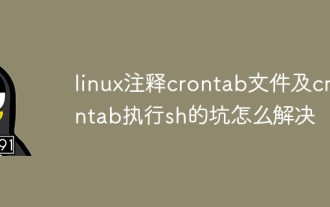 How to solve the pitfalls of commenting crontab files and crontab executing sh in Linux
May 15, 2023 pm 09:58 PM
How to solve the pitfalls of commenting crontab files and crontab executing sh in Linux
May 15, 2023 pm 09:58 PM
Linux annotation crontab files and crontab execution sh pitfalls. It turns out that many crontabs are written under Linux to perform certain tasks regularly. Now there are the following requirements: Requirement: It is to annotate certain crontab tasks. Method: Just add the crontab to be canceled. Just add '#' before the task. e.g.54**sunecho"runat5after4everysunday"Comment: #54**sunecho"runat5after4everysunday"It's that simple. Encounter pit 1, look at the following example recently
 How to compile Mysql5.7.11 through Systemd
May 29, 2023 pm 06:46 PM
How to compile Mysql5.7.11 through Systemd
May 29, 2023 pm 06:46 PM
Main features of MySQL 5.7: Native support for Systemd Better performance: Better optimization for multi-core CPUs, solid-state drives, and locks Better InnoDB storage engine More robust replication function: Replication brings no data loss at all , traditional financial customers can also choose to use the MySQL database. In addition, GTID online smooth upgrade also becomes possible with a better optimizer: the significance of optimizer code reconstruction will bring huge improvements in this version and subsequent versions, Oracle officials are solving the biggest problem before MySQL native JSON type Support better geographical information service support: InnoDB natively supports geographical location type, supports GeoJSON, GeoHash special
 How to automatically restart applications in Linux using Systemd and Crontab
Sep 28, 2023 pm 03:35 PM
How to automatically restart applications in Linux using Systemd and Crontab
Sep 28, 2023 pm 03:35 PM
How to use Systemd and Crontab to automatically restart applications in Linux systems. In Linux systems, Systemd and Crontab are two very important tools. Systemd is a system and service manager, while Crontab is a tool for automating tasks at specified times. This article will use a specific example to introduce how to use Systemd and Crontab to automatically restart applications in Linux systems. Suppose we have a No
 How to use Systemd and Crontab to set the priority of scheduled tasks in Linux system
Sep 27, 2023 am 08:25 AM
How to use Systemd and Crontab to set the priority of scheduled tasks in Linux system
Sep 27, 2023 am 08:25 AM
How to use Systemd and Crontab to set the priority of scheduled tasks in a Linux system requires specific code examples. In Linux systems, we often need to set up scheduled tasks to perform some repetitive operations, such as scheduled backup files, regular log cleaning, etc. However, different tasks may have different priorities, some tasks require higher priority to ensure they are executed on time, while some tasks can be executed later. This article will introduce how to use Systemd and Crontab to set timings
 Task scheduling through Laravel: executing repetitive tasks regularly
Aug 13, 2023 pm 05:05 PM
Task scheduling through Laravel: executing repetitive tasks regularly
Aug 13, 2023 pm 05:05 PM
Task scheduling through Laravel: scheduled execution of repetitive tasks Introduction: When developing web applications, there are some repetitive tasks that need to be executed regularly. For example, send emails, generate reports, data backup, etc. Performing these tasks manually every once in a while is obviously inefficient and easy to miss. Laravel provides a powerful task scheduling function that can help us automatically execute these tasks on a regular basis and improve development efficiency. This article will introduce how to schedule tasks through Laravel to achieve scheduled execution of repetitive tasks.



