How to set Huawei three-dimensional icon
Huawei three-dimensional icon Set the three-dimensional icon by entering the home screen settings, selecting the icon style, selecting the three-dimensional icon, selecting the application icon, setting the icon style, saving the settings and viewing the three-dimensional icon. Detailed introduction: 1. Enter the home screen settings and find the "Desktop Settings" option by long pressing a blank space on the home screen or sliding the navigation bar at the bottom of the screen; 2. Select the icon style and click to enter the icon style setting interface; 3. Select the three-dimensional icon. Swipe the screen to browse down, find the three-dimensional icon option and click to enter; 4. Select the application icon and so on.

Huawei three-dimensional icons refer to icons on mobile phones or computers that have a three-dimensional feel, giving people a more realistic and three-dimensional visual experience. Setting Huawei three-dimensional icons can make the device interface more beautiful and personalized. The following will introduce how to set the Huawei three-dimensional icon.
Step one: Enter the home screen settings
On Huawei mobile phones, you must first enter the home screen settings. You can find the "Desktop Settings" option by long pressing a blank space on the home screen or sliding the navigation bar at the bottom of the screen. Click to enter the home screen settings interface.
Step 2: Select the icon style
In the home screen settings interface, you can see the "Icon Style" option. Click to enter the icon style setting interface.
Step 3: Select the three-dimensional icon
In the icon style setting interface, you can see a variety of icon styles to choose from. Swipe down the screen to browse and find the 3D icon option. Click to enter the three-dimensional icon setting interface.
Step 4: Select the application icon
In the three-dimensional icon setting interface, you can see the list of application icons installed on the device. Swipe down the screen to browse and find the app icon you want to set as a three-dimensional icon. Click the application icon to enter the settings interface.
Step 5: Set the icon style
In the application icon setting interface, you can see a variety of icon styles to choose from. Swipe down the screen to browse and find the 3D icon style option. Click to select the three-dimensional icon style.
Step 6: Save settings
In the application icon setting interface, click the save button in the upper right corner to save the settings and exit the setting interface.
Step 7: View the three-dimensional icon
Back to the home screen, you can see the application icon that has been set as a three-dimensional icon. Click on the application icon, you can see that the icon has a three-dimensional feel, giving people a more realistic and three-dimensional visual experience.
Summary:
Through the above steps, you can easily set the Huawei three-dimensional icon. Huawei three-dimensional icons can improve the aesthetics and personalization of the device interface, giving users a better visual experience. At the same time, Huawei mobile phones also provide a variety of icon styles to choose from, and users can set them according to their own preferences and needs. I hope the above introduction will be helpful to you .
The above is the detailed content of How to set Huawei three-dimensional icon. For more information, please follow other related articles on the PHP Chinese website!

Hot AI Tools

Undresser.AI Undress
AI-powered app for creating realistic nude photos

AI Clothes Remover
Online AI tool for removing clothes from photos.

Undress AI Tool
Undress images for free

Clothoff.io
AI clothes remover

AI Hentai Generator
Generate AI Hentai for free.

Hot Article

Hot Tools

Notepad++7.3.1
Easy-to-use and free code editor

SublimeText3 Chinese version
Chinese version, very easy to use

Zend Studio 13.0.1
Powerful PHP integrated development environment

Dreamweaver CS6
Visual web development tools

SublimeText3 Mac version
God-level code editing software (SublimeText3)

Hot Topics
 Apple and Huawei both wanted to make a buttonless phone, but Xiaomi made it first?
Aug 29, 2024 pm 03:33 PM
Apple and Huawei both wanted to make a buttonless phone, but Xiaomi made it first?
Aug 29, 2024 pm 03:33 PM
According to a report from Smartprix, Xiaomi is developing a buttonless mobile phone codenamed "Suzaku". According to this news, this mobile phone codenamed Zhuque will be designed with an integrated concept, use an under-screen camera, and be equipped with Qualcomm Snapdragon 8gen4 processor. If the plan does not change, we are likely to see its arrival in 2025. When I saw this news, I thought I was back in 2019 - at that time, Xiaomi released the Mi MIX Alpha concept phone, and the surround-screen button-less design was quite amazing. This is the first time I have seen the charm of a buttonless mobile phone. If you want a piece of "magic glass", you must first kill the buttons. In "The Biography of Steve Jobs", Jobs once expressed that he hoped that the mobile phone could be like a piece of "magic glass".
 Yu Chengdong revealed that Huawei's tri-fold screen mobile phone will be unveiled in September: the price is not expected to be cheap
Aug 20, 2024 am 06:36 AM
Yu Chengdong revealed that Huawei's tri-fold screen mobile phone will be unveiled in September: the price is not expected to be cheap
Aug 20, 2024 am 06:36 AM
On August 19, Hongmeng held a delivery ceremony for the first batch of Xiangjie S9 owners in Shanghai. Huawei executive Yu Chengdong personally attended and delivered the vehicles to the owners. At the scene, a car owner who already owned Wenjie M5, M7, and M9 asked Yu Chengdong when he could buy Huawei's three-fold screen mobile phone. Yu Chengdong responded that it would be available next month. Fenyefenye Previously, real shots of what appeared to be Huawei's three-fold screen phone had leaked on the Internet, causing widespread concern. In the picture, the new phone held by Yu Chengdong shows extraordinary visual impact. Its screen size is far larger than that of conventional folding screen mobile phones. It has a unique design and is not a tablet but is better than a tablet. There is a central hole-punch camera inlaid on the top of the left side, as well as a vaguely visible double-fold design. The side of the phone is suspected to be equipped with a stylus. These clues all point to this
 The best time to buy Huawei Mate 60 series, new AI elimination + image upgrade, and enjoy autumn promotions
Aug 29, 2024 pm 03:33 PM
The best time to buy Huawei Mate 60 series, new AI elimination + image upgrade, and enjoy autumn promotions
Aug 29, 2024 pm 03:33 PM
Since the Huawei Mate60 series went on sale last year, I personally have been using the Mate60Pro as my main phone. In nearly a year, Huawei Mate60Pro has undergone multiple OTA upgrades, and the overall experience has been significantly improved, giving people a feeling of being constantly new. For example, recently, the Huawei Mate60 series has once again received a major upgrade in imaging capabilities. The first is the new AI elimination function, which can intelligently eliminate passers-by and debris and automatically fill in the blank areas; secondly, the color accuracy and telephoto clarity of the main camera have been significantly upgraded. Considering that it is the back-to-school season, Huawei Mate60 series has also launched an autumn promotion: you can enjoy a discount of up to 800 yuan when purchasing the phone, and the starting price is as low as 4,999 yuan. Commonly used and often new products with great value
 Huawei will launch the Xuanji sensing system in the field of smart wearables, which can assess the user's emotional state based on heart rate
Aug 29, 2024 pm 03:30 PM
Huawei will launch the Xuanji sensing system in the field of smart wearables, which can assess the user's emotional state based on heart rate
Aug 29, 2024 pm 03:30 PM
Recently, Huawei announced that it will launch a new smart wearable product equipped with Xuanji sensing system in September, which is expected to be Huawei's latest smart watch. This new product will integrate advanced emotional health monitoring functions. The Xuanji Perception System provides users with a comprehensive health assessment with its six characteristics - accuracy, comprehensiveness, speed, flexibility, openness and scalability. The system uses a super-sensing module and optimizes the multi-channel optical path architecture technology, which greatly improves the monitoring accuracy of basic indicators such as heart rate, blood oxygen and respiration rate. In addition, the Xuanji Sensing System has also expanded the research on emotional states based on heart rate data. It is not limited to physiological indicators, but can also evaluate the user's emotional state and stress level. It supports the monitoring of more than 60 sports health indicators, covering cardiovascular, respiratory, neurological, endocrine,
 The price of Mate 60 is reduced by 800 yuan, and the price of Pura 70 is reduced by 1,000 yuan: Just wait until Huawei releases Mate 70!
Aug 16, 2024 pm 03:45 PM
The price of Mate 60 is reduced by 800 yuan, and the price of Pura 70 is reduced by 1,000 yuan: Just wait until Huawei releases Mate 70!
Aug 16, 2024 pm 03:45 PM
According to news on August 16, for current Huawei mobile phones, they are already working hard to clear the way for the launch of new models, so everyone has seen the prices of the Mate60 series and Pura70 series being reduced one after another. With Huawei officially announcing price cuts for the Mate60 series on August 15, the latest models of Huawei’s two flagship series have completed price adjustments. In July this year, Huawei officially announced that the Huawei Pura70 series would be on sale, with prices reduced by up to 1,000 yuan. Among them, Huawei Pura70 has a direct discount of 500 yuan, with a starting price of 4999 yuan; Huawei Pura70 Beidou Satellite News Edition has a direct discount of 500 yuan, with a starting price of 5099 yuan; Huawei Pura70Pro has a direct discount of 800 yuan, with a starting price of 5699 yuan; Huawei Pura70Pr
 2024Q2 Global Mobile Programmatic Advertising Report: Apple iPhone leads the way with 51% voice share, followed by Samsung, Huawei and Xiaomi
Aug 22, 2024 pm 02:05 PM
2024Q2 Global Mobile Programmatic Advertising Report: Apple iPhone leads the way with 51% voice share, followed by Samsung, Huawei and Xiaomi
Aug 22, 2024 pm 02:05 PM
According to news from this website on August 22, market research agency Pixalate released a report yesterday (August 21), stating that in the global mobile programmatic advertising market, Apple ranked first with a share of voice (SOV) of 51%. Explanation of related terms: This site briefly introduces the proper terms: Programmatic Advertising: Programmatic advertising refers to the use of advertising technology to purchase and sell digital advertising. Programmatic advertising can show your audience relevant ads through automated steps in less than a second. Share of Voice (SOV): Percentage of open programmatic ad sales related to specific device types in each region, as measured by Pixalate
 Apple and Huawei both wanted to make a buttonless phone, but Xiaomi made it first?
Aug 29, 2024 pm 03:33 PM
Apple and Huawei both wanted to make a buttonless phone, but Xiaomi made it first?
Aug 29, 2024 pm 03:33 PM
According to a report from Smartprix, Xiaomi is developing a buttonless mobile phone codenamed "Suzaku". According to this news, this mobile phone codenamed Zhuque will be designed with an integrated concept, use an under-screen camera, and be equipped with Qualcomm Snapdragon 8gen4 processor. If the plan does not change, we are likely to see its arrival in 2025. When I saw this news, I thought I was back in 2019 - at that time, Xiaomi released the Mi MIX Alpha concept phone, and the surround-screen button-less design was quite amazing. This is the first time I have seen the charm of a buttonless mobile phone. If you want a piece of "magic glass", you must first kill the buttons. In "The Biography of Steve Jobs", Jobs once expressed that he hoped that the mobile phone could be like a piece of "magic glass".
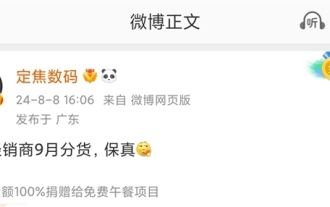 Huawei nova 13 series is expected to be released in September: it will be equipped with the new HarmonyOS NEXT
Aug 09, 2024 pm 09:57 PM
Huawei nova 13 series is expected to be released in September: it will be equipped with the new HarmonyOS NEXT
Aug 09, 2024 pm 09:57 PM
According to news on August 9, digital blogger Dingjiao Digital broke the news that Huawei dealers will begin distributing the Huawei nova13 series in September, which indicates that the Huawei nova13 series will most likely be released in September. It was previously reported that Huawei’s nova13 series was originally scheduled to be released in June, but was later postponed, presumably to wait for the latest HarmonyOSNEXT operating system. It is reported that HarmonyOSNEXT is a new operating system launched by Huawei. According to official claims, this system can significantly improve mobile phone performance by up to 30%, increase connection speed by 3 times, and reduce power consumption by 20%. If the Huawei nova13 series has this system built into it, it will be the first HarmonyOSN in the Huawei nova series.





