How to design a simple online question answering interface
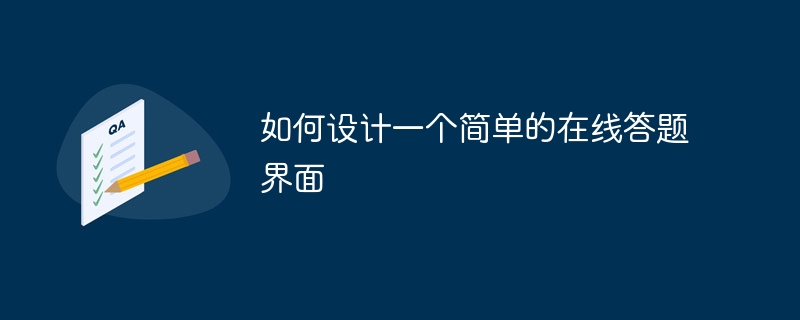
How to design a simple online question answering interface requires specific code examples
With the rapid development of the Internet and information technology, online answering questions has become a way for people to study and take exams. One of the important ways. Designing a simple online question answering interface can help users learn and test effectively. This article will introduce the design process of a simple online question answering interface and provide specific code examples.
1. Interface layout design
A good interface layout can improve the user experience and efficiency. In the design of the answer interface, a three-column layout is usually used. The left column is used to display the question list, the middle column is used to display the details and options of the current question, and the right column is used to display the answers and statistical information of the questions the user has done. The specific code examples are as follows:
<!DOCTYPE html>
<html>
<head>
<title>在线答题</title>
<style>
.sidebar {
float: left;
width: 20%;
padding: 10px;
}
.content {
float: left;
width: 60%;
padding: 10px;
}
.status {
float: left;
width: 20%;
padding: 10px;
}
</style>
</head>
<body>
<div class="sidebar">
<!-- 题目列表 -->
</div>
<div class="content">
<!-- 当前题目的详细内容和选项 -->
</div>
<div class="status">
<!-- 答题情况和答题统计信息 -->
</div>
</body>
</html>2. Question list design
The question list is used to display all questions. The user can click on the questions in the list to switch the currently displayed question content. When designing a question list, an unordered list is usually used and a click event is set for each list item. When the user clicks on a list item, the current question content is switched. The specific code examples are as follows:
<div class="sidebar">
<ul id="question-list">
<li><a href="#" onclick="changeQuestion(1)">题目1</a></li>
<li><a href="#" onclick="changeQuestion(2)">题目2</a></li>
<li><a href="#" onclick="changeQuestion(3)">题目3</a></li>
</ul>
</div>
<script>
function changeQuestion(questionId) {
// 根据题目id获取对应的题目内容和选项
// 更新题目内容和选项的显示
}
</script>3. Question content and option design
The question content and options are used to display the detailed content and options of the current question for users to choose answers. When designing question content and options, a form is usually used and a radio or multi-select box is set for each option in the form. The specific code examples are as follows:
<div class="content">
<h2 id="题目标题">题目标题</h2>
<form id="question-form">
<input type="radio" name="option" value="A"> 选项A <br>
<input type="radio" name="option" value="B"> 选项B <br>
<input type="radio" name="option" value="C"> 选项C <br>
<input type="radio" name="option" value="D"> 选项D <br>
<input type="button" value="提交" onclick="submitAnswer()">
</form>
</div>
<script>
function submitAnswer() {
// 获取用户选择的答案
// 根据用户答案判断对错
// 更新答题情况和答题统计信息显示
}
</script>4. Answering situation and answering statistical information design
Answering situation and answering statistical information are used to display the answering situation and answering statistical information that the user has done. When designing to display the answer status, an ordered list is usually used, and a style is set for each list item to represent the user's answer status. When designing to display answer statistics, a table is usually used to display the total number of answers, the number of correct answers, and the number of wrong answers. The specific code examples are as follows:
<div class="status">
<h3 id="答题情况">答题情况</h3>
<ol id="answer-list">
<!-- 用户答题情况 -->
</ol>
<h3 id="答题统计">答题统计</h3>
<table id="answer-statistics">
<tr>
<th>总数</th>
<th>正确</th>
<th>错误</th>
</tr>
<tr>
<td id="total-count">0</td>
<td id="correct-count">0</td>
<td id="wrong-count">0</td>
</tr>
</table>
</div>
<script>
function submitAnswer() {
// 获取用户选择的答案
// 根据用户答案判断对错
// 更新答题情况和答题统计信息显示
// 更新题目列表中当前题目的样式
}
</script>Through the above code examples, we can implement a simple online question answering interface. When the user clicks on the question list, the currently displayed question content and options are switched. When the user selects an answer and clicks the submit button, it determines whether it is right or wrong based on the user's answer, and updates the display of answer status and answer statistics. In this way, users can easily answer questions online. Of course, the above is just a simple example, and the actual online question answering interface may require more functions and interaction design to meet actual needs.
The above is the detailed content of How to design a simple online question answering interface. For more information, please follow other related articles on the PHP Chinese website!

Hot AI Tools

Undresser.AI Undress
AI-powered app for creating realistic nude photos

AI Clothes Remover
Online AI tool for removing clothes from photos.

Undress AI Tool
Undress images for free

Clothoff.io
AI clothes remover

Video Face Swap
Swap faces in any video effortlessly with our completely free AI face swap tool!

Hot Article

Hot Tools

Notepad++7.3.1
Easy-to-use and free code editor

SublimeText3 Chinese version
Chinese version, very easy to use

Zend Studio 13.0.1
Powerful PHP integrated development environment

Dreamweaver CS6
Visual web development tools

SublimeText3 Mac version
God-level code editing software (SublimeText3)

Hot Topics
 1386
1386
 52
52
 How to design a system that supports recommendation systems and personalized learning in online question answering
Sep 25, 2023 pm 10:01 PM
How to design a system that supports recommendation systems and personalized learning in online question answering
Sep 25, 2023 pm 10:01 PM
How to design a system that supports recommendation systems and personalized learning in online question answering. With the development of the Internet and the reform of education, online learning has become a popular learning method. In the process of online learning, how to improve learners' learning effects and meet their personalized needs has become an important issue. Among them, recommendation systems and personalized learning are two key technologies. This article will introduce how to design a system that supports recommendation systems and personalized learning in online question answering, and provide some specific code examples. System Design First, we need
 How to design a simple online question answering interface
Sep 26, 2023 pm 03:40 PM
How to design a simple online question answering interface
Sep 26, 2023 pm 03:40 PM
How to design a simple online question answering interface requires specific code examples. With the rapid development of the Internet and information technology, online question answering has become one of the important ways for people to study and take exams. Designing a simple online question answering interface can help users learn and test effectively. This article will introduce the design process of a simple online question answering interface and provide specific code examples. 1. Interface layout design A good interface layout can improve the user experience and efficiency. In the design of the answer interface, a three-column layout is usually used. The left column is used to display
 How to design a system that supports training plans and learning tracking in online quizzes
Sep 25, 2023 am 08:30 AM
How to design a system that supports training plans and learning tracking in online quizzes
Sep 25, 2023 am 08:30 AM
How to design a system that supports training plans and learning tracking in online question answering. With the rapid development of the Internet and smartphones, online education has become an increasingly popular way of learning. Many people choose to improve their knowledge by answering questions online. Therefore, it is of great significance to design a system that supports training planning and learning tracking in online question answering. The design of this system can be considered from the aspects of user management, question bank management, training plan, learning tracking, etc. The design of these aspects will be introduced one by one below. User management User management is the system setting
 How to design a system that supports knowledge maps and intelligent recommendations in online question answering
Sep 26, 2023 pm 01:55 PM
How to design a system that supports knowledge maps and intelligent recommendations in online question answering
Sep 26, 2023 pm 01:55 PM
How to design a system that supports knowledge maps and intelligent recommendations in online question answering. With the development of the Internet and artificial intelligence, online question answering systems have gradually become a popular learning tool. However, traditional online question answering systems often only provide questions and answers, lacking deeper knowledge organization and personalized recommendation functions. This article will introduce how to design an online question answering system that supports knowledge maps and intelligent recommendations, and provide specific code examples. 1. Knowledge map of system design ideas: Knowledge map organizes knowledge into a graphical structure, which helps to understand
 How to design a system that supports learning reports and personalized suggestions in online quizzes
Sep 26, 2023 am 09:42 AM
How to design a system that supports learning reports and personalized suggestions in online quizzes
Sep 26, 2023 am 09:42 AM
How to design a system that supports learning reports and personalized suggestions in online question answering. With the continuous development of network technology, online learning has become a popular way of learning. In order to help students better understand and remember the knowledge they have learned, it is very important to design a system that supports learning reports and personalized suggestions in online answer questions. The system can generate learning reports and give personalized learning suggestions based on students' performance in online answer questions. The following will introduce in detail how to design such a system and give corresponding code examples. At first, we
 How to design a system that supports the knowledge point system in online question answering
Sep 25, 2023 pm 12:24 PM
How to design a system that supports the knowledge point system in online question answering
Sep 25, 2023 pm 12:24 PM
How to design a system that supports the knowledge point system in online answer questions. With the rapid development of the Internet, more and more online education platforms and exam tutoring websites have been warmly welcomed by students and candidates. On these platforms, answering questions is an important part of studying and taking exams. In order to better help users answer questions, the online question answering system needs a clear and complete knowledge point system so that users can accurately and conveniently select and answer relevant questions. This article will introduce how to design a system that supports the knowledge point system in online question answering, and provide specific
 How to design a system that supports real-time monitoring and report analysis in online question answering
Sep 26, 2023 pm 07:36 PM
How to design a system that supports real-time monitoring and report analysis in online question answering
Sep 26, 2023 pm 07:36 PM
How to design a system that supports real-time monitoring and report analysis in online question answering. In modern education, online question answering has become a common teaching method. In order to improve teaching effectiveness and students' learning results, it is particularly important to design a system that supports real-time monitoring and report analysis in online question answering. This article will elaborate on system architecture design, data monitoring and analysis, and code examples. 1. System Architecture Design The real-time monitoring and report analysis system in online question answering mainly consists of three modules: front-end module, back-end module and database module.
 How to design a system that supports multiple users of a school or institution in online question answering
Sep 24, 2023 am 09:13 AM
How to design a system that supports multiple users of a school or institution in online question answering
Sep 24, 2023 am 09:13 AM
How to design a system that supports multiple users of schools or institutions in online question answering. With the development of technology, more and more schools and institutions have begun to adopt online question answering systems to improve teaching effects and learning efficiency. When designing an online question-answering system that supports multiple users, we need to consider the following aspects: user management, question management, exam management, question-answer management, and system security. First of all, the user management module is the core of the entire system. We need to design a user registration and login interface to support multiple users logging in at the same time and answering questions.




