
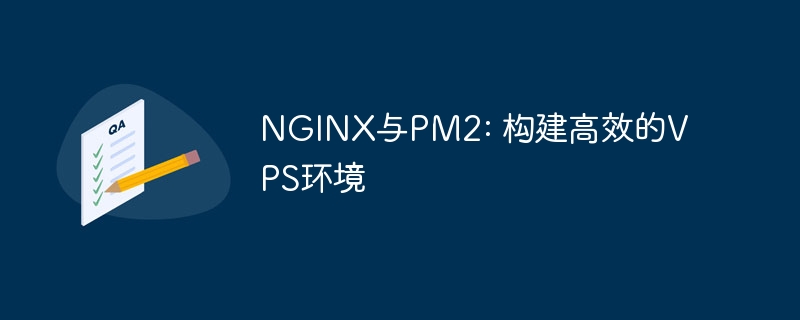
NGINX and PM2: Building an efficient VPS environment requires specific code examples
With the rapid development of the Internet, more and more websites and applications are deployed on On a Virtual Private Server (VPS). To ensure the efficient operation and reliability of these applications, we need to choose the appropriate tools and technologies to build and manage the VPS environment.
In this article, we will focus on two key tools: NGINX and PM2. NGINX is a high-performance web server and reverse proxy server, while PM2 is a powerful process manager. By using these two tools, we can build an efficient VPS environment to provide stable and reliable application services.
First, let us understand NGINX. NGINX is an open source, high-performance HTTP server and reverse proxy server. It can efficiently handle a large number of concurrent requests and provide fast response for static resources. In addition, NGINX also has powerful load balancing and reverse proxy functions that can forward requests to different backend servers. This allows us to easily achieve high availability and scalability.
The following is an example configuration using NGINX as a reverse proxy:
server {
listen 80;
server_name example.com;
location / {
proxy_pass http://localhost:3000;
proxy_set_header Host $host;
proxy_set_header X-Real-IP $remote_addr;
proxy_set_header X-Forwarded-For $proxy_add_x_forwarded_for;
}
}
In the above example configuration, we forward all requests from example.com to port 3000 running locally in the application. At the same time, we also set some HTTP headers for passing relevant information.
Next, let’s introduce PM2. PM2 is an open source process manager that can be used to manage Node.js applications. It monitors the status of applications and automatically recovers from failures. In addition, PM2 has load balancing and clustering capabilities to easily handle multiple concurrent requests.
Here is a sample command to launch and manage a Node.js application using PM2:
pm2 start app.js -i max
In the above sample command, we use PM2 to launch a Node named app.js. js application, and use the -i parameter to set the number of processes to the maximum value. This will automatically set the number of processes based on the number of processor cores available.
By using NGINX and PM2, we can build an efficient VPS environment. Below is a complete sample configuration file that demonstrates how to use NGINX with PM2:
http {
upstream app_servers {
server localhost:3000;
server localhost:3001;
server localhost:3002;
}
server {
listen 80;
server_name example.com;
location / {
proxy_pass http://app_servers;
proxy_set_header Host $host;
proxy_set_header X-Real-IP $remote_addr;
proxy_set_header X-Forwarded-For $proxy_add_x_forwarded_for;
}
}
}In the above sample configuration file, we used a load balancing group called app_servers, which contains the Multiple Node.js applications on different ports. NGINX will automatically forward requests to available backend servers based on load balancing algorithms.
Next, we can use PM2 to launch and manage these Node.js applications:
pm2 start app.js -i 3
In the above example command, we use PM2 to launch three processes to handle these applications. PM2 will automatically monitor these processes and automatically restart them in the event of a failure.
To sum up, using NGINX and PM2 can build an efficient VPS environment. NGINX provides high-performance web server and reverse proxy functions, while PM2 provides powerful process management and fault recovery capabilities. By using these two tools together, we can easily build and manage stable and reliable application services.
In actual applications, we can also perform further configuration and optimization according to specific needs. Through reasonable load balancing and cluster configuration, we can achieve higher availability and performance. In addition, regular monitoring and log analysis are also important aspects to ensure the stable operation of the system.
Therefore, I hope that the code examples of NGINX and PM2 provided in this article can help readers build an efficient VPS environment and obtain a better application service experience.
The above is the detailed content of NGINX and PM2: Building an efficient VPS environment. For more information, please follow other related articles on the PHP Chinese website!




