
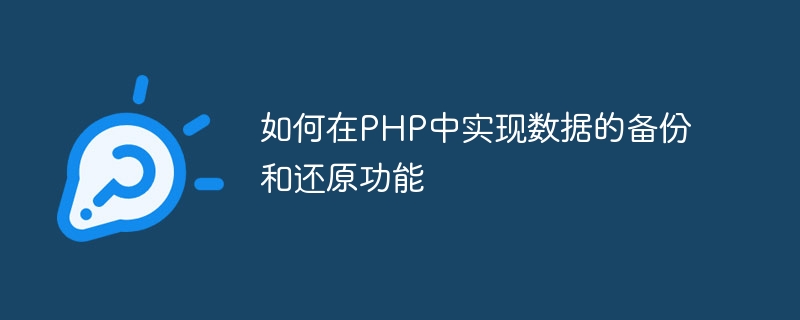
How to implement data backup and restore function in PHP
With the popularity of the Internet, people pay more and more attention to data. For developers, data security is a very important issue. During the development process, we often need to back up the data in the database and can restore these backup data at any time. This article will introduce how to implement data backup and restore functions in PHP.
In PHP, we can use the mysqldump command to back up the MySQL database. mysqldump is a commonly used command line tool officially provided by MySQL for exporting data in the MySQL database.
To execute the mysqldump command in PHP, you can use the exec() function or shell_exec() function. The following is a sample code for using the exec() function to back up a database:
$backupFile = 'backup.sql'; $database = 'your_database_name'; $username = 'your_username'; $password = 'your_password'; $command = "mysqldump --opt -h localhost -u $username -p$password $database > $backupFile"; exec($command); echo '备份成功!';
In the code, we first specify the name and path of the backup file (such as backup.sql), and then specify the name of the database to be backed up, user name and password. Next, we use the exec() function to execute the mysqldump command and save the backup file in the specified path.
When we need to restore the backed up data to the database, we can use the MySQL command line tool or PHP code to achieve it.
If you want to use the MySQL command line tool to restore data, we can use the following command:
mysql -u username -p password database < backup.sql
where username is the database username, password is the password, and database is the database name to be restored to , backup.sql is the path and file name of the backup file.
If you want to use PHP code to restore data, we can read the SQL statements in the backup file and execute these statements one by one. The following is an example of using PHP code to restore data:
$backupFile = 'backup.sql';
$database = 'your_database_name';
$username = 'your_username';
$password = 'your_password';
$commands = file_get_contents($backupFile);
$commands = explode(";", $commands);
$pdo = new PDO("mysql:host=localhost;dbname=$database", $username, $password);
foreach($commands as $command){
$command = trim($command);
if($command){
$pdo->exec($command);
}
}
echo '还原成功!';In the code, we read the SQL statements in the backup file through the file_get_contents() function, and use the explode() function to separate these statements into an array . Next, we use PDO to connect to the database and use a foreach loop to execute these SQL statements one by one.
Summary
Through the above methods, we can implement data backup and restore functions in PHP. For data backup, you can use the mysqldump command to export the data in the database as a backup file. For data restoration, you can use the MySQL command line tool or PHP code to execute the SQL statements in the backup file one by one. For developers, data backup and restoration are very important technologies to ensure the security and reliability of data.
The above is the detailed content of How to implement data backup and restore functions in PHP. For more information, please follow other related articles on the PHP Chinese website!
 Server maintenance plan introduction
Server maintenance plan introduction
 How to use question mark expression in C language
How to use question mark expression in C language
 What should I do if the matching result of the vlookup function is N/A?
What should I do if the matching result of the vlookup function is N/A?
 How to open the download permission of Douyin
How to open the download permission of Douyin
 Why can swoole be resident in memory?
Why can swoole be resident in memory?
 How to configure jsp virtual space
How to configure jsp virtual space
 The difference between vscode and vs
The difference between vscode and vs
 Solution to invalid signature
Solution to invalid signature




