Use React Query and database for data backup and disaster recovery
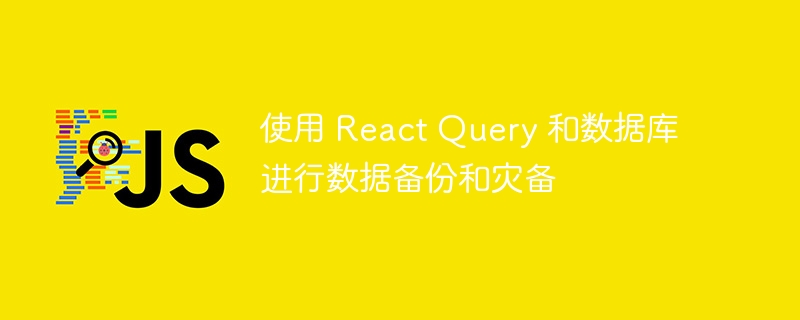
Using React Query and database for data backup and disaster recovery requires specific code examples
In modern web development, data backup and disaster recovery are crucial a part of. Whether to protect user data from accidental deletion or system failure or to be able to quickly restore data to maintain business continuity, backing up and restoring data is essential.
React Query is an excellent data management library that provides powerful data query, caching and update capabilities. Combining React Query and the database, we can easily implement data backup and disaster recovery functions.
The following will introduce how to use React Query and database for data backup and disaster recovery, and give specific code examples.
1. Data backup
- Configuring database
First, we need to configure a database to store backup data. Common choices include MySQL, MongoDB, etc. Here we take MySQL as an example to illustrate.
First, install MySQL and create a database and backup tables. You can use the following SQL statement:
CREATE DATABASE IF NOT EXISTS backupdb; USE backupdb; CREATE TABLE IF NOT EXISTS backup_table ( id INT PRIMARY KEY AUTO_INCREMENT, data TEXT, created_at TIMESTAMP DEFAULT CURRENT_TIMESTAMP );
- Create a React Query query hook
Next, create a React Query query hook in the React application to retrieve data from the database Get backup data. You can use the following code:
import { useQuery } from 'react-query';
const fetchBackupData = async () => {
const response = await fetch('/api/backupdata');
const data = await response.json();
return data;
};
const useBackupData = () => {
return useQuery('backupData', fetchBackupData);
};In the above code, we used the useQuery hook to initiate an asynchronous request, and implemented the slave API interface in the fetchBackupData function## The logic of obtaining backup data in #/api/backupdata.
- Display backup data
useBackupData hook in the component to display backup data. The specific code is as follows:
import React from 'react';
import { useBackupData } from './hooks/useBackupData';
const BackupData = () => {
const { isLoading, error, data } = useBackupData();
if (isLoading) {
return <div>Loading...</div>;
}
if (error) {
return <div>Error: {error.message}</div>;
}
return (
<div>
<h1>Backup Data</h1>
<ul>
{data.map((item) => (
<li key={item.id}>{item.data}</li>
))}
</ul>
</div>
);
};
export default BackupData;useBackupData hook in the component to obtain the backup data and display the corresponding UI according to the requested status. When the data is loading, "Loading..." is displayed. When an error occurs in the request, an error message is displayed. When the request is successful, the backup data is displayed.
- Create disaster recovery service
const mysql = require('mysql');
const backupdb = mysql.createConnection({
host: 'localhost',
user: 'root',
password: 'password',
database: 'backupdb',
});
const createBackup = async () => {
return new Promise((resolve, reject) => {
backupdb.query('INSERT INTO backup_table (data) SELECT data FROM main_table', (error, results, fields) => {
if (error) {
reject(error);
} else {
resolve(results);
}
});
});
};
const backupOnChange = () => {
const maindb = mysql.createConnection({
host: 'localhost',
user: 'root',
password: 'password',
database: 'maindb',
multipleStatements: true,
});
maindb.query('SELECT @dummy := 0;');
maindb.on('change', () => {
createBackup()
.then(() => {
console.log('Backup created successfully');
})
.catch((error) => {
console.error('Failed to create backup:', error);
});
});
};
backupOnChange();backupdb, Then a createBackup function is defined to insert data from main_table into backup_table. Then we created a MySQL connection to maindb and used the change event to monitor changes in data in the database. When the data changes, the createBackup function is triggered. .
- Front-end notification disaster recovery service
import { useMutation, useQueryClient } from 'react-query';
const notifyBackupService = async () => {
const response = await fetch('/api/notifybackup', { method: 'POST' });
const data = await response.json();
return data;
};
const BackupData = () => {
const queryClient = useQueryClient();
const { mutate } = useMutation(notifyBackupService, {
onSuccess: () => {
queryClient.invalidateQueries('backupData');
console.log('Backup service notified');
},
onError: (error) => {
console.error('Failed to notify backup service:', error);
},
});
return (
<div>
<h1>Backup Data</h1>
<button onClick={() => mutate()}>Notify Backup Service</button>
</div>
);
};useMutation hook to define a notifyBackupService function, using Notify disaster recovery services. In the option parameters of the useMutation hook, we use the onSuccess callback function to refresh the backup data query and print a success notification message; we use the onError callback function to Handles notification failures and prints an error message. At the same time, we added a button to the component. Clicking the button will trigger the notifyBackupService function to notify the disaster recovery service.
The above is the detailed content of Use React Query and database for data backup and disaster recovery. For more information, please follow other related articles on the PHP Chinese website!

Hot AI Tools

Undresser.AI Undress
AI-powered app for creating realistic nude photos

AI Clothes Remover
Online AI tool for removing clothes from photos.

Undress AI Tool
Undress images for free

Clothoff.io
AI clothes remover

Video Face Swap
Swap faces in any video effortlessly with our completely free AI face swap tool!

Hot Article

Hot Tools

Notepad++7.3.1
Easy-to-use and free code editor

SublimeText3 Chinese version
Chinese version, very easy to use

Zend Studio 13.0.1
Powerful PHP integrated development environment

Dreamweaver CS6
Visual web development tools

SublimeText3 Mac version
God-level code editing software (SublimeText3)

Hot Topics
 1392
1392
 52
52
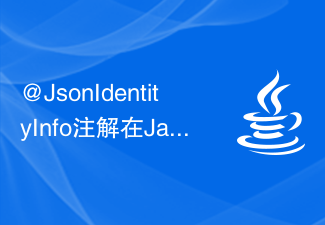 What is the importance of @JsonIdentityInfo annotation using Jackson in Java?
Sep 23, 2023 am 09:37 AM
What is the importance of @JsonIdentityInfo annotation using Jackson in Java?
Sep 23, 2023 am 09:37 AM
The @JsonIdentityInfo annotation is used when an object has a parent-child relationship in the Jackson library. The @JsonIdentityInfo annotation is used to indicate object identity during serialization and deserialization. ObjectIdGenerators.PropertyGenerator is an abstract placeholder class used to represent situations where the object identifier to be used comes from a POJO property. Syntax@Target(value={ANNOTATION_TYPE,TYPE,FIELD,METHOD,PARAMETER})@Retention(value=RUNTIME)public
 Basic concepts and applications of PHP algorithms
Jul 07, 2023 pm 05:22 PM
Basic concepts and applications of PHP algorithms
Jul 07, 2023 pm 05:22 PM
Basic Concepts and Applications of PHP Algorithms With the rapid development of the Internet, PHP, as a simple, easy-to-learn and powerful programming language, has been widely used in Web development. As the basis of computer science, algorithms play a vital role in solving problems and optimizing programs. This article will introduce the basic concepts of PHP algorithms and provide some practical application code examples. 1. Basic concepts of algorithms Definition of algorithms An algorithm is a description of a finite sequence that solves a specific problem. It consists of a series of steps and rules that follow a specific sequence
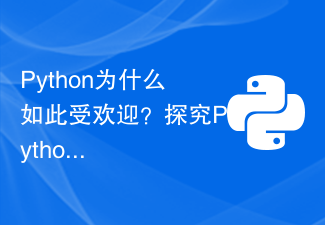 Why is Python so popular? Explore the advantages of Python in the field of programming
Mar 26, 2024 am 09:15 AM
Why is Python so popular? Explore the advantages of Python in the field of programming
Mar 26, 2024 am 09:15 AM
Why is Python so popular? To explore the advantages of Python in the field of programming, specific code examples are required. As a high-level programming language, Python has been loved and respected by programmers since its inception. The reason is not only because of its simplicity, readability and powerful functions, but also because it has shown unparalleled advantages in various fields. This article will explore the advantages of Python in the field of programming and explain why Python is so popular through specific code examples. First, Python
 Exploring Golang Generics: Analysis of Support and Limitations
Mar 05, 2024 am 11:48 AM
Exploring Golang Generics: Analysis of Support and Limitations
Mar 05, 2024 am 11:48 AM
Exploring Golang Generics: Analysis of Support and Limitations 1. Introduction As the Go language continues to develop, the community's demand for generics is also increasing. Over the past few years, the Golang community has been discussing whether generics support should be added to Go. Generics is a programming paradigm that improves code reusability, readability, and maintainability. This article will explore the latest generic support in Golang, analyze its support and limitations, and illustrate it with specific code examples. 2. Generic support situation
 Look at the comparison between C language and Python from different angles
Mar 18, 2024 am 10:57 AM
Look at the comparison between C language and Python from different angles
Mar 18, 2024 am 10:57 AM
C language and Python are two common programming languages, each with its own characteristics and advantages. This article will compare these two languages from different perspectives and analyze their applicability, advantages and disadvantages in different scenarios. 1. Syntax simplicity: C language is a low-level language with relatively cumbersome syntax, requiring manual memory management, variable declaration, etc. For example, write a simple HelloWorld program. The C language code is as follows: #includeintmain()
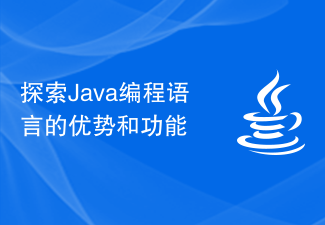 Explore the benefits and features of the Java programming language
Feb 19, 2024 am 08:26 AM
Explore the benefits and features of the Java programming language
Feb 19, 2024 am 08:26 AM
Java is a widely used computer programming language launched by SunMicrosystems in 1995. It is a high-level, object-oriented, portable programming language designed for developing cross-platform applications. Java programming language has many advantages that make it popular in the field of software development. First of all, Java is an object-oriented programming language. Object-oriented programming is a computer programming paradigm that encapsulates the data and operations in the program in objects.
 Analysis of the advantages and limitations of PHP crawlers
Aug 06, 2023 pm 02:31 PM
Analysis of the advantages and limitations of PHP crawlers
Aug 06, 2023 pm 02:31 PM
Analysis of the advantages and limitations of PHP crawlers With the rapid development of the Internet, a large amount of information is distributed on various websites. How to obtain this information efficiently has become a concern for many developers. And crawlers are a common solution. As a popular programming language, PHP also has its own crawler library that can be used. This article will analyze the advantages and limitations of PHP crawlers and provide corresponding code examples. 1. Advantages: Simple and easy to use: PHP crawler libraries usually provide simple and clear API interfaces to facilitate developers to quickly
 How to use PHP7's anonymous functions and closures to achieve more flexible logic encapsulation?
Oct 19, 2023 am 10:28 AM
How to use PHP7's anonymous functions and closures to achieve more flexible logic encapsulation?
Oct 19, 2023 am 10:28 AM
How to use PHP7's anonymous functions and closures to achieve more flexible logic encapsulation? In PHP7, anonymous functions and closures are very powerful features that can help us achieve more flexible and reusable code encapsulation. This article will introduce how to use PHP7's anonymous functions and closures to achieve these functions, and provide specific code examples. A closure is a function that contains an external environment variable and can access and modify the value of the external environment variable. Before PHP7, the use of closures was relatively cumbersome and required using use




