
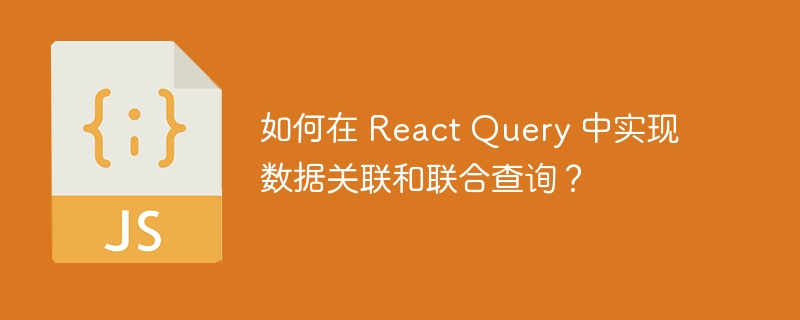
How to implement data association and union query in React Query?
As modern applications become increasingly complex, data association and joint queries have become common requirements in development. In React development, we usually use React Query to handle data acquisition and management. React Query provides powerful query functions, allowing us to easily implement data correlation and joint queries. This article will introduce how to implement data correlation and union query in React Query, and provide some specific code examples.
import { useQuery } from 'react-query';
function UserOrders({ userId }) {
const userQuery = useQuery('user', () => fetchUser(userId));
// 在用户数据加载成功后,获取到用户的订单数据
const orderQuery = useQuery(['orders', userId], () => fetchOrders(userId), {
enabled: !!userQuery.data,
});
if (userQuery.isLoading) {
return <div>Loading user...</div>;
}
if (userQuery.error) {
return <div>Error: {userQuery.error.message}</div>;
}
return (
<div>
<h1>User: {userQuery.data.name}</h1>
{orderQuery.isLoading ? (
<div>Loading orders...</div>
) : orderQuery.error ? (
<div>Error: {orderQuery.error.message}</div>
) : (
<ul>
{orderQuery.data.map((order) => (
<li key={order.id}>
Order #{order.id}: {order.product}
</li>
))}
</ul>
)}
</div>
);
}In the above example, we use two useQuery hooks to obtain user and order data respectively. When the user data is successfully loaded, the order data will be loaded, and the user and order data will be associated based on the user's ID. This ensures that user data is already available when order data is loaded.
import { useQueries } from 'react-query';
function UsersAndOrders() {
const usersQuery = useQueries([
{ queryKey: 'users', queryFn: fetchUsers },
{ queryKey: 'orders', queryFn: fetchOrders },
]);
if (usersQuery.some((query) => query.isLoading)) {
return <div>Loading users and orders...</div>;
}
if (usersQuery.some((query) => query.error)) {
return <div>Error loading users and orders</div>;
}
const users = usersQuery.find((query) => query.queryKey === 'users').data;
const orders = usersQuery.find((query) => query.queryKey === 'orders').data;
return (
<div>
<h1>Users and Orders</h1>
<ul>
{users.map((user) => (
<li key={user.id}>
User: {user.name}
<ul>
{orders
.filter((order) => order.userId === user.id)
.map((order) => (
<li key={order.id}>
Order #{order.id}: {order.product}
</li>
))}
</ul>
</li>
))}
</ul>
</div>
);
}In the above example, we used the useQueries hook to combine the two queries into an array, At the same time, the respective query keys (queryKey: 'users' and queryKey: 'orders') are retained. Then by traversing the query results, we can obtain the user and order data, and associate the user and order data based on the user's ID.
Summary
React Query provides powerful query functions, allowing us to easily implement data association and joint queries. In data association, we can use the useQuery hook to associate multiple related data, and query and display through the associated data. In joint queries, we can use the useQueries hook to combine multiple queries into an array and join, filter, and display data from different sources.
Through the above examples, we can see that React Query is quite flexible and easy to use, helping us handle complex data query needs. I hope this article has helped you implement data correlation and union queries in React development.
The above is the detailed content of How to implement data association and union query in React Query?. For more information, please follow other related articles on the PHP Chinese website!




