
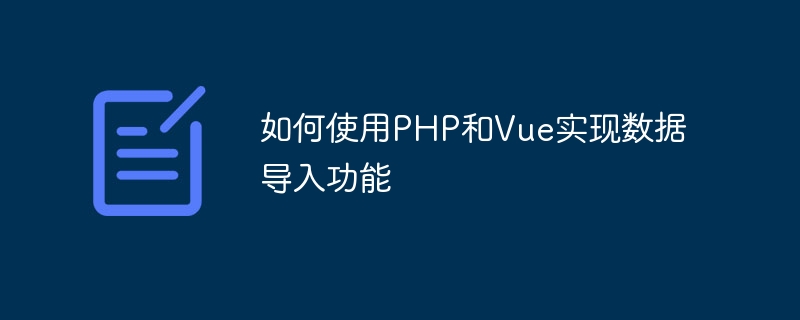
How to use PHP and Vue to implement data import function
Importing data is one of the common functions in web applications. Data import functionality can be easily implemented using PHP and Vue.js. This article will introduce you to how to implement a simple data import function using a combination of PHP backend and Vue frontend.
PHP back-end code example:
// 导入文件处理逻辑
function importData($file)
{
// 检查文件类型和大小等相关验证,确保文件可以导入
// 打开文件并读取数据
$handle = fopen($file['tmp_name'], 'r');
$data = [];
while (($row = fgetcsv($handle)) !== false) {
$data[] = $row;
}
fclose($handle);
// 对数据进行处理,例如插入数据库或更新数据等操作
// 返回结果
return count($data);
}
// 接收HTTP POST请求,处理导入逻辑
if ($_SERVER['REQUEST_METHOD'] === 'POST') {
if (!empty($_FILES['file'])) {
$result = importData($_FILES['file']);
echo $result;
}
}Vue front-end code example:
<template>
<div>
<input type="file" ref="fileInput" @change="handleFileChange">
<button @click="handleImport">导入数据</button>
</div>
</template>
<script>
export default {
methods: {
handleFileChange(event) {
this.file = event.target.files[0];
},
handleImport() {
if (this.file) {
let formData = new FormData();
formData.append('file', this.file);
axios.post('/import.php', formData, {
headers: {
'Content-Type': 'multipart/form-data'
}
}).then(response => {
console.log(response.data);
alert('导入成功!');
}).catch(error => {
console.error(error);
alert('导入失败!');
});
}
}
}
}
</script>In the Vue template, we use a file input box and an import button. When the user selects a file, the change event of the file input box is triggered and the selected file is saved in the file attribute of the Vue instance. When the import button is clicked, we use the axios library to send a POST request and send the file data to the import.php file in the PHP backend in the form of FormData.
In PHP's import.php file, we first check whether the received file is empty, and then call the importData function for file processing and data import. After processing is completed, the imported data quantity is returned.
The above code example gives a simple implementation method of the data import function, which you can modify and extend according to your own needs. For example, you can add validation logic in the PHP backend to check information such as file type and size. In the front-end interface, you can add some prompt information for user interaction, or display the imported data after the import is successful, etc. I hope this article has been helpful to you in understanding how to use PHP and Vue to implement the data import function.
The above is the detailed content of How to use PHP and Vue to implement data import function. For more information, please follow other related articles on the PHP Chinese website!