 Backend Development
Backend Development
 PHP Tutorial
PHP Tutorial
 How to add multi-user collaboration functionality to the accounting system - How to develop multi-user collaboration using PHP
How to add multi-user collaboration functionality to the accounting system - How to develop multi-user collaboration using PHP
How to add multi-user collaboration functionality to the accounting system - How to develop multi-user collaboration using PHP
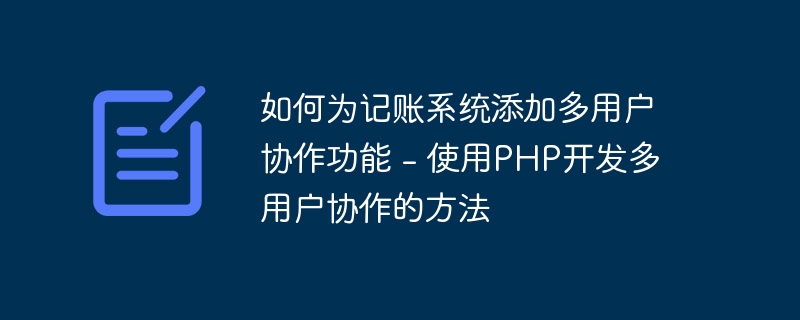
How to add multi-user collaboration functionality to the accounting system - How to develop multi-user collaboration using PHP, specific code examples are required
From an accounting system for personal use to In enterprise-level financial management systems, multi-user collaboration has always been an important function to improve work efficiency and collaboration. In this article, we will discuss how to develop an accounting system using PHP and add multi-user collaboration capabilities. We will also provide concrete code examples.
Step One: Database Design
Before we start writing code, we first need to design the database structure. In this article we use MySQL as the database management system. The following is a simple database table design, including user table, account table and permission table.
User table (users table):
id (int) // 用户ID username (varchar) // 用户名 password (varchar) // 密码
Accounts table (accounts table):
id (int) // 账目ID user_id (int) // 用户ID(外键,关联users表) title (varchar) // 账目标题 description (text) // 账目描述 amount (decimal) // 金额
Permissions table (permissions table):
id (int) // 权限ID user_id (int) // 用户ID(外键,关联users表) account_id (int) // 账目ID(外键,关联accounts表)
In the database After creating the above table, we can start writing PHP code.
Step Two: User Registration and Login Function
First, we need to write the code for the user registration and login function. When a user registers, he or she needs to provide a username and password, and insert the user information into the users table.
// 注册
if (isset($_POST['register'])) {
$username = $_POST['username'];
$password = $_POST['password'];
// 检查用户名是否已存在
$checkUsernameQuery = "SELECT id FROM users WHERE username = '$username'";
$checkUsernameResult = mysqli_query($con, $checkUsernameQuery);
if (mysqli_num_rows($checkUsernameResult) > 0) {
echo "用户名已存在";
} else {
// 插入新用户
$insertUserQuery = "INSERT INTO users (username, password) VALUES ('$username', '$password')";
mysqli_query($con, $insertUserQuery);
echo "注册成功";
}
}
// 登录
if (isset($_POST['login'])) {
$username = $_POST['username'];
$password = $_POST['password'];
// 检查用户名和密码是否匹配
$checkUserQuery = "SELECT id FROM users WHERE username = '$username' AND password = '$password'";
$checkUserResult = mysqli_query($con, $checkUserQuery);
if (mysqli_num_rows($checkUserResult) > 0) {
echo "登录成功";
} else {
echo "用户名或密码错误";
}
}Step Three: Permission Management Between Users
Next, we need to implement the permission management function between users. That is, a user can specify the operating permissions (such as viewing, editing, etc.) that other users have on their own accounts.
// 添加权限
if (isset($_POST['add_permission'])) {
$account_id = $_POST['account_id'];
$user_id = $_POST['user_id'];
// 检查用户是否有权限修改该账目的权限
// 这里需要根据实际情况进行权限判断,例如只有账目的创建者才能添加权限
$checkPermissionQuery = "SELECT id FROM permissions WHERE account_id = '$account_id' AND user_id = '$currentUserId'";
$checkPermissionResult = mysqli_query($con, $checkPermissionQuery);
if (mysqli_num_rows($checkPermissionResult) > 0) {
// 添加权限
$insertPermissionQuery = "INSERT INTO permissions (user_id, account_id) VALUES ('$user_id', '$account_id')";
mysqli_query($con, $insertPermissionQuery);
echo "添加权限成功";
} else {
echo "您没有权限添加权限";
}
}
// 删除权限
if (isset($_POST['delete_permission'])) {
$permission_id = $_POST['permission_id'];
// 检查用户是否有权限删除该权限
// 这里需要根据实际情况进行权限判断,例如只有账目的创建者或权限的创建者才能删除权限
$checkPermissionQuery = "SELECT id FROM permissions WHERE id = '$permission_id' AND (user_id = '$currentUserId' OR account_id = '$currentAccountId')";
$checkPermissionResult = mysqli_query($con, $checkPermissionQuery);
if (mysqli_num_rows($checkPermissionResult) > 0) {
// 删除权限
$deletePermissionQuery = "DELETE FROM permissions WHERE id = '$permission_id'";
mysqli_query($con, $deletePermissionQuery);
echo "删除权限成功";
} else {
echo "您没有权限删除该权限";
}
}Step 4: Implement the viewing and editing functions of accounts
Finally, we need to implement the viewing and editing functions of accounts. Users can view the accounts to which they have permission and modify the accounts.
// 显示账目列表
$getAccountsQuery = "SELECT a.id, a.title, a.description, a.amount FROM accounts a, permissions p WHERE p.user_id = '$currentUserId' AND p.account_id = a.id";
$getAccountsResult = mysqli_query($con, $getAccountsQuery);
while ($row = mysqli_fetch_assoc($getAccountsResult)) {
echo "账目标题:" . $row['title'] . "<br>";
echo "账目描述:" . $row['description'] . "<br>";
echo "账目金额:" . $row['amount'] . "<br>";
echo "<br>";
}
// 编辑账目
if (isset($_POST['edit_account'])) {
$account_id = $_POST['account_id'];
$title = $_POST['title'];
$description = $_POST['description'];
$amount = $_POST['amount'];
// 检查用户是否有权限编辑该账目
$checkPermissionQuery = "SELECT id FROM permissions WHERE account_id = '$account_id' AND user_id = '$currentUserId'";
$checkPermissionResult = mysqli_query($con, $checkPermissionQuery);
if (mysqli_num_rows($checkPermissionResult) > 0) {
// 更新账目信息
$updateAccountQuery = "UPDATE accounts SET title = '$title', description = '$description', amount = '$amount' WHERE id = '$account_id'";
mysqli_query($con, $updateAccountQuery);
echo "账目编辑成功";
} else {
echo "您没有权限编辑该账目";
}
}Through the above code example, we can implement a simple accounting system and add the function of multi-user collaboration. Users can register, log in, view accounts, edit accounts, and add and delete permissions to other users' accounts.
Although this is just a basic example, it can open the door for you to implement more complex and powerful accounting systems. Hope this article is helpful to you!
The above is the detailed content of How to add multi-user collaboration functionality to the accounting system - How to develop multi-user collaboration using PHP. For more information, please follow other related articles on the PHP Chinese website!

Hot AI Tools

Undresser.AI Undress
AI-powered app for creating realistic nude photos

AI Clothes Remover
Online AI tool for removing clothes from photos.

Undress AI Tool
Undress images for free

Clothoff.io
AI clothes remover

Video Face Swap
Swap faces in any video effortlessly with our completely free AI face swap tool!

Hot Article

Hot Tools

Notepad++7.3.1
Easy-to-use and free code editor

SublimeText3 Chinese version
Chinese version, very easy to use

Zend Studio 13.0.1
Powerful PHP integrated development environment

Dreamweaver CS6
Visual web development tools

SublimeText3 Mac version
God-level code editing software (SublimeText3)

Hot Topics
 1386
1386
 52
52
 How to use Memcache in PHP development?
Nov 07, 2023 pm 12:49 PM
How to use Memcache in PHP development?
Nov 07, 2023 pm 12:49 PM
In web development, we often need to use caching technology to improve website performance and response speed. Memcache is a popular caching technology that can cache any data type and supports high concurrency and high availability. This article will introduce how to use Memcache in PHP development and provide specific code examples. 1. Install Memcache To use Memcache, we first need to install the Memcache extension on the server. In CentOS operating system, you can use the following command
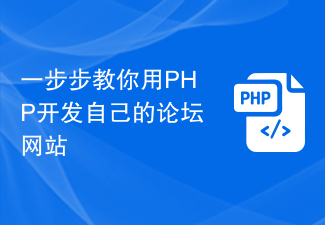 Teach you step by step to develop your own forum website using PHP
Oct 28, 2023 am 08:23 AM
Teach you step by step to develop your own forum website using PHP
Oct 28, 2023 am 08:23 AM
With the rapid development of the Internet and people's increasing demand for information exchange, forum websites have become a common online social platform. Developing a forum website of your own can not only meet your own personalized needs, but also provide a platform for communication and sharing, benefiting more people. This article will teach you step by step how to use PHP to develop your own forum website. I hope it will be helpful to beginners. First, we need to clarify some basic concepts and preparations. PHP (HypertextPreproces
 How to develop a hotel booking website using PHP
Oct 28, 2023 am 08:19 AM
How to develop a hotel booking website using PHP
Oct 28, 2023 am 08:19 AM
How to use PHP to develop a hotel booking website With the development of the Internet, more and more people are beginning to arrange their travels through online booking. As one of the common online booking services, hotel booking websites provide users with a convenient and fast way to book hotels. This article will introduce how to use PHP to develop a hotel reservation website, allowing you to quickly build and operate your own online hotel reservation platform. 1. System requirements analysis Before starting development, we need to conduct system requirements analysis first to clarify what the website we want to develop needs to have.
 Describe the SOLID principles and how they apply to PHP development.
Apr 03, 2025 am 12:04 AM
Describe the SOLID principles and how they apply to PHP development.
Apr 03, 2025 am 12:04 AM
The application of SOLID principle in PHP development includes: 1. Single responsibility principle (SRP): Each class is responsible for only one function. 2. Open and close principle (OCP): Changes are achieved through extension rather than modification. 3. Lisch's Substitution Principle (LSP): Subclasses can replace base classes without affecting program accuracy. 4. Interface isolation principle (ISP): Use fine-grained interfaces to avoid dependencies and unused methods. 5. Dependency inversion principle (DIP): High and low-level modules rely on abstraction and are implemented through dependency injection.
 How to use PHP to develop an online tutoring service platform
Oct 28, 2023 am 09:01 AM
How to use PHP to develop an online tutoring service platform
Oct 28, 2023 am 09:01 AM
How to use PHP to develop an online tutoring service platform. With the rapid development of the Internet, online tutoring service platforms have attracted more and more people's attention and demand. Parents and students can easily find suitable tutors through such a platform, and tutors can also better demonstrate their teaching abilities and advantages. This article will introduce how to use PHP to develop an online tutoring service platform. First, we need to clarify the functional requirements of the platform. An online tutoring service platform needs to have the following basic functions: Registration and login system: users can
 How to implement version control and code collaboration in PHP development?
Nov 02, 2023 pm 01:35 PM
How to implement version control and code collaboration in PHP development?
Nov 02, 2023 pm 01:35 PM
How to implement version control and code collaboration in PHP development? With the rapid development of the Internet and the software industry, version control and code collaboration in software development have become increasingly important. Whether you are an independent developer or a team developing, you need an effective version control system to manage code changes and collaborate. In PHP development, there are several commonly used version control systems to choose from, such as Git and SVN. This article will introduce how to use these tools for version control and code collaboration in PHP development. The first step is to choose the one that suits you
 How to use PHP to develop the coupon function of the ordering system?
Nov 01, 2023 pm 04:41 PM
How to use PHP to develop the coupon function of the ordering system?
Nov 01, 2023 pm 04:41 PM
How to use PHP to develop the coupon function of the ordering system? With the rapid development of modern society, people's life pace is getting faster and faster, and more and more people choose to eat out. The emergence of the ordering system has greatly improved the efficiency and convenience of customers' ordering. As a marketing tool to attract customers, the coupon function is also widely used in various ordering systems. So how to use PHP to develop the coupon function of the ordering system? 1. Database design First, we need to design a database to store coupon-related data. It is recommended to create two tables: one
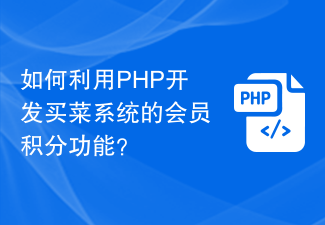 How to use PHP to develop the member points function of the grocery shopping system?
Nov 01, 2023 am 10:30 AM
How to use PHP to develop the member points function of the grocery shopping system?
Nov 01, 2023 am 10:30 AM
How to use PHP to develop the member points function of the grocery shopping system? With the rise of e-commerce, more and more people choose to purchase daily necessities online, including grocery shopping. The grocery shopping system has become the first choice for many people, and one of its important features is the membership points system. The membership points system can attract users and increase their loyalty, while also providing users with an additional shopping experience. In this article, we will discuss how to use PHP to develop the membership points function of the grocery shopping system. First, we need to create a membership table to store users



