
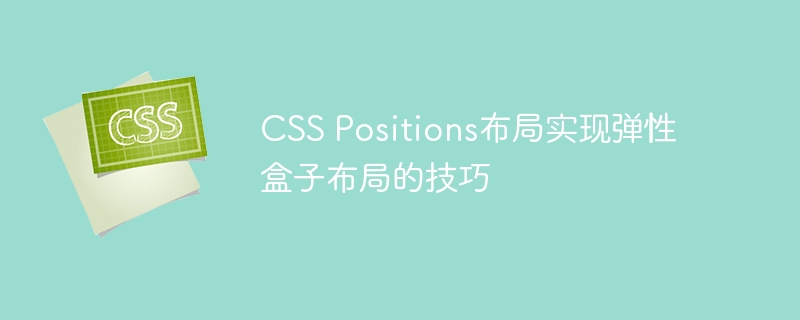
CSS Positions Layout Tips for Implementing Flexible Box Layout
In modern web design, flexbox layout has become a very powerful and flexible method. Layout method. It can easily implement responsive layout, allowing web pages to adapt to different screen sizes on different devices. The CSS position attribute can be used in conjunction with flexible box layout to achieve more complex and sophisticated layout effects. This article will introduce some techniques to use CSS position property to implement flexible box layout, and provide specific code examples.
The first introduction is to use the position: relative attribute combined with the left/right/top/bottom attribute to implement flexible box layout Methods. By setting the left, right, top, and bottom properties of a relatively positioned element, you can move the element horizontally and vertically along the parent container.
For example:
HTML code:
<div class="container"> <div class="box"></div> </div>
CSS code:
.container {
display: flex;
width: 400px;
height: 200px;
}
.box {
width: 100px;
height: 100px;
background-color: red;
position: relative;
left: 50px;
top: 50px;
}In the above example, the width of the container is 400px and the height is 200px, the internal box sets the position: relative attribute and combines the left and top attributes to move the box 50px to the right and 50px downward relative to the container.
Another common method is to use the position: absolute attribute combined with the left/right/top/bottom attribute. Flexbox layout. By setting the left, right, top, and bottom properties of an absolutely positioned element, you can position the element relative to its first non-statically positioned parent element.
Another example:
HTML code:
<div class="container"> <div class="box"></div> </div>
CSS code:
.container {
display: flex;
width: 400px;
height: 200px;
position: relative;
}
.box {
width: 100px;
height: 100px;
background-color: green;
position: absolute;
left: 50px;
top: 50px;
}In this example, the width of the container is 400px and the height is 200px, by setting the position: relative attribute, the container becomes the parent element of the absolutely positioned element. The internal box sets the position: absolute attribute and combines the left and top attributes to move the box 50px to the right and 50px downward relative to the container.
These are some tips for using the CSS position property to implement flexible box layout. By nesting absolutely/relatively positioned elements within a flexbox container, we can very flexibly control the position and size of elements to achieve complex layout effects. In actual development, we can choose appropriate methods and attributes to achieve elegant flexible box layout based on specific needs and design requirements.
Hope the above code examples and techniques can help readers better understand and use the CSS position property to implement flexible box layout. By properly applying these techniques, we can easily create beautiful, flexible, and responsive web page layouts.
The above is the detailed content of CSS Positions Layout Tips for Implementing Flexible Box Layout. For more information, please follow other related articles on the PHP Chinese website!




