
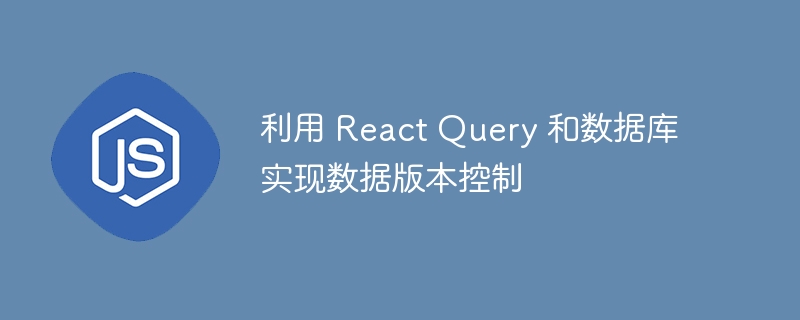
Using React Query and database to implement data version control
As the complexity of front-end applications continues to increase, data version control becomes more and more important. When multiple people collaborate or multiple terminals use the same application, it is crucial to ensure data consistency and accuracy. In this article, we'll cover how to implement data versioning using React Query and a database, and provide concrete code examples.
React Query is a powerful data management library that allows us to easily manage application data. It provides many features, including data caching, automatic refresh and cache updates, etc. By combining with a database, we can control and manage data versions. Below is an example of data versioning based on React Query and a database.
First, we need to create a database table to store data and its version information. Storage can be done using MySQL, MongoDB, or other databases. This article takes MySQL as an example. Suppose we have a table named "data" with the following structure:
CREATE TABLE data ( id INT PRIMARY KEY AUTO_INCREMENT, value VARCHAR(255) NOT NULL, version INT NOT NULL );
Next, we can use React Query to obtain data and update data, and combine it with the database to implement data version control. First, we need to install React Query:
npm install react-query
Then, import the React Query related modules in the application’s entry file:
import { QueryClient, QueryClientProvider, useQuery, useMutation } from 'react-query';
const queryClient = new QueryClient();
function App() {
return (
<QueryClientProvider client={queryClient}>
<DataComponent />
</QueryClientProvider>
);
}Next, we can define a component to obtain data and update data. In this component, we can use useQuery and useMutation hooks to handle the retrieval and update of data:
function DataComponent() {
const { data, isLoading, error } = useQuery('data', fetchData);
const updateData = useMutation(updateData);
const handleUpdate = async (newData) => {
await updateData.mutateAsync(newData);
queryClient.invalidateQueries('data');
};
if (isLoading) {
return <div>Loading...</div>;
}
if (error) {
return <div>Error: {error.message}</div>;
}
return (
<div>
<div>Data: {data.value}</div>
<button onClick={() => handleUpdate('New Data')}>
Update Data
</button>
</div>
);
}fetchData is an asynchronous function used to get data from the database. updateData is an asynchronous function that updates data and writes the data back to the database. It should be noted that every time the data is updated, we need to update the version number of the data.
async function fetchData() {
const response = await fetch('/api/data');
const data = await response.json();
return data;
}
async function updateData(newData) {
const response = await fetch('/api/data', {
method: 'PUT',
body: JSON.stringify({
value: newData,
version: data.version + 1, // 更新版本号
}),
headers: {
'Content-Type': 'application/json',
},
});
const updatedData = await response.json();
return updatedData;
}On the server side, we need to provide an interface to obtain and update data. Interfaces can be implemented using Express, Koa, or other frameworks. The implementation method of the interface varies depending on the specific needs, and will not be discussed in detail here.
Finally, we need to implement verification and control of the data version on the server side. When updating data, we need to check whether the version number requested by the client is consistent with the version number in the database. If it is inconsistent, it means that the data has been modified by other terminals, and the update request will be rejected.
app.put('/api/data', (req, res) => {
const { value, version } = req.body;
const { id } = req.params;
const data = getFromDatabase(id);
if (data.version === version) {
// 更新数据,更新数据版本号
updateDatabase(id, value, version + 1);
res.send({ success: true, message: 'Data updated' });
} else {
// 数据已被修改,拒绝更新
res.status(409).send({ success: false, message: 'Data conflict' });
}
});The above is a basic example of using React Query and database to implement data version control. By using React Query to manage data and combining it with the database to implement data version verification and control, we can ensure the consistency and correctness of the data. When multiple terminals operate on the same data, we can use the version number of the data to determine whether there is a conflict in the data and handle it in a timely manner.
This article provides a simple example to show how to implement data versioning using React Query and a database. The specific implementation methods vary depending on specific needs, and readers can adjust and expand according to their actual conditions. I hope this article can be helpful to readers, thank you for reading!
The above is the detailed content of Data versioning using React Query and a database. For more information, please follow other related articles on the PHP Chinese website!




