 Backend Development
Backend Development
 PHP Tutorial
PHP Tutorial
 How to implement the employee attendance data import function through PHP?
How to implement the employee attendance data import function through PHP?
How to implement the employee attendance data import function through PHP?
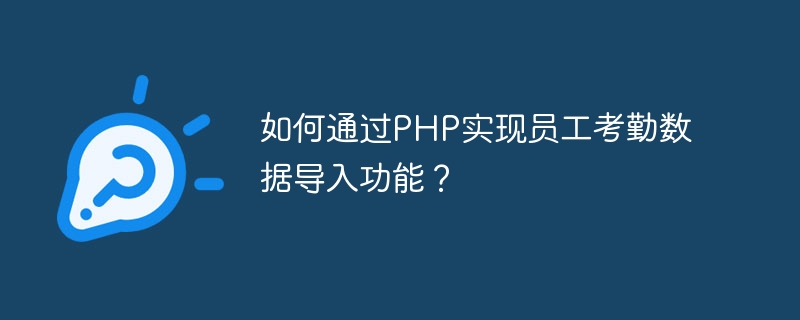
How to implement the employee attendance data import function through PHP?
Introduction:
With the development of informatization and the expansion of enterprise scale, employee attendance data management has become particularly important. By using PHP language, you can easily implement the import function of employee attendance data. This article will introduce in detail how to use PHP to implement the employee attendance data import function and provide specific code examples.
1. Determine the data format:
Before starting to write code, we first need to determine the format of employee attendance data. Generally, employee attendance data usually exists in the form of Excel or CSV files. In order to facilitate the import of data, we need to ensure that the data file is in the correct format and can be parsed.
2. Create an HTML page:
We first create an HTML page to implement the file upload function. In this page, insert a file upload form, for example:
<form action="upload.php" method="post" enctype="multipart/form-data">
<input type="file" name="file" id="file">
<input type="submit" value="提交" name="submit">
</form>This form uses enctype="multipart/form-data", which is the encoding type used for file upload .
3. Create a PHP processing file:
Next, we need to create a PHP file to process the uploaded file. In the upload.php file, first we need to verify the file to ensure that the file is uploaded successfully and is in the file format we expect, for example:
<?php
if(isset($_POST['submit'])){
$file = $_FILES['file'];
// 检查文件上传是否成功
if ($file['error'] > 0) {
die('文件上传出错!');
}
// 检查文件格式是否正确
$file_ext = pathinfo($file['name'], PATHINFO_EXTENSION);
if($file_ext != 'csv' && $file_ext != 'xls' && $file_ext != 'xlsx'){
die('只允许上传csv、xls和xlsx文件!');
}
// 处理文件逻辑
// ...
}
?>In the above code, we Obtain the uploaded file information through $_FILES['file'], and check whether the file upload is successful through $file['error']. Then, we use the pathinfo() function to obtain the file extension, and by judging the extension, ensure that the file format is csv, xls or xlsx.
4. Import data:
Next, we need to import the uploaded attendance data into the database. First, we need to choose the corresponding parsing method according to the type of data file. For CSV files, we can use the fgetcsv() function to read data line by line; for Excel files, we can use third-party libraries such as PHPExcel.
The following is a sample code for processing a CSV file using the fgetcsv() function:
<?php
require_once 'PHPExcel/PHPExcel.php'; //引入PHPExcel类文件
if(isset($_POST['submit'])){
$file = $_FILES['file'];
// 检查文件上传是否成功
if ($file['error'] > 0) {
die('文件上传出错!');
}
// 检查文件格式是否正确
$file_ext = pathinfo($file['name'], PATHINFO_EXTENSION);
if($file_ext != 'csv' && $file_ext != 'xls' && $file_ext != 'xlsx'){
die('只允许上传csv、xls和xlsx文件!');
}
// 处理文件逻辑
if($file_ext == 'csv'){
$handle = fopen($file['tmp_name'], 'r');
while (($data = fgetcsv($handle, 1000, ',')) !== FALSE) {
// 将数据插入数据库
// ...
}
fclose($handle);
}else{
$objPHPExcel = PHPExcel_IOFactory::load($file['tmp_name']);
$sheet = $objPHPExcel->getActiveSheet();
foreach($sheet->getRowIterator() as $row){
$rowData = array();
$cellIterator = $row->getCellIterator();
$cellIterator->setIterateOnlyExistingCells(FALSE);
foreach($cellIterator as $cell){
$rowData[] = $cell->getValue();
}
// 将数据插入数据库
// ...
}
}
}
?>In the above code, we used fopen() The function opens the CSV file and reads the data line by line using the fgetcsv() function. For Excel files, we first use the PHPExcel class to load the Excel file, then get each row of data through an iterator and insert the data into the database.
5. Insert data into the database:
Finally, we need to write code to insert the read attendance data into the database. Here, we take the MySQL database as an example, assuming that a table for storing attendance data has been created in the database.
The following is a sample code for inserting data into the database:
<?php
require_once 'PHPExcel/PHPExcel.php'; //引入PHPExcel类文件
if(isset($_POST['submit'])){
$file = $_FILES['file'];
// 检查文件上传是否成功
if ($file['error'] > 0) {
die('文件上传出错!');
}
// 检查文件格式是否正确
$file_ext = pathinfo($file['name'], PATHINFO_EXTENSION);
if($file_ext != 'csv' && $file_ext != 'xls' && $file_ext != 'xlsx'){
die('只允许上传csv、xls和xlsx文件!');
}
// 处理文件逻辑
if($file_ext == 'csv'){
$handle = fopen($file['tmp_name'], 'r');
while (($data = fgetcsv($handle, 1000, ',')) !== FALSE) {
// 将数据插入数据库
$name = $data[0];
$time = $data[1];
// 使用SQL语句将数据插入数据库
// ...
}
fclose($handle);
}else{
$objPHPExcel = PHPExcel_IOFactory::load($file['tmp_name']);
$sheet = $objPHPExcel->getActiveSheet();
foreach($sheet->getRowIterator() as $row){
$rowData = array();
$cellIterator = $row->getCellIterator();
$cellIterator->setIterateOnlyExistingCells(FALSE);
foreach($cellIterator as $cell){
$rowData[] = $cell->getValue();
}
// 将数据插入数据库
$name = $rowData[0];
$time = $rowData[1];
// 使用SQL语句将数据插入数据库
// ...
}
}
}
?>In the above code, we obtain the employee name and attendance time through the array index, and use SQL statements to insert the data into the database.
Summary:
By using PHP language, we can easily implement the import function of employee attendance data. This article starts with determining the data format and introduces in detail how to use HTML and PHP languages to implement file upload and data processing functions. At the same time, code examples are provided to help readers understand better. I hope that through the introduction of this article, readers can successfully implement the employee attendance data import function.
The above is the detailed content of How to implement the employee attendance data import function through PHP?. For more information, please follow other related articles on the PHP Chinese website!

Hot AI Tools

Undresser.AI Undress
AI-powered app for creating realistic nude photos

AI Clothes Remover
Online AI tool for removing clothes from photos.

Undress AI Tool
Undress images for free

Clothoff.io
AI clothes remover

Video Face Swap
Swap faces in any video effortlessly with our completely free AI face swap tool!

Hot Article

Hot Tools

Notepad++7.3.1
Easy-to-use and free code editor

SublimeText3 Chinese version
Chinese version, very easy to use

Zend Studio 13.0.1
Powerful PHP integrated development environment

Dreamweaver CS6
Visual web development tools

SublimeText3 Mac version
God-level code editing software (SublimeText3)

Hot Topics
 1386
1386
 52
52
 PHP format rows to CSV and write file pointer
Mar 22, 2024 am 09:00 AM
PHP format rows to CSV and write file pointer
Mar 22, 2024 am 09:00 AM
This article will explain in detail how PHP formats rows into CSV and writes file pointers. I think it is quite practical, so I share it with you as a reference. I hope you can gain something after reading this article. Format rows to CSV and write to file pointer Step 1: Open file pointer $file=fopen("path/to/file.csv","w"); Step 2: Convert rows to CSV string using fputcsv( ) function converts rows to CSV strings. The function accepts the following parameters: $file: file pointer $fields: CSV fields as an array $delimiter: field delimiter (optional) $enclosure: field quotes (
 PHP changes current umask
Mar 22, 2024 am 08:41 AM
PHP changes current umask
Mar 22, 2024 am 08:41 AM
This article will explain in detail about changing the current umask in PHP. The editor thinks it is quite practical, so I share it with you as a reference. I hope you can gain something after reading this article. Overview of PHP changing current umask umask is a php function used to set the default file permissions for newly created files and directories. It accepts one argument, which is an octal number representing the permission to block. For example, to prevent write permission on newly created files, you would use 002. Methods of changing umask There are two ways to change the current umask in PHP: Using the umask() function: The umask() function directly changes the current umask. Its syntax is: intumas
 PHP creates a file with a unique file name
Mar 21, 2024 am 11:22 AM
PHP creates a file with a unique file name
Mar 21, 2024 am 11:22 AM
This article will explain in detail how to create a file with a unique file name in PHP. The editor thinks it is quite practical, so I share it with you as a reference. I hope you can gain something after reading this article. Creating files with unique file names in PHP Introduction Creating files with unique file names in PHP is essential for organizing and managing your file system. Unique file names ensure that existing files are not overwritten and make it easier to find and retrieve specific files. This guide will cover several ways to generate unique filenames in PHP. Method 1: Use the uniqid() function The uniqid() function generates a unique string based on the current time and microseconds. This string can be used as the basis for the file name.
 One click to get it done! How to quickly import data from old mobile phones to Huawei mobile phones
Mar 22, 2024 pm 09:51 PM
One click to get it done! How to quickly import data from old mobile phones to Huawei mobile phones
Mar 22, 2024 pm 09:51 PM
In daily life, we often have the need to replace our mobile phones with new ones. When we buy a new Huawei mobile phone, how to quickly and conveniently import the data from the old phone to the new phone has become a concern for many users. Fortunately, Huawei mobile phones provide a series of convenient methods to help users quickly import old mobile phone data to new mobile phones with one click, allowing us to easily transition to a new mobile phone experience. First of all, we can use the "Quick Transfer" function that comes with Huawei mobile phones to achieve fast data transmission. Open the settings of the new phone and find “Quick
 PHP calculates MD5 hash of file
Mar 21, 2024 pm 01:42 PM
PHP calculates MD5 hash of file
Mar 21, 2024 pm 01:42 PM
This article will explain in detail about PHP calculating the MD5 hash of files. The editor thinks it is quite practical, so I share it with you as a reference. I hope you can gain something after reading this article. PHP calculates the MD5 hash of a file MD5 (MessageDigest5) is a one-way encryption algorithm that converts messages of arbitrary length into a fixed-length 128-bit hash value. It is widely used to ensure file integrity, verify data authenticity and create digital signatures. Calculating the MD5 hash of a file in PHP PHP provides multiple methods to calculate the MD5 hash of a file: Use the md5_file() function. The md5_file() function directly calculates the MD5 hash value of the file and returns a 32-character
 PHP returns an array with key values flipped
Mar 21, 2024 pm 02:10 PM
PHP returns an array with key values flipped
Mar 21, 2024 pm 02:10 PM
This article will explain in detail how PHP returns an array after key value flipping. The editor thinks it is quite practical, so I share it with you as a reference. I hope you can gain something after reading this article. PHP Key Value Flip Array Key value flip is an operation on an array that swaps the keys and values in the array to generate a new array with the original key as the value and the original value as the key. Implementation method In PHP, you can perform key-value flipping of an array through the following methods: array_flip() function: The array_flip() function is specially used for key-value flipping operations. It receives an array as argument and returns a new array with the keys and values swapped. $original_array=[
 PHP truncate file to given length
Mar 21, 2024 am 11:42 AM
PHP truncate file to given length
Mar 21, 2024 am 11:42 AM
This article will explain in detail how PHP truncates files to a given length. The editor thinks it is quite practical, so I share it with you as a reference. I hope you can gain something after reading this article. Introduction to PHP file truncation The file_put_contents() function in PHP can be used to truncate files to a specified length. Truncation means removing part of the end of a file, thereby shortening the file length. Syntax file_put_contents($filename,$data,SEEK_SET,$offset);$filename: the file path to be truncated. $data: Empty string to be written to the file. SEEK_SET: designated as the beginning of the file
 PHP determines whether a specified key exists in an array
Mar 21, 2024 pm 09:21 PM
PHP determines whether a specified key exists in an array
Mar 21, 2024 pm 09:21 PM
This article will explain in detail how PHP determines whether a specified key exists in an array. The editor thinks it is very practical, so I share it with you as a reference. I hope you can gain something after reading this article. PHP determines whether a specified key exists in an array: In PHP, there are many ways to determine whether a specified key exists in an array: 1. Use the isset() function: isset($array["key"]) This function returns a Boolean value, true if the specified key exists, false otherwise. 2. Use array_key_exists() function: array_key_exists("key",$arr



