
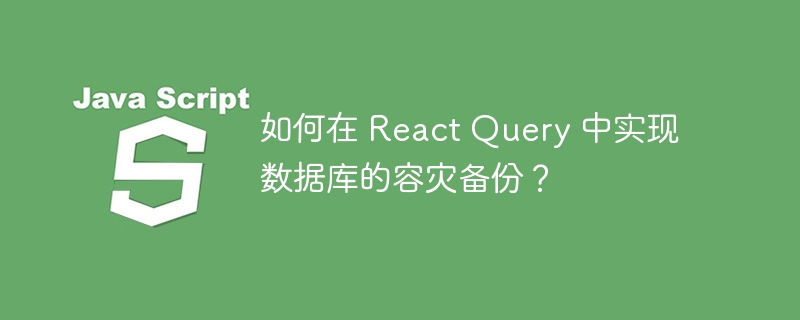
How to implement disaster recovery backup of database in React Query?
In modern application development, database disaster recovery backup is very important. When there is a problem with application data or a server crash, we want to be able to quickly recover the data and keep the application running normally. React Query is a powerful data management tool that can help us implement disaster recovery and backup functions on the front end.
React Query provides a variety of ways to implement disaster recovery backup of the database. Below we will introduce two common methods: manual backup and automatic backup.
Manual backup is the simplest backup method. We can manually trigger the backup operation at the appropriate time. First, we need to use React Query’s useQuery Hook to query the data in the database.
import { useQuery } from "react-query";
import { fetchData } from "./api";
const MyComponent = () => {
const { data, isLoading, error } = useQuery("data", fetchData);
if (isLoading) {
return <div>Loading...</div>;
}
if (error) {
return <div>Error: {error.message}</div>;
}
// 在这里处理数据
// ...
};After the data is loaded, we can manually back up the data by calling the backup function:
import { backupData } from "./api";
const MyComponent = () => {
const { data, isLoading, error } = useQuery("data", fetchData);
if (isLoading) {
return <div>Loading...</div>;
}
if (error) {
return <div>Error: {error.message}</div>;
}
// 在这里处理数据
// ...
const handleBackup = () => {
backupData(data);
};
return <button onClick={handleBackup}>备份数据</button>;
};In the backup function, we can use client-side storage technologies such as the browser's LocalStorage or IndexedDB. to save backup data. In this way, when there is a problem with the data, we can restore the data by restoring the backup.
In addition to manual backup, we can also use the query life cycle of React Query to achieve automatic backup. React Query provides a variety of lifecycle hooks, and we can use these hook functions to trigger backup operations.
import { useQuery, useIsFetching, useMutation } from "react-query";
import { fetchData, backupData } from "./api";
const MyComponent = () => {
const { data, isLoading, error } = useQuery("data", fetchData);
const isFetching = useIsFetching();
const backupMutation = useMutation(backupData);
// 在查询开始之前备份数据
React.useEffect(() => {
backupMutation.mutate(data);
}, [data]);
if (isLoading || isFetching) {
return <div>Loading...</div>;
}
if (error) {
return <div>Error: {error.message}</div>;
}
// 在这里处理数据
// ...
};In the above example, we used the useIsFetching hook to determine whether a query is in progress. Before the query starts, we use the useEffect hook to trigger an automatic backup.
At the same time, we also use the useMutation hook to define the backup operation.
import { useMutation } from "react-query";
import { backupData } from "./api";
const MyComponent = () => {
const backupMutation = useMutation(backupData);
// 在备份完成后显示成功提示
React.useEffect(() => {
if (backupMutation.isSuccess) {
alert("数据备份成功!");
}
}, [backupMutation.isSuccess]);
const handleBackup = () => {
backupMutation.mutate();
};
return <button onClick={handleBackup}>备份数据</button>;
};In the backup function, we can choose to transfer the data to the server through the network for backup, or use client storage technology for local backup.
Summary
By using React Query, it becomes very simple to implement disaster recovery backup of the database on the front end. We can choose manual backup or automatic backup, and choose the appropriate method according to actual needs. No matter which method is used, disaster recovery backup of data can ensure the data security of the application and improve the user experience.
The above is the detailed content of How to implement disaster recovery backup of database in React Query?. For more information, please follow other related articles on the PHP Chinese website!




