
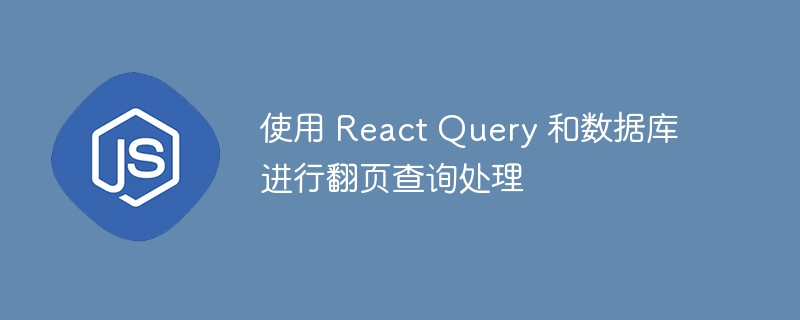
使用 React Query 和数据库进行翻页查询处理,需要具体代码示例
在现代的 web 应用程序中,对于处理大量数据和实现翻页功能来说,React Query 是一个非常有用的库。React Query 提供了一种简单而强大的方式来管理和缓存数据,并提供了各种功能来处理数据的获取、更新和查询。 结合 React Query 和数据库,可以轻松地实现翻页查询功能,以提供更好的用户体验。
下面是一个使用 React Query 和数据库进行翻页查询处理的示例:
首先,安装 React Query:
npm install react-query
然后,创建一个包含翻页查询逻辑的组件。在这个示例中,我们将使用 PostgreSQL 数据库,并使用 pg-promise 作为 Node.js 连接器。
import React from 'react';
import { useQuery } from 'react-query';
import { connect } from 'pg-promise';
// 创建数据库连接
const pgp = require('pg-promise')();
const db = pgp('postgres://username:password@localhost:5432/database');
const PAGE_SIZE = 10; // 每页显示的数据量
const PaginationExample = () => {
const [currentPage, setCurrentPage] = React.useState(0); // 当前页数
// 使用 React Query 获取数据
const { isLoading, data, error } = useQuery(['posts', currentPage], async () => {
const offset = currentPage * PAGE_SIZE;
const limit = PAGE_SIZE;
// 查询数据库获取数据
const posts = await db.any('SELECT * FROM posts OFFSET $1 LIMIT $2', [offset, limit]);
return posts;
});
// 处理翻页
const handlePreviousPage = () => {
if (currentPage > 0) {
setCurrentPage((prev) => prev - 1);
}
};
const handleNextPage = () => {
setCurrentPage((prev) => prev + 1);
};
// 渲染数据和翻页按钮
return (
<div>
{isLoading ? (
<p>Loading...</p>
) : error ? (
<p>Error: {error.message}</p>
) : (
<>
<ul>
{data.map((post) => (
<li key={post.id}>{post.title}</li>
))}
</ul>
<button onClick={handlePreviousPage} disabled={currentPage === 0}>
Previous
</button>
<button onClick={handleNextPage}>Next</button>
</>
)}
</div>
);
};
export default PaginationExample;在这个示例中,我们创建了一个名为 PaginationExample 的组件。该组件使用 useQuery 钩子来获取数据。每次用户点击 "Previous" 或 "Next" 按钮时,我们更新页面的状态,并重新执行查询。
在查询中,我们使用 OFFSET 和 LIMIT 子句来获取相应页面上的数据。OFFSET 指定从哪条数据开始获取,而 LIMIT 指定一次获取的数据量。
通过上述代码示例,我们可以看到使用 React Query 和数据库进行翻页查询处理并不复杂。React Query 简化了数据管理和查询的过程,让我们可以专注于业务逻辑而不是底层细节。结合数据库的能力,我们可以轻松地提供翻页查询功能,提升用户体验。
The above is the detailed content of Page flip query processing using React Query and database. For more information, please follow other related articles on the PHP Chinese website!




