
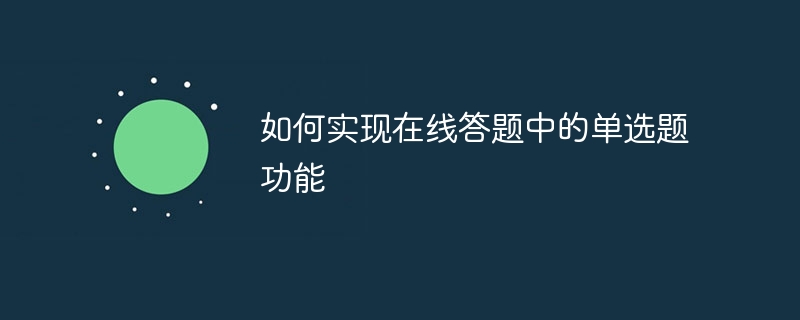
How to implement the single-choice question function in online answering questions
Single-choice questions are a common question type in online answering systems. Users can choose from multiple options. Choose a correct answer. In this article, we will introduce in detail how to implement the multiple-choice question function in online answering questions and provide specific code examples.
1. Front-end design
<div> <h3>单选题1:下列哪个城市是英国的首都?</h3> <input type="radio" name="question1" value="A"> A. 伦敦<br> <input type="radio" name="question1" value="B"> B. 曼彻斯特<br> <input type="radio" name="question1" value="C"> C. 利物浦<br> <input type="radio" name="question1" value="D"> D. 爱丁堡<br> </div>
In the above code, we use the name attribute to group the options and ensure that the user can only select one answer.
div {
margin-bottom: 10px;
}
h3 {
font-size: 16px;
font-weight: bold;
}
input[type="radio"] {
margin-right: 5px;
}The above style will bold the title of the multiple-choice question and add a certain amount of space between the options.
2. Back-end processing
// 假设使用Node.js和MongoDB
const mongoose = require('mongoose');
// 定义答题结果的数据结构
const answerSchema = new mongoose.Schema({
question: String,
selectedOption: String
});
// 定义答题结果的模型
const Answer = mongoose.model('Answer', answerSchema);
// 存储用户答题结果
function saveAnswer(question, selectedOption) {
const answer = new Answer({ question, selectedOption });
answer.save();
}In the above code, we use the Mongoose library to implement operations on MongoDB and store the user's questions and options as a document.
// 假设使用Node.js和Express框架
app.post('/submit', (req, res) => {
const question = req.body.question;
const selectedOption = req.body.selectedOption;
// 验证用户提交的数据是否完整
if (!question || !selectedOption) {
res.status(400).json({ error: '请完整填写答题信息' });
return;
}
// 存储用户答题结果
saveAnswer(question, selectedOption);
res.status(200).json({ success: true });
});In the above code, we use the Express framework to process the HTTP POST request and verify that the questions and options submitted by the user are complete, and then call the saveAnswer function Store the results.
3. Summary
Through the above example code of front-end design and back-end processing, we can realize the single-choice question function in online answering questions. The user can select the correct option and the results are stored in the backend database. In this way, we can implement a simple online question answering system.
Of course, in practical applications, we need to further consider factors such as security and user interaction experience. The code examples provided in this article are just a simple starting point, and readers can expand and optimize them according to their actual needs. I hope this article will be helpful to implement the single-choice question function in online answering questions!
The above is the detailed content of How to implement the single-choice question function in online answering questions. For more information, please follow other related articles on the PHP Chinese website!
 Introduction to interface types
Introduction to interface types
 How to resize pictures in ps
How to resize pictures in ps
 What to do if postscript cannot be parsed
What to do if postscript cannot be parsed
 Win10 does not support the disk layout solution of Uefi firmware
Win10 does not support the disk layout solution of Uefi firmware
 What are the oracle wildcards?
What are the oracle wildcards?
 Detailed explanation of sprintf function usage
Detailed explanation of sprintf function usage
 What are the four big data analysis tools?
What are the four big data analysis tools?
 How to connect asp to access database
How to connect asp to access database




