
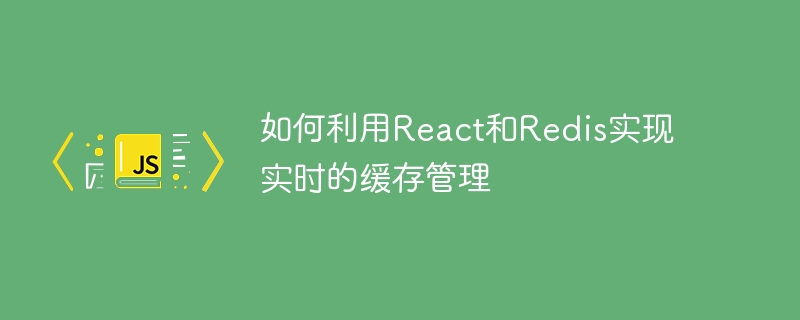
Title: Real-time cache management using React and Redis
Introduction:
In modern web applications, cache management is a key issue. By using a combination of React and Redis, we can achieve real-time cache management, thereby improving application performance and responsiveness. This article will introduce how to use React and Redis to achieve real-time cache management, and provide specific code examples.
Text:
Step 1: Install and configure Redis
First, we need to install Redis and perform basic configuration. Relevant installation and configuration instructions can be found on the official Redis website.
Step 2: Create React Application
Next, we create a new React application using the create-react-app tool. Run the following command in the command line:
npx create-react-app cache-management cd cache-management
Step 3: Install the Redis client library
In the root directory of the React application, run the following command to install the Redis client library:
npm install redis
Step 4: Create a Redis connection
Create a file named redis.js in the src directory of your React application and add the following code:
const redis = require('redis');
const client = redis.createClient();
client.on('error', (err) => {
console.log('Error ' + err);
});
module.exports = client;Step 5: Create a cache management component
Create a file called CacheManagement.js in the src directory of the React application and add the following code:
import React, { useState, useEffect } from 'react';
import client from './redis';
const CacheManagement = () => {
const [cachedData, setCachedData] = useState('');
useEffect(() => {
const fetchCachedData = async () => {
const data = await client.get('cached_data');
setCachedData(data);
};
fetchCachedData();
}, []);
const handleRefresh = async () => {
// 更新缓存数据
await client.set('cached_data', 'New Data');
// 刷新显示数据
const data = await client.get('cached_data');
setCachedData(data);
};
return (
<div>
<h2>缓存管理</h2>
<p>{cachedData}</p>
<button onClick={handleRefresh}>刷新</button>
</div>
);
};
export default CacheManagement;Step 6: Use the cache management component in the application
In the React application In the App.js file in the src directory, add the cache management component to the application:
import React from 'react';
import CacheManagement from './CacheManagement';
function App() {
return (
<div className="App">
<CacheManagement />
</div>
);
}
export default App;(Note: The Redis connection and operation in the sample code of this article are based on the Node.js environment and need to be modified to adapt to other environments and languages.)
The above is the detailed content of How to use React and Redis to achieve real-time cache management. For more information, please follow other related articles on the PHP Chinese website!
 Commonly used database software
Commonly used database software
 What are the in-memory databases?
What are the in-memory databases?
 Which one has faster reading speed, mongodb or redis?
Which one has faster reading speed, mongodb or redis?
 How to use redis as a cache server
How to use redis as a cache server
 How redis solves data consistency
How redis solves data consistency
 How do mysql and redis ensure double-write consistency?
How do mysql and redis ensure double-write consistency?
 What data does redis cache generally store?
What data does redis cache generally store?
 What are the 8 data types of redis
What are the 8 data types of redis




