
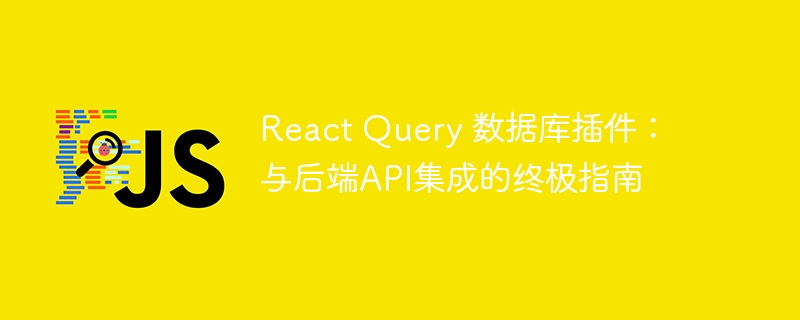
React Query Database Plugin: The Ultimate Guide to Integrating with Backend APIs
Introduction:
In modern web applications, interacting with backend APIs Interaction is essential. React Query is a library for managing data and state, which facilitates the integration and use of backend APIs in React applications. This article will introduce how to use the React Query database plug-in to perform CRUD operations on data and provide specific code examples.
1. Introduction to React Query database plug-in
The React Query database plug-in is an important function of the React Query library, which helps integrate database operations with the back-end API. The plug-in provides some convenient and easy-to-use functions, such as automatically caching data when querying data, automatically refreshing cache, automatically updating cache when data changes, etc. These features greatly simplify the data interaction process with back-end APIs, improving application performance and development efficiency.
2. Plug-in installation and configuration
Before you start using the React Query database plug-in, you need to install the React Query library first. In the project directory, open a terminal and execute the following command to install React Query:
npm install react-query
After the installation is complete, introduce React Query into the application:
import { QueryClient, QueryClientProvider } from 'react-query';
const queryClient = new QueryClient();
ReactDOM.render(
<QueryClientProvider client={queryClient}>
<App />
</QueryClientProvider>,
document.getElementById('root')
);3. Create API Hooks
React The Query database plugin uses API Hooks to define interactions with backend APIs. API Hooks is a custom React Hook that encapsulates the data interaction logic with the back-end API. Here is an example of an API Hook using the React Query database plugin:
import { useMutation, useQuery } from 'react-query';
const fetchUsers = async () => {
const response = await fetch('/api/users');
return response.json();
};
const createUser = async (user) => {
const response = await fetch('/api/users', {
method: 'POST',
headers: {
'Content-Type': 'application/json',
},
body: JSON.stringify(user),
});
return response.json();
};
const useUsers = () => {
return useQuery('users', fetchUsers);
};
const useCreateUser = () => {
return useMutation(createUser);
};
export { useUsers, useCreateUser }; In the above example, we have defined an API Hook named useUsers which uses useQuery To query user data. We also define an API Hook called useCreateUser, which uses useMutation to create user data.
4. Using API Hooks in components
Using API Hooks in React components is very simple. Here is an example using the above API Hooks:
import { useUsers, useCreateUser } from './api';
const UserList = () => {
const { data: users, isLoading, isError } = useUsers();
if (isLoading) {
return <div>Loading...</div>;
}
if (isError) {
return <div>Error loading users.</div>;
}
return (
<div>
{users.map((user) => (
<div key={user.id}>{user.name}</div>
))}
</div>
);
};
const CreateUserForm = () => {
const createUser = useCreateUser();
const handleSubmit = async (event) => {
event.preventDefault();
const form = event.target;
const user = {
name: form.name.value,
email: form.email.value,
};
try {
await createUser.mutateAsync(user);
form.reset();
} catch (error) {
console.error('Error creating user:', error);
}
};
return (
<form onSubmit={handleSubmit}>
<input type="text" name="name" placeholder="Name" required />
<input type="email" name="email" placeholder="Email" required />
<button type="submit">Create User</button>
</form>
);
}; In the above example, we have used the useUsers API Hook in the UserList component to retrieve the user data, and Display relevant information based on the loading status of the data. We also used useCreateUserAPI Hook in the CreateUserForm component to create user data.
5. Conclusion
Through the React Query database plug-in, we can easily integrate with the back-end API and use the caching and automatic update functions it provides to quickly build an efficient data management system. This article introduces how to install, configure and use the React Query database plug-in through specific code examples. I hope this article can help you better understand and use the React Query database plugin. I wish you a happy use!
The above is the detailed content of React Query Database Plugin: The Ultimate Guide to Integrating with Backend APIs. For more information, please follow other related articles on the PHP Chinese website!




