 Operation and Maintenance
Operation and Maintenance
 Nginx
Nginx
 How to implement API version control through Nginx Proxy Manager
How to implement API version control through Nginx Proxy Manager
How to implement API version control through Nginx Proxy Manager
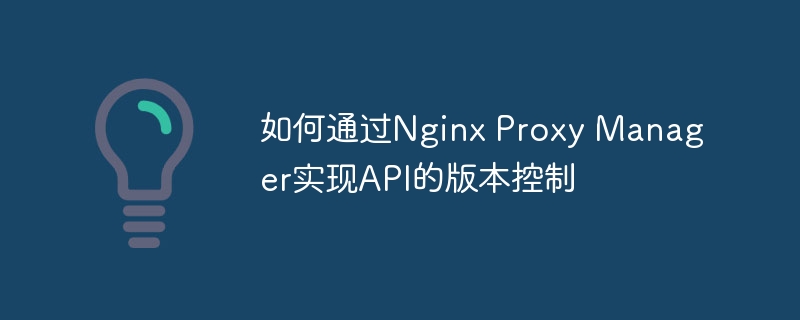
How to implement API version control through Nginx Proxy Manager requires specific code examples
With the continuous iteration and upgrade of software development, API version control becomes more and more is becoming more and more important. In actual development, we often need to provide correct routing and access control for different versions of APIs. Nginx Proxy Manager is a powerful proxy server that can flexibly handle HTTP requests and forward them to different backend services. This article will introduce how to use Nginx Proxy Manager to implement API version control and provide specific code examples.
First, we need to install and configure Nginx Proxy Manager. This assumes that the Nginx Proxy Manager has been successfully installed and the correct reverse proxy settings are configured. Next, we need to create a new proxy host and set the correct domain name.
Suppose we have a domain name called "api.example.com" and we want to provide different routes for different versions of the API. To do this, we can create two backend services in the Nginx Proxy Manager, one for the v1 version of the API and the other for the v2 version of the API.
First, in the Nginx Proxy Manager interface, click the "Proxy Hosts" tab and click the "Add Proxy Host" button. In the pop-up interface, fill in the relevant information. For example, we can fill in "api.example.com" in the domain name field and select "HTTP" as the protocol. Then, in the "Upstreams" field under "Proxy Upstreams", click the "Add Upstream" button to create a new backend service.
For the v1 version of the API, we can fill in "v1.example.com" in the domain name field and select the appropriate protocol. For the v2 version of the API, we can fill in "v2.example.com" in the domain name field and select the appropriate protocol.
Next, we need to configure routing rules to correctly forward requests to different backend services. Click on the proxy host you just created, and click the "Server Block" tab in the pop-up interface. In the "Routing" field, click the "Add Route" button to add routing rules.
For the v1 version of the API, we can fill in "/v1" in the path field and select the v1 backend service we just created. For the v2 version of the API, we can fill in "/v2" in the path field and select the v2 backend service we just created.
At this point, we have successfully configured API version control. When the client sends a request to "api.example.com/v1/...", the request will be forwarded to the v1 version of the backend service. Similarly, when the client sends a request to "api.example.com/v2/...", the request will be forwarded to the v2 version of the backend service.
The following is a simple sample code that shows how to implement a simple API in Node.js and use Nginx Proxy Manager for version control. Suppose we have a file named "app.js" that contains the following code:
const express = require('express');
const app = express();
app.get('/v1/hello', (req, res) => {
res.send('Hello from v1 API');
});
app.get('/v2/hello', (req, res) => {
res.send('Hello from v2 API');
});
app.listen(3000, () => {
console.log('Server running on port 3000');
});In the Nginx Proxy Manager, we can run "app.js" on the local 3000 port and create Proper reverse proxy settings.
This is just a simple example, the actual API may be more complex. But with the version control feature of Nginx Proxy Manager, we can easily handle different versions of the API and provide correct routing and access control.
In summary, through Nginx Proxy Manager, we can easily implement API version control. We just need to create different versions of the backend service and configure the correct routing rules. I hope the code examples in this article are helpful!
The above is the detailed content of How to implement API version control through Nginx Proxy Manager. For more information, please follow other related articles on the PHP Chinese website!

Hot AI Tools

Undresser.AI Undress
AI-powered app for creating realistic nude photos

AI Clothes Remover
Online AI tool for removing clothes from photos.

Undress AI Tool
Undress images for free

Clothoff.io
AI clothes remover

AI Hentai Generator
Generate AI Hentai for free.

Hot Article

Hot Tools

Notepad++7.3.1
Easy-to-use and free code editor

SublimeText3 Chinese version
Chinese version, very easy to use

Zend Studio 13.0.1
Powerful PHP integrated development environment

Dreamweaver CS6
Visual web development tools

SublimeText3 Mac version
God-level code editing software (SublimeText3)

Hot Topics
 1386
1386
 52
52
 Java SVN: the guardian of the code repository, ensuring code stability
Mar 09, 2024 am 09:20 AM
Java SVN: the guardian of the code repository, ensuring code stability
Mar 09, 2024 am 09:20 AM
Introduction to SVN SVN (Subversion) is a centralized version control system used to manage and maintain code bases. It allows multiple developers to collaborate on code development simultaneously and provides a complete record of historical modifications to the code. By using SVN, developers can: Ensure code stability and avoid code loss and damage. Track code modification history and easily roll back to previous versions. Collaborative development, multiple developers modify the code at the same time without conflict. Basic SVN Operations To use SVN, you need to install an SVN client, such as TortoiseSVN or SublimeMerge. Then you can follow these steps to perform basic operations: 1. Create the code base svnmkdirHttp://exampl
 How to deal with Laravel API error problems
Mar 06, 2024 pm 05:18 PM
How to deal with Laravel API error problems
Mar 06, 2024 pm 05:18 PM
Title: How to deal with Laravel API error problems, specific code examples are needed. When developing Laravel, API errors are often encountered. These errors may come from various reasons such as program code logic errors, database query problems, or external API request failures. How to handle these error reports is a key issue. This article will use specific code examples to demonstrate how to effectively handle Laravel API error reports. 1. Error handling in Laravel
 Oracle API integration strategy analysis: achieving seamless communication between systems
Mar 07, 2024 pm 10:09 PM
Oracle API integration strategy analysis: achieving seamless communication between systems
Mar 07, 2024 pm 10:09 PM
OracleAPI integration strategy analysis: To achieve seamless communication between systems, specific code examples are required. In today's digital era, internal enterprise systems need to communicate with each other and share data, and OracleAPI is one of the important tools to help achieve seamless communication between systems. This article will start with the basic concepts and principles of OracleAPI, explore API integration strategies, and finally give specific code examples to help readers better understand and apply OracleAPI. 1. Basic Oracle API
 Oracle API Usage Guide: Exploring Data Interface Technology
Mar 07, 2024 am 11:12 AM
Oracle API Usage Guide: Exploring Data Interface Technology
Mar 07, 2024 am 11:12 AM
Oracle is a world-renowned database management system provider, and its API (Application Programming Interface) is a powerful tool that helps developers easily interact and integrate with Oracle databases. In this article, we will delve into the Oracle API usage guide, show readers how to utilize data interface technology during the development process, and provide specific code examples. 1.Oracle
 PHP code version control and collaboration
May 07, 2024 am 08:54 AM
PHP code version control and collaboration
May 07, 2024 am 08:54 AM
PHP code version control: There are two version control systems (VCS) commonly used in PHP development: Git: distributed VCS, where developers store copies of the code base locally to facilitate collaboration and offline work. Subversion: Centralized VCS, a unique copy of the code base is stored on a central server, providing more control. VCS helps teams track changes, collaborate and roll back to earlier versions.
 Git or version control? Key Differences in PHP Project Management
Mar 10, 2024 pm 01:04 PM
Git or version control? Key Differences in PHP Project Management
Mar 10, 2024 pm 01:04 PM
Version Control: Basic version control is a software development practice that allows teams to track changes in the code base. It provides a central repository containing all historical versions of project files. This enables developers to easily rollback bugs, view differences between versions, and coordinate concurrent changes to the code base. Git: Distributed Version Control System Git is a distributed version control system (DVCS), which means that each developer's computer has a complete copy of the entire code base. This eliminates dependence on a central server and increases team flexibility and collaboration. Git allows developers to create and manage branches, track the history of a code base, and share changes with other developers. Git vs Version Control: Key Differences Distributed vs Set
 Insomnia Tutorial: How to use the PHP API interface
Jan 22, 2024 am 11:21 AM
Insomnia Tutorial: How to use the PHP API interface
Jan 22, 2024 am 11:21 AM
PHP API interface: How to use Insomnia Insomnia is a powerful API testing and debugging tool. It can help developers quickly and easily test and verify API interfaces. It supports multiple programming languages and protocols, including PHP. This article will introduce how to use Insomnia to test PHPAPI interface. Step 1: Install InsomniaInsomnia is a cross-platform application that supports Windows, MacOS, and Linux.
 Git must-know secrets: Amazing Java development
Mar 06, 2024 am 08:25 AM
Git must-know secrets: Amazing Java development
Mar 06, 2024 am 08:25 AM
1. Branching and merging Branches allow you to experiment with code changes without affecting the main branch. Use gitcheckout to create a new branch and use it when trying new features or fixing bugs. Once complete, use gitmerge to merge the changes back to the master branch. Sample code: gitcheckout-bnew-feature // Make changes on the new-feature branch gitcheckoutmain gitmergenew-feature2. Staging work Use gitadd to add the changes you want to track to the staging area. This allows you to selectively commit changes without committing all modifications. Sample code: gitaddMyFile.java3



