PHP--功能齐全的发送邮件类_PHP
这个类的功能则很强大,不但能发html格式的邮件,还可以发附件
注意:作者发布的时候吧 《?php
class Email {
//---设置全局变量
var $mailTo = ""; // 收件人
var $mailCC = ""; // 抄送
var $mailBCC = ""; // 秘密抄送
var $mailFrom = ""; // 发件人
var $mailSubject = ""; // 主题
var $mailText = ""; // 文本格式的信件主体
var $mailHTML = ""; // html格式的信件主体
var $mailAttachments = ""; // 附件
/* 函数setTo($inAddress) :用于处理邮件的地址 参数 $inAddress
为包涵一个或多个字串,email地址变量,使用逗号来分割多个邮件地址
默认返回值为true
**********************************************************/
function setTo($inAddress){
//--用explode()函数根据”,”对邮件地址进行分割
$addressArray = explode( ",",$inAddress);
//--通过循环对邮件地址的合法性进行检查
for($i=0;$i checkEmail($addressArray[$i])==false) return false; }
//--所有合法的email地址存入数组中
$this->mailTo = implode($addressArray, ",");
return true; }
/**************************************************
函数 setCC($inAddress) 设置抄送人邮件地址
参数 $inAddress 为包涵一个或多个邮件地址的字串,email地址变量,
使用逗号来分割多个邮件地址 默认返回值为true
**************************************************************/
function setCC($inAddress){
//--用explode()函数根据”,”对邮件地址进行分割
$addressArray = explode( ",",$inAddress);
//--通过循环对邮件地址的合法性进行检查
for($i=0;$i checkEmail($addressArray[$i])==false) return false; }
//--所有合法的email地址存入数组中
$this->mailCC = implode($addressArray, ",");
return true; }
/***************************************************
函数setBCC($inAddress) 设置秘密抄送地址 参数 $inAddress 为包涵一个或多
个邮件地址的字串,email地址变量,使用逗号来分割多个邮件地址 默认返回值为
true
******************************************/
function setBCC($inAddress){
//--用explode()函数根据”,”对邮件地址进行分割
$addressArray = explode( ",",$inAddress);
//--通过循环对邮件地址的合法性进行检查
for($i=0;$i { if($this->checkEmail($addressArray[$i])==false)
return false;
}
//--所有合法的email地址存入数组中
$this->mailBCC = implode($addressArray, ",");
return true;
}
/*****************************************************************
函数setFrom($inAddress):设置发件人地址 参数 $inAddress 为包涵邮件
地址的字串默认返回值为true
***************************************/
function setFrom($inAddress){
if($this->checkEmail($inAddress)){
$this->mailFrom = $inAddress;
return true;
} return false; }
/**********************
函数 setSubject($inSubject) 用于设置邮件主题参数$inSubject为字串,
默认返回的是true
*******************************************/
function setSubject($inSubject){
if(strlen(trim($inSubject)) > 0){
$this->mailSubject = ereg_replace( "n", "",$inSubject);
return true; }
return false; }
/****************************************************
函数setText($inText) 设置文本格式的邮件主体参数 $inText 为文本内容默
认返回值为true
****************************************/
function setText($inText){
if(strlen(trim($inText)) > 0){
$this->mailText = $inText;
return true; }
return false;
}
/**********************************
函数setHTML($inHTML) 设置html格式的邮件主体参数$inHTML为html格式,
默认返回值为true
************************************/
function setHTML($inHTML){
if(strlen(trim($inHTML)) > 0){
$this->mailHTML = $inHTML;
return true; }
return false; }
/**********************
函数 setAttachments($inAttachments) 设置邮件的附件 参数$inAttachments
为一个包涵目录的字串,也可以包涵多个文件用逗号进行分割 默认返回值为true
*******************************************/
function setAttachments($inAttachments){
if(strlen(trim($inAttachments)) > 0){
$this->mailAttachments = $inAttachments;
return true; }
return false; }
/*********************************
函数 checkEmail($inAddress) :这个函数我们前面已经调用过了,主要就是
用于检查email地址的合法性
*****************************************/
function checkEmail($inAddress){
return (ereg( "^[^@ ]+@([a-zA-Z0-9-]+.)+([a-zA-Z0-9-]{2}|net|com|gov|mil|org|edu|int)$",$inAddress));
}
/*************************************************
函数loadTemplate($inFileLocation,$inHash,$inFormat) 读取临时文件并且
替换无用的信息参数$inFileLocation用于定位文件的目录
$inHash 由于存储临时的值 $inFormat 由于放置邮件主体
***********************************************************/
function loadTemplate($inFileLocation,$inHash,$inFormat){
/* 比如邮件内有如下内容: Dear ~!UserName~,
Your address is ~!UserAddress~ */
//--其中”~!”为起始标志”~”为结束标志
$templateDelim = "~";
$templateNameStart = "!";
//--找出这些地方并把他们替换掉
$templateLineOut = ""; //--打开临时文件
if($templateFile = fopen($inFileLocation, "r")){
while(!feof($templateFile)){
$templateLine = fgets($templateFile,1000);
$templateLineArray = explode($templateDelim,$templateLine);
for( $i=0; $i //--寻找起始位置
if(strcspn($templateLineArray[$i],$templateNameStart)==0){
//--替换相应的值
$hashName = substr($templateLineArray[$i],1);
//--替换相应的值
$templateLineArray[$i] = ereg_replace($hashName,(string)$inHash[$hashName],$hashName);
}
}
//--输出字符数组并叠加
$templateLineOut .= implode($templateLineArray, "");
} //--关闭文件fclose($templateFile);
//--设置主体格式(文本或html)
if( strtoupper($inFormat)== "TEXT" )
return($this->setText($templateLineOut));
else if( strtoupper($inFormat)== "HTML" )
return($this->setHTML($templateLineOut));
} return false;
}
/*****************************************
函数 getRandomBoundary($offset) 返回一个随机的边界值
参数 $offset 为整数 – 用于多管道的调用 返回一个md5()编码的字串
****************************************/
function getRandomBoundary($offset = 0){
//--随机数生成
srand(time()+$offset);
//--返回 md5 编码的32位 字符长度的字串
return ( "----".(md5(rand()))); }
/********************************************
函数: getContentType($inFileName)用于判断附件的类型
**********************************************/
function getContentType($inFileName){
//--去除路径
$inFileName = basename($inFileName);
//--去除没有扩展名的文件
if(strrchr($inFileName, ".") == false){
return "application/octet-stream";
}
//--提区扩展名并进行判断
$extension = strrchr($inFileName, ".");
switch($extension){
case ".gif": return "image/gif";
case ".gz": return "application/x-gzip";
case ".htm": return "text/html";
case ".html": return "text/html";
case ".jpg": return "image/jpeg";
case ".tar": return "application/x-tar";
case ".txt": return "text/plain";
case ".zip": return "application/zip";
default: return "application/octet-stream";
}
return "application/octet-stream";
}
/**********************************************
函数formatTextHeader把文本内容加上text的文件头
*****************************************************/
function formatTextHeader(){ $outTextHeader = "";
$outTextHeader .= "Content-Type: text/plain;
charset=us-asciin";
$outTextHeader .= "Content-Transfer-Encoding: 7bitnn";
$outTextHeader .= $this->mailText. "n";
return $outTextHeader;
} /************************************************
函数formatHTMLHeader()把邮件主体内容加上html的文件头
******************************************/
function formatHTMLHeader(){
$outHTMLHeader = "";
$outHTMLHeader .= "Content-Type: text/html;
charset=us-asciin";
$outHTMLHeader .= "Content-Transfer-Encoding: 7bitnn";
$outHTMLHeader .= $this->mailHTML. "n";
return $outHTMLHeader;
}
/**********************************
函数 formatAttachmentHeader($inFileLocation) 把邮件中的附件标识出来
********************************/
function formatAttachmentHeader($inFileLocation){
$outAttachmentHeader = "";
//--用上面的函数getContentType($inFileLocation)得出附件类型
$contentType = $this->getContentType($inFileLocation);
//--如果附件是文本型则用标准的7位编码
if(ereg( "text",$contentType)){
$outAttachmentHeader .= "Content-Type: ".$contentType. ";n";
$outAttachmentHeader .= “ name="“.basename($inFileLocation). “"“. "n";
$outAttachmentHeader .= "Content-Transfer-Encoding: 7bitn";
$outAttachmentHeader .= "Content-Disposition: attachment;n";
$outAttachmentHeader .= “ filename="“.basename($inFileLocation). “"“. "nn";
$textFile = fopen($inFileLocation, "r");
while(!feof($textFile)){
$outAttachmentHeader .= fgets($textFile,1000);
}
//--关闭文件 fclose($textFile);
$outAttachmentHeader .= "n";
}
//--非文本格式则用64位进行编码
else{ $outAttachmentHeader .= "Content-Type: ".$contentType. ";n";
$outAttachmentHeader .= “ name="“.basename($inFileLocation). “"“. "n";
$outAttachmentHeader .= "Content-Transfer-Encoding: base64n";
$outAttachmentHeader .= "Content-Disposition: attachment;n";
$outAttachmentHeader .= “ filename="“.basename($inFileLocation). “"“. "nn";
//--调用外部命令uuencode进行编码
exec( "uuencode -m $inFileLocation nothing_out",$returnArray);
for ($i = 1; $i$outAttachmentHeader .= $returnArray[$i]. "n";
}
} return $outAttachmentHeader;
}
/******************************
函数 send()用于发送邮件,发送成功返回值为true
************************************/
function send(){
//--设置邮件头为空
$mailHeader = "";
//--添加抄送人
if($this->mailCC != "")
$mailHeader .= "CC: ".$this->mailCC. "n";
//--添加秘密抄送人
if($this->mailBCC != "")
$mailHeader .= "BCC: ".$this->mailBCC. "n";
//--添加发件人
if($this->mailFrom != "")
$mailHeader .= "FROM: ".$this->mailFrom. "n";
//---------------------------邮件格式------------------------------
//--文本格式
if($this->mailText != "" && $this->mailHTML == "" && $this->mailAttachments == ""){
return mail($this->mailTo,$this->mailSubject,$this->mailText,$mailHeader);
}
//--html或text格式
else if($this->mailText != "" && $this->mailHTML != "" && $this->mailAttachments == ""){
$bodyBoundary = $this->getRandomBoundary();
$textHeader = $this->formatTextHeader();
$htmlHeader = $this->formatHTMLHeader();
//--设置 MIME-版本
$mailHeader .= "MIME-Version: 1.0n";
$mailHeader .= "Content-Type: multipart/alternative;n";
$mailHeader .= “ boundary="“.$bodyBoundary. “"“;
$mailHeader .= "nnn";
//--添加邮件主体和边界
$mailHeader .= "--".$bodyBoundary. "n";
$mailHeader .= $textHeader;
$mailHeader .= "--".$bodyBoundary. "n";
//--添加html标签
$mailHeader .= $htmlHeader;
$mailHeader .= "n--".$bodyBoundary. "--";
//--发送邮件
return mail($this->mailTo,$this->mailSubject, "",$mailHeader);
}
//--文本加html加附件
else if($this->mailText != "" && $this->mailHTML != "" && $this->mailAttachments != ""){
$attachmentBoundary = $this->getRandomBoundary();
$mailHeader .= "Content-Type: multipart/mixed;n";
$mailHeader .= “ boundary="“.$attachmentBoundary. “"“. "nn";
$mailHeader .= "This is a multi-part message in MIME format.n";
$mailHeader .= "--".$attachmentBoundary. "n";
$bodyBoundary = $this->getRandomBoundary(1);
$textHeader = $this->formatTextHeader();
$htmlHeader = $this->formatHTMLHeader();
$mailHeader .= "MIME-Version: 1.0n";
$mailHeader .= "Content-Type: multipart/alternative;n";
$mailHeader .= “ boundary="“.$bodyBoundary. “"“;
$mailHeader .= "nnn";
$mailHeader .= "--".$bodyBoundary. "n";
$mailHeader .= $textHeader;
$mailHeader .= "--".$bodyBoundary. "n";
$mailHeader .= $htmlHeader;
$mailHeader .= "n--".$bodyBoundary. "--";
//--获取附件值
$attachmentArray = explode( ",",$this->mailAttachments);
//--根据附件的个数进行循环
for($i=0;$i //--分割 $mailHeader .= "n--".$attachmentBoundary. "n";
//--附件信息
$mailHeader .= $this->formatAttachmentHeader($attachmentArray[$i]);
}
$mailHeader .= "--".$attachmentBoundary. "--";
return mail($this->mailTo,$this->mailSubject, "",$mailHeader);
}
return false;
}
}
?》
使用方法:
《?
Include “email.class”
$mail->setTo("a@a.com"); //收件人
$mail-> setCC("b@b.com,c@c.com"); //抄送
$mail-> setCC("d@b.com,e@c.com"); //秘密抄送
$mail->setFrom(“f@f.com”);//发件人
$mail->setSubject(“主题”) ; //主题
$mail->setText(“文本格式”) ;//发送文本格式也可以是变量
$mail->setHTML(“html格式”) ;//发送html格式也可以是变量
$mail->setAttachments(“c:a.jpg”) ;//添加附件,需表明路径
$mail->send(); //发送邮件
?》
转载:http://nczzf.51.net

Hot AI Tools

Undresser.AI Undress
AI-powered app for creating realistic nude photos

AI Clothes Remover
Online AI tool for removing clothes from photos.

Undress AI Tool
Undress images for free

Clothoff.io
AI clothes remover

AI Hentai Generator
Generate AI Hentai for free.

Hot Article

Hot Tools

Notepad++7.3.1
Easy-to-use and free code editor

SublimeText3 Chinese version
Chinese version, very easy to use

Zend Studio 13.0.1
Powerful PHP integrated development environment

Dreamweaver CS6
Visual web development tools

SublimeText3 Mac version
God-level code editing software (SublimeText3)

Hot Topics
 1359
1359
 52
52
 Outlook emails lost from control panel in Windows 11
Feb 29, 2024 pm 03:16 PM
Outlook emails lost from control panel in Windows 11
Feb 29, 2024 pm 03:16 PM
Is the Outlook mail icon missing from Windows 11's Control Panel? This unexpected situation has caused confusion and concern among some individuals who rely on OutlookMail for their communication needs. Why don't my Outlook emails show up in Control Panel? There may be several possible reasons why there are no Outlook mail icons in Control Panel: Outlook is not installed correctly. Installing Office applications from the Microsoft Store does not add the Mail applet to Control Panel. The location of the mlcfg32.cpl file in Control Panel is missing. The path to the mlcfg32.cpl file in the registry is incorrect. The operating system is not currently configured to run this application
 PHP sends emails asynchronously: avoid long waits for emails to be sent.
Sep 19, 2023 am 09:10 AM
PHP sends emails asynchronously: avoid long waits for emails to be sent.
Sep 19, 2023 am 09:10 AM
PHP sends emails asynchronously: avoid long waits for emails to be sent. Introduction: In web development, sending emails is one of the common functions. However, since sending emails requires communication with the server, it often causes users to wait for a long time while waiting for the email to be sent. In order to solve this problem, we can use PHP to send emails asynchronously to optimize the user experience. This article will introduce how to implement PHP to send emails asynchronously through specific code examples and avoid long waits. 1. Understanding sending emails asynchronously
 Say goodbye to the Remote Mail Slot protocol in Windows 11
Apr 14, 2023 pm 10:28 PM
Say goodbye to the Remote Mail Slot protocol in Windows 11
Apr 14, 2023 pm 10:28 PM
We've been talking lately about the many features Microsoft plans to add to its latest operating system, Windows 11. But don't think that Microsoft will add nothing and take nothing back. In fact, the software giant started removing quite a few old features. After announcing plans to decommission MSDT functionality ahead of the release of Windows 12, a Redmond developer has more bad news. We are actually talking about remote mail slot legacy tool. Trust us when we say you actually want to know this. Microsoft has started deprecating this feature in build 25314. We are sure you remember that just a few days ago, Microsoft released build 25314 in its new canary channel. The above version contains many new features
 Word mail merge prints blank page
Feb 19, 2024 pm 04:51 PM
Word mail merge prints blank page
Feb 19, 2024 pm 04:51 PM
If you find that blank pages appear when printing a mail merge document using Word, this article will help you. Mail merge is a convenient feature that allows you to easily create personalized documents and send them to multiple recipients. In Microsoft Word, the mail merge feature is highly regarded because it helps users save time manually copying the same content for each recipient. In order to print the mail merge document, you can go to the Mailings tab. But some Word users have reported that when trying to print a mail merge document, the printer prints a blank page or doesn't print at all. This may be due to incorrect formatting or printer settings. Try checking the document and printer settings and make sure to preview the document before printing to ensure the content is correct. if
 WhatsApp Tips: How to Send HD Photos and Videos
Sep 10, 2023 am 10:13 AM
WhatsApp Tips: How to Send HD Photos and Videos
Sep 10, 2023 am 10:13 AM
WhatsApp has launched a new option that allows users to send photos and videos in high resolution through the messaging platform. Read on to find out how it's done. WhatsApp has released an update that allows iPhone and Android users to send photos and videos in high resolution, finally addressing the service's low-quality media sharing limitations. The option is called "HD Quality" and means users can send clearer photos and videos with minimal compression. For example, images captured on the iPhone can now be sent at 3024x4032 resolution instead of the previous maximum of 920x1280, while videos can be sent at 1280×718 resolution instead of 848×476.
 How to send files to others on TikTok? How to delete files sent to others?
Mar 22, 2024 am 08:30 AM
How to send files to others on TikTok? How to delete files sent to others?
Mar 22, 2024 am 08:30 AM
On Douyin, users can not only share their life details and talents, but also interact with other users. In this process, sometimes we need to send files to other users, such as pictures, videos, etc. So, how to send files to others on Douyin? 1. How to send files to others on Douyin? 1. Open Douyin and enter the chat interface where you want to send files. 2. Click the "+" sign in the chat interface and select "File". 3. In the file options, you can choose to send pictures, videos, audio and other files. After selecting the file you want to send, click "Send". 4. Wait for the other party to accept your file. Once the other party accepts it, the file will be transferred successfully. 2. How to delete files sent to others on Douyin? 1. Open Douyin and enter the text you sent.
 Detailed explanation of the usage of return in C language
Oct 07, 2023 am 10:58 AM
Detailed explanation of the usage of return in C language
Oct 07, 2023 am 10:58 AM
The usage of return in C language is: 1. For functions whose return value type is void, you can use the return statement to end the execution of the function early; 2. For functions whose return value type is not void, the function of the return statement is to end the execution of the function. The result is returned to the caller; 3. End the execution of the function early. Inside the function, we can use the return statement to end the execution of the function early, even if the function does not return a value.
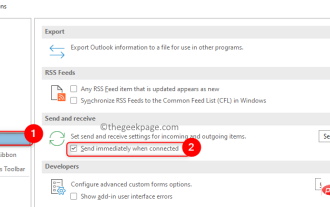 How to Fix Outlook Email Stuck in Outbox Issue
May 01, 2023 am 10:01 AM
How to Fix Outlook Email Stuck in Outbox Issue
May 01, 2023 am 10:01 AM
Recently, many users have reported the issue of Outlook emails getting stuck in the outbox. Even after several attempts to send the email, the issue was not resolved. When you see this issue and check your outbox folder, the message will be stuck there. Possible reasons for emails getting stuck in Outlook outbox: The attachments in the email exceed the size limit, which slows down the sending process. Outlook account authentication issues with mail server Incorrect send/receive settings in Outlook or mail server offline Outlook. Outlook data files are being used by some other software. Antivirus software scans outgoing emails. If this problem has been bothering you and you are unable to send an email




