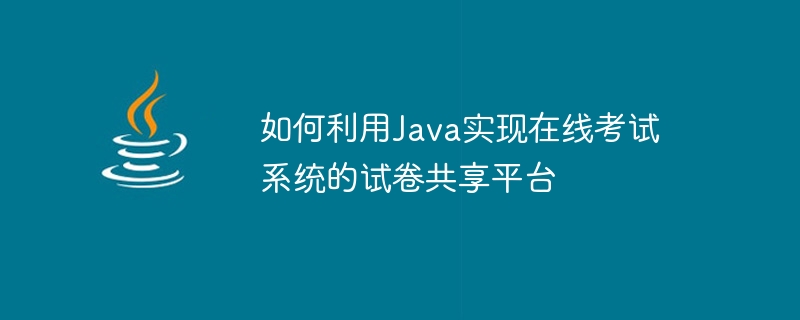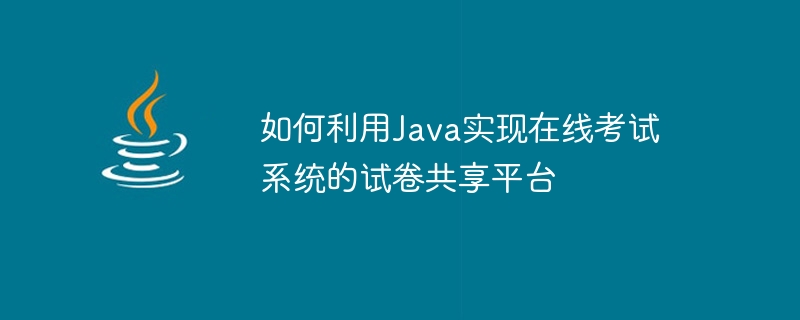
How to use Java to implement a test paper sharing platform for online examination systems
Overview:
With the rapid development of the Internet, various online examination systems have also emerged. . In order to improve the quality of education and teaching, educational institutions need a test paper sharing platform to facilitate teachers to share, communicate and use test paper resources. This article will introduce how to use Java language to implement a test paper sharing platform for an online examination system, and provide specific code examples.
Functional requirements:
- Log in to the system: Users can log in to the system using their username and password.
- Role management: The system is divided into administrators, teachers and students based on user roles.
- Examination paper management: Administrators and teachers can publish, modify and delete examination papers, and students can view the contents of the examination papers.
- Exam paper search: Users can search for exam papers in the exam paper library based on keywords.
- Test paper download: Users can download the test paper and select the save location.
- Test paper scoring: The system can automatically score according to the scoring standards set by the teacher.
Technical selection:
- Back-end development language: Java
- Front-end development language: HTML, CSS, JavaScript
- Database :MySQL
System design and implementation:
-
Database design:
- User table (User): stores user information , including username, password, and role.
- Examination Paper Table (Paper): Stores the information of the examination paper, including the examination paper number, examination paper name, publisher and release time.
- Question table (Question): stores test question information, including question number, question content and answers.
- Score: Stores students’ test paper answers and scoring results.
-
Back-end implementation:
- Use Java to write back-end code, use the Spring Boot framework to build the application, and use Spring Security to implement user identity Authentication and permission control.
- Use the MyBatis framework to implement database access and write SQL statements to implement operations such as adding, deleting, modifying, and querying data.
- Implement login function: authenticate users based on username and password.
- Implement the role management function: restrict the access rights of different users according to different roles.
- Implement the test paper management function: administrators and teachers can publish, modify and delete test papers, and students can only view the contents of the test paper.
- Implement the test paper search function: query the test paper library based on keywords and return a list of matching test papers.
- Implement the test paper download function: users can choose to download the test paper locally.
- Implement the test paper scoring function: the system automatically scores students' test papers according to the scoring standards set by the teacher.
-
Front-end implementation:
- Use HTML, CSS and JavaScript to write front-end pages, and use the Bootstrap framework to implement page layout and style.
- Implement the user login page: the user enters the username and password and clicks the login button to log in.
- Implement the test paper list page: display the test paper list in the test paper library, and provide search, sorting and paging functions.
- Implement the test paper details page: display the detailed information of the test paper and the list of test questions, and provide the function of downloading the test paper and answering questions.
- Implement the score query page: students can query their own test paper scores.
Code examples:
The following are some key code examples to demonstrate how to implement the function of the test paper sharing platform:
-
User login function:
@PostMapping("/login")
public String login(@RequestParam("username") String username, @RequestParam("password") String password, HttpSession session) {
User user = userService.login(username, password);
if (user != null) {
session.setAttribute("user", user);
return "redirect:/index";
} else {
return "login_fail";
}
}Copy after login
Test paper release function:
@PostMapping("/paper/publish")
public String publishPaper(@RequestParam("title") String title, @RequestParam("content") String content, HttpSession session) {
User user = (User) session.getAttribute("user");
if (user != null && user.getRole().equals("admin") || user.getRole().equals("teacher")) {
Paper paper = new Paper();
paper.setTitle(title);
paper.setContent(content);
paper.setPublisher(user.getUsername());
paper.setPublishTime(new Date());
paperService.publishPaper(paper);
return "redirect:/paper/list";
} else {
return "error";
}
}Copy after login
Summary:
This article introduces how to use Java language to implement online exams Systematic test paper sharing platform and provides specific code examples. By realizing login, role management, test paper management and other functions, a complete test paper sharing platform can be realized. I hope this article will be helpful to readers when implementing similar applications, and I also hope that readers can make appropriate improvements and expansions based on actual needs.
The above is the detailed content of How to use Java to implement a test paper sharing platform for online examination systems. For more information, please follow other related articles on the PHP Chinese website!