
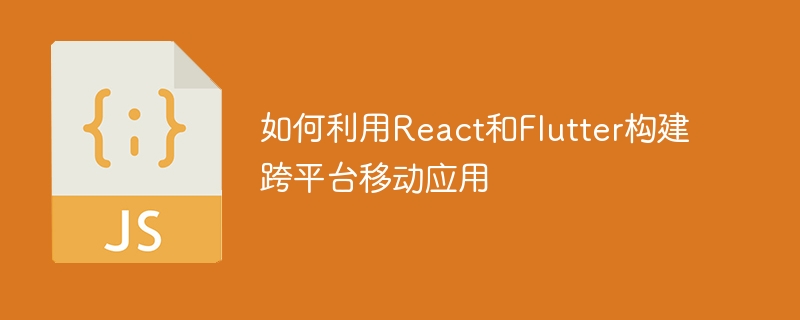
How to use React and Flutter to build cross-platform mobile applications
Mobile applications have become a part of modern life, and a large number of mobile phone users are using various s application. For developers, building a mobile app that works on multiple platforms is a challenge. Fortunately, there are tools that can help us achieve this goal easily. In this article, we will introduce how to use React and Flutter, two popular development frameworks, to build cross-platform mobile applications and provide some specific code examples.
React is a JavaScript library developed by Facebook for building user interfaces. It adopts a component-based development approach, allowing developers to decompose complex UI into a series of independent and reusable components. React Native is a derivative of the React library that provides the ability to develop mobile applications. The characteristic of React Native is that it can use JavaScript to write cross-platform native applications.
Flutter is a framework developed by Google for building cross-platform mobile applications. It is written in Dart language and provides a rich set of UI components and tools, allowing developers to quickly build beautiful mobile applications. An important feature of Flutter is the use of the Skia engine to efficiently render UI and achieve a consistent user experience across multiple platforms.
The steps to build a cross-platform mobile application using React and Flutter are as follows:
Step one: Install and set up the development environment. For React Native, you need to install Node.js and React Native CLI, and set up the environment according to the official documentation of React Native. For Flutter, you need to install the Flutter SDK and configure it accordingly.
Step 2: Create a new React Native or Flutter project. Create a new project using React Native CLI or Flutter command line tools in the terminal. For example, for React Native, you can use the following command to create a new project named "MyApp":
npx react-native init MyApp
For Flutter, you can use the following command to create a new project named "MyApp":
flutter create MyApp
Step 3: Write UI components. Depending on the needs of your application, you can start writing UI components. In React Native, you can use React's syntax and components, such as View, Text, Image, etc. In Flutter, you can use Flutter's custom components, such as Container, Text, Image, etc.
The following is an example of React Native, which uses View, Text and Image components to create a simple welcome interface:
import { View, Text, Image } from 'react-native';
const WelcomeScreen = () => {
return (
<View>
<Image source={require('path/to/image.png')} />
<Text>Welcome to MyApp!</Text>
</View>
);
};
export default WelcomeScreen;The following is an example of Flutter, which uses Container, Text and Image Component creates a simple welcome interface:
import 'package:flutter/material.dart';
class WelcomeScreen extends StatelessWidget {
@override
Widget build(BuildContext context) {
return Container(
child: Column(
children: [
Image(image: AssetImage('path/to/image.png')),
Text('Welcome to MyApp!'),
],
),
);
}
}Step 4: Write business logic. In addition to UI components, you can also write business logic to handle user interactions and data. In React Native, you can use JavaScript to write functions that handle events. In Flutter, you can use Dart to write functions that handle events.
The following is a sample code for React Native, which uses a button to switch the text of the welcome interface:
import { useState } from 'react';
import { View, Text, Image, Button } from 'react-native';
const WelcomeScreen = () => {
const [message, setMessage] = useState('Welcome to MyApp!');
const handleButtonClick = () => {
setMessage('Button clicked!');
};
return (
<View>
<Image source={require('path/to/image.png')} />
<Text>{message}</Text>
<Button title="Click me" onPress={handleButtonClick} />
</View>
);
};
export default WelcomeScreen;The following is a sample code for Flutter, which uses a button to switch the text of the welcome interface:
import 'package:flutter/material.dart';
class WelcomeScreen extends StatefulWidget {
@override
_WelcomeScreenState createState() => _WelcomeScreenState();
}
class _WelcomeScreenState extends State<WelcomeScreen> {
String message = 'Welcome to MyApp!';
void handleButtonClick() {
setState(() {
message = 'Button clicked!';
});
}
@override
Widget build(BuildContext context) {
return Container(
child: Column(
children: [
Image(image: AssetImage('path/to/image.png')),
Text(message),
ElevatedButton(
child: Text('Click me'),
onPressed: handleButtonClick,
),
],
),
);
}
}Step 5: Build and run the application. Once you've finished writing your UI components and business logic, you can use the React Native CLI or Flutter command-line tools to build and run your app.
For React Native, you can use the following command to run your app on the simulator or device:
npx react-native run-android npx react-native run-ios
For Flutter, you can use the following command to run your app on the simulator or device Application:
flutter run
Summary:
Using React and Flutter to build cross-platform mobile applications can help developers develop applications for multiple platforms more efficiently. React Native can convert JavaScript code into native components, providing good performance and user experience. Flutter is developed using Dart and efficiently renders the UI through the Skia engine, which has excellent performance and flexibility. Whether you choose to use React Native or Flutter, they are both ideal choices for building cross-platform mobile apps.
I hope the code examples provided in this article can help you quickly get started with React and Flutter and start building your own cross-platform mobile applications. I wish you success!
The above is the detailed content of How to build cross-platform mobile apps using React and Flutter. For more information, please follow other related articles on the PHP Chinese website!
 Flutter framework advantages and disadvantages
Flutter framework advantages and disadvantages
 The difference between flutter and uniapp
The difference between flutter and uniapp
 Full-width symbol input tutorial
Full-width symbol input tutorial
 How to import easygui in vscode
How to import easygui in vscode
 What are the four big data analysis tools?
What are the four big data analysis tools?
 matlab colormap function usage
matlab colormap function usage
 Why does win10 activation fail?
Why does win10 activation fail?
 What are the website building functions?
What are the website building functions?
 oracle nvl
oracle nvl




