 Backend Development
Backend Development
 PHP Tutorial
PHP Tutorial
 How to implement the test difficulty adaptive function in online answering questions
How to implement the test difficulty adaptive function in online answering questions
How to implement the test difficulty adaptive function in online answering questions
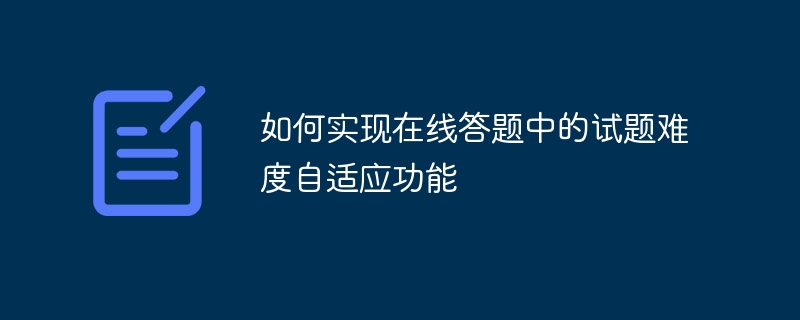
How to implement the question difficulty adaptive function in online answering questions
With the rise of online education, more and more learners choose to study on the Internet. Online question answering is a very important part, and its question difficulty adaptive function plays a crucial role in improving learning results. This article will introduce how to implement the question difficulty adaptive function in online question answering and provide some specific code examples.
The key to realizing the test difficulty adaptive function is to dynamically adjust the difficulty of the test questions according to the learner's ability level. An adaptive algorithm for test question difficulty based on learners' responses will be introduced below.
- Determine the difficulty level of the test questions
First, you need to divide the test questions into different difficulty levels, such as easy, medium and difficult. The difficulty level of the test questions can be determined based on the characteristics of the test questions such as knowledge points, question types, and problem solving ideas. Different difficulty levels of test questions can correspond to different score ranges. - Assess the learner’s ability level
Before the learner starts answering questions, his or her ability level needs to be assessed. Assessment can be obtained through learners’ historical answer data, scores or special tests. Some common ability assessment methods can be used, such as ranking method, percentile method or IRT (Item Response Theory). - Select test questions based on the learner’s ability level
Choose test questions that are suitable for the learner’s ability level. For example, for weak learners, you can choose easy difficulty test questions; for strong ability learners, you can choose medium or difficult difficulty test questions. You can use a calculation formula to calculate the score range of the test questions based on the learner's ability level and the difficulty level of the test questions, and then select the test questions based on the score range.
The following is a sample code of the test question difficulty adaptive function to briefly illustrate the above implementation idea:
1 2 3 4 5 6 7 8 9 10 11 12 13 14 15 16 17 18 19 20 21 22 23 24 25 26 27 28 29 30 31 32 33 34 35 36 37 38 39 40 |
|
In the above code, the get_difficulty function is based on The test question difficulty level and learner ability level are used to calculate the score range for the test question. select_questionThe function selects appropriate test questions based on the learner’s ability level.
In practical applications, the above code needs to be embedded into the online question answering system, and appropriately adjusted and expanded according to actual needs. In addition, machine learning and other technologies can also be combined to optimize and improve the question difficulty adaptive algorithm.
To sum up, implementing the test difficulty adaptive function in online answering mainly requires determining the difficulty level of the test questions, assessing the learner's ability level, and selecting test questions based on the ability level. By dynamically adjusting the difficulty of test questions, it can better meet the needs of learners and improve learning effects.
The above is the detailed content of How to implement the test difficulty adaptive function in online answering questions. For more information, please follow other related articles on the PHP Chinese website!

Hot AI Tools

Undresser.AI Undress
AI-powered app for creating realistic nude photos

AI Clothes Remover
Online AI tool for removing clothes from photos.

Undress AI Tool
Undress images for free

Clothoff.io
AI clothes remover

AI Hentai Generator
Generate AI Hentai for free.

Hot Article

Hot Tools

Notepad++7.3.1
Easy-to-use and free code editor

SublimeText3 Chinese version
Chinese version, very easy to use

Zend Studio 13.0.1
Powerful PHP integrated development environment

Dreamweaver CS6
Visual web development tools

SublimeText3 Mac version
God-level code editing software (SublimeText3)

Hot Topics
 1377
1377
 52
52
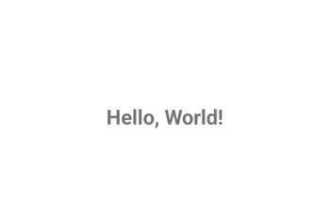 What is the way to implement polling in Android?
Sep 21, 2023 pm 08:33 PM
What is the way to implement polling in Android?
Sep 21, 2023 pm 08:33 PM
Polling in Android is a key technology that allows applications to retrieve and update information from a server or data source at regular intervals. By implementing polling, developers can ensure real-time data synchronization and provide the latest content to users. It involves sending regular requests to a server or data source and getting the latest information. Android provides multiple mechanisms such as timers, threads, and background services to complete polling efficiently. This enables developers to design responsive and dynamic applications that stay in sync with remote data sources. This article explores how to implement polling in Android. It covers the key considerations and steps involved in implementing this functionality. Polling The process of periodically checking for updates and retrieving data from a server or source is called polling in Android. pass
 How to implement image filter effects in PHP
Sep 13, 2023 am 11:31 AM
How to implement image filter effects in PHP
Sep 13, 2023 am 11:31 AM
How to implement PHP image filter effects requires specific code examples. Introduction: In the process of web development, image filter effects are often used to enhance the vividness and visual effects of images. The PHP language provides a series of functions and methods to achieve various picture filter effects. This article will introduce some commonly used picture filter effects and their implementation methods, and provide specific code examples. 1. Brightness adjustment Brightness adjustment is a common picture filter effect, which can change the lightness and darkness of the picture. By using imagefilte in PHP
 High-speed image retrieval algorithm and its implementation method in PHP
Jun 22, 2023 pm 10:25 PM
High-speed image retrieval algorithm and its implementation method in PHP
Jun 22, 2023 pm 10:25 PM
High-speed image retrieval algorithm and its implementation method in PHP With the widespread application of digital images, image retrieval technology has attracted more and more attention. High-speed image retrieval algorithm is an important method in image retrieval, which can quickly find images similar to the query image in massive image data. This article will introduce the high-speed image retrieval algorithm and its implementation method in PHP. 1. Principle of high-speed image retrieval algorithm The core idea of high-speed image retrieval algorithm is to convert images into feature vectors, and then calculate the similarity between feature vectors to find the query image
 How UniApp implements camera and video calls
Jul 04, 2023 pm 04:57 PM
How UniApp implements camera and video calls
Jul 04, 2023 pm 04:57 PM
UniApp is a cross-platform development framework developed based on HBuilder, which can enable one code to run on multiple platforms. This article will introduce how to implement camera and video call functions in UniApp, and give corresponding code examples. 1. Obtain the user's camera permissions In UniApp, we need to first obtain the user's camera permissions. In the mounted life cycle function of the page, use the authorize method of uni to call the camera permission. The code example is as follows: mounte
 How to implement the shortest path algorithm in C#
Sep 19, 2023 am 11:34 AM
How to implement the shortest path algorithm in C#
Sep 19, 2023 am 11:34 AM
How to implement the shortest path algorithm in C# requires specific code examples. The shortest path algorithm is an important algorithm in graph theory and is used to find the shortest path between two vertices in a graph. In this article, we will introduce how to use C# language to implement two classic shortest path algorithms: Dijkstra algorithm and Bellman-Ford algorithm. Dijkstra's algorithm is a widely used single-source shortest path algorithm. Its basic idea is to start from the starting vertex, gradually expand to other nodes, and update the discovered nodes.
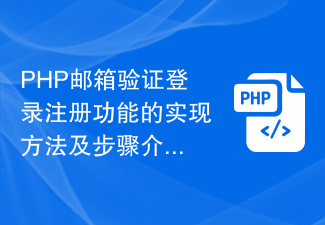 Introduction to the implementation methods and steps of PHP email verification login registration function
Aug 18, 2023 pm 10:09 PM
Introduction to the implementation methods and steps of PHP email verification login registration function
Aug 18, 2023 pm 10:09 PM
Introduction to the implementation methods and steps of the PHP email verification login registration function. With the rapid development of the Internet, user registration and login functions have become one of the necessary functions for almost all websites. In order to ensure user security and reduce spam registration, many websites use email verification for user registration and login. This article will introduce how to use PHP to implement the login and registration function of email verification, and come with code examples. Set up the database First, we need to set up a database to store user information. You can use MySQL or
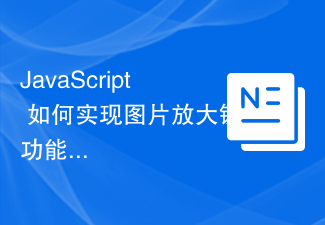 How to implement the image magnifying glass function in JavaScript?
Oct 19, 2023 am 08:33 AM
How to implement the image magnifying glass function in JavaScript?
Oct 19, 2023 am 08:33 AM
How does JavaScript implement the image magnifying glass function? In web design, the picture magnifying glass function is often used to display product pictures, artwork details, etc. By hovering the mouse over the image, the image can be enlarged to help users better observe the details. This article will introduce how to use JavaScript to achieve this function and provide code examples. First, we need to prepare a picture element with a magnification effect in HTML. For example, in the following HTML structure, we place a large image in
 How to implement bubble prompt function in JavaScript?
Oct 27, 2023 pm 03:25 PM
How to implement bubble prompt function in JavaScript?
Oct 27, 2023 pm 03:25 PM
How to implement bubble prompt function in JavaScript? The bubble prompt function is also called a pop-up prompt box. It can be used to display some temporary prompt information on a web page, such as displaying a successful operation feedback, displaying relevant information when the mouse is hovering over an element, etc. In this article, we will learn how to use JavaScript to implement the bubble prompt function and provide some specific code examples. Step 1: HTML structure First, we need to add a container for displaying bubble prompts in HTML.



