 Operation and Maintenance
Operation and Maintenance
 Nginx
Nginx
 NGINX PM2 VPS: Build a highly available and scalable application service architecture
NGINX PM2 VPS: Build a highly available and scalable application service architecture
NGINX PM2 VPS: Build a highly available and scalable application service architecture
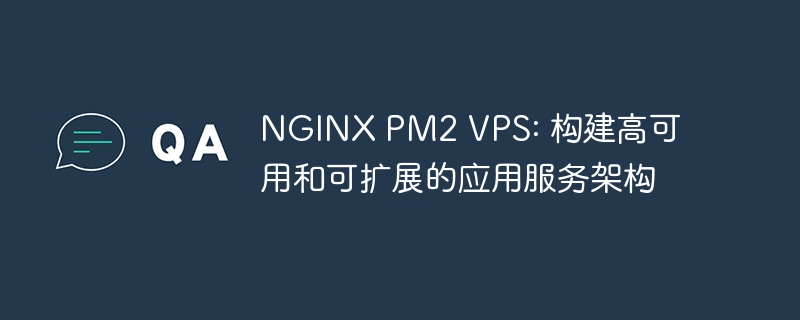
NGINX PM2 VPS: Build a highly available and scalable application service architecture
With the rapid development of Internet technology, build a highly available and scalable application service architecture become more and more important. NGINX, PM2 and VPS are commonly used tools that can help us achieve this goal. This article will introduce how to use NGINX, PM2 and VPS to build a highly available and scalable application service architecture, and provide specific code examples.
1. NGINX: High-performance reverse proxy server
NGINX is a high-performance reverse proxy server that can be used for load balancing, caching static resources, SSL terminal and other functions. The following is a simple NGINX configuration example to forward all traffic to the backend application server:
http {
upstream backend {
server backend1.example.com;
server backend2.example.com;
}
server {
listen 80;
server_name example.com;
location / {
proxy_pass http://backend;
}
}
} In the above configuration, we have defined a backend server named backend Group contains multiple backend application servers. The proxy_pass directive forwards traffic to the backend server group.
2. PM2: Process Management Tool
PM2 is a powerful process management tool that can help us manage and monitor Node.js applications. The following is a simple PM2 configuration example:
{
"apps": [{
"name": "my-app",
"script": "app.js",
"instances": "max",
"exec_mode": "cluster",
"error_file": "logs/error.log",
"out_file": "logs/out.log",
"log_date_format": "YYYY-MM-DD HH:mm:ss",
"env": {
"NODE_ENV": "production"
}
}]
} In the above configuration, we defined an application named my-app and specified the application’s main file app .js. instances specifies the number of instances of the application, exec_mode specifies the execution mode of the application. In addition, we can also configure the application’s log files, environment variables, etc.
3. VPS: Virtual Private Server
VPS is a virtualization technology that can divide a physical server into multiple virtual private servers. VPS provides independent resources to meet the needs of applications. The following is a simple VPS configuration example:
{
"name": "my-vps",
"provider": "digitalocean",
"region": "nyc3",
"size": "s-1vcpu-1gb",
"ssh_keys": ["my-public-key"],
"backups": false
} In the above configuration, we defined a VPS named my-vps and specified the VPS provider, region, and size , SSH keys, backup and other configurations.
4. Build a highly available and scalable application service architecture
To build a highly available and scalable application service architecture, we can combine NGINX, PM2 and VPS Combined. The following is a simple application service architecture diagram:
+---------+
| NGINX |
+---------+
|
+---------+
| PM2 |
+---------+
|
+---------+
| VPS |
+---------+
|
+---------+
| APP |
+---------+In the above architecture, NGINX is responsible for receiving external requests and forwarding traffic to the back-end PM2 cluster. PM2 is responsible for managing and monitoring the processes of Node.js applications. VPS provides independent resources to ensure application availability and scalability.
5. Specific code example
The following is a specific code example that demonstrates how to use NGINX, PM2 and VPS to build a highly available and scalable application service architecture .
First, install NGINX and PM2 on the VPS, and configure NGINX's reverse proxy:
# 安装 NGINX sudo apt-get install nginx # 安装 PM2 sudo npm install -g pm2 # 创建 NGINX 配置文件 sudo nano /etc/nginx/conf.d/my-app.conf
In the NGINX configuration file, add the following content:
upstream backend {
server 127.0.0.1:3000;
server 127.0.0.1:3001;
}
server {
listen 80;
server_name my-app.com;
location / {
proxy_pass http://backend;
}
}Save and Exit the file. Then, deploy the Node.js application to the VPS and use PM2 to manage the application's process:
# 在 VPS 上克隆应用代码 git clone https://github.com/my-app.git # 进入应用目录 cd my-app # 安装应用依赖 npm install # 启动应用 pm2 start app.js -i max
Save and exit the file. Finally, restart the NGINX server:
sudo systemctl restart nginx
Now, we have successfully built a highly available and scalable application service architecture that can access our application through the NGINX domain name.
Conclusion
This article introduces how to use NGINX, PM2 and VPS to build a highly available and scalable application service architecture. By properly configuring and managing these tools, we can improve application availability and performance and achieve rapid expansion. I hope these code examples will be helpful to readers in building their own application service architecture.
The above is the detailed content of NGINX PM2 VPS: Build a highly available and scalable application service architecture. For more information, please follow other related articles on the PHP Chinese website!

Hot AI Tools

Undresser.AI Undress
AI-powered app for creating realistic nude photos

AI Clothes Remover
Online AI tool for removing clothes from photos.

Undress AI Tool
Undress images for free

Clothoff.io
AI clothes remover

AI Hentai Generator
Generate AI Hentai for free.

Hot Article

Hot Tools

Notepad++7.3.1
Easy-to-use and free code editor

SublimeText3 Chinese version
Chinese version, very easy to use

Zend Studio 13.0.1
Powerful PHP integrated development environment

Dreamweaver CS6
Visual web development tools

SublimeText3 Mac version
God-level code editing software (SublimeText3)

Hot Topics
 1386
1386
 52
52
 Microservices Development with Laravel: Building Scalable Distributed Systems
Aug 12, 2023 am 10:03 AM
Microservices Development with Laravel: Building Scalable Distributed Systems
Aug 12, 2023 am 10:03 AM
Microservice development using Laravel: Building a scalable distributed system Introduction: In today's Internet era, microservice architecture has become a widely used solution. As a popular PHP framework, Laravel provides many powerful and easy-to-use tools, allowing developers to easily build scalable distributed systems. This article will guide you how to use Laravel for microservice development and help you deepen your understanding through code examples. Laravel's microservice architecture overview microservices
 How to use MySQL to create a scalable accounting system table structure to cope with business growth and changes?
Oct 31, 2023 am 11:24 AM
How to use MySQL to create a scalable accounting system table structure to cope with business growth and changes?
Oct 31, 2023 am 11:24 AM
How to use MySQL to create a scalable accounting system table structure to cope with business growth and changes? In today's ever-evolving business environment, accounting systems play a vital role in enterprises. As business grows and changes, a scalable accounting system table structure can help companies effectively manage and track financial data and ensure the smooth operation of financial processes. This article will introduce how to use a MySQL database to create a scalable accounting system table structure and give specific code examples. First, we need to clarify the accounting system
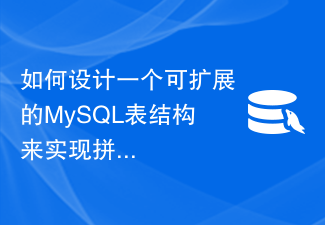 How to design an scalable MySQL table structure to implement the grouping function?
Oct 31, 2023 am 10:18 AM
How to design an scalable MySQL table structure to implement the grouping function?
Oct 31, 2023 am 10:18 AM
How to design an scalable MySQL table structure to implement the grouping function? Group buying is a popular shopping model that can attract more users to participate in purchases and increase merchants’ sales. In order to implement the group-buying function, we need to design an scalable MySQL table structure that can store information about users, group-buying activities, and group-buying orders. This article will introduce in detail how to design this database schema, with sample code. Step 1: Create a user table. The user table is used to store basic information of users, including user ID, name, phone number, etc.
 How to achieve scalable and maintainable systems using microservices architecture in Java?
Aug 03, 2023 pm 08:51 PM
How to achieve scalable and maintainable systems using microservices architecture in Java?
Aug 03, 2023 pm 08:51 PM
How to achieve scalable and maintainable systems using microservices architecture in Java? With the development and application of Internet technology, the scale of enterprise systems has gradually expanded, and the traditional single application architecture faces many challenges. In order to solve these problems, microservice architecture emerged as the times require. Microservice architecture is an architectural style that splits complex application systems into a series of small services. Each small service can be developed, deployed and run independently. It has the advantages of scalability and maintainability, and can help developers better build large-scale, highly available systems.
 Golang solution for implementing highly available distributed systems
Jan 16, 2024 am 08:17 AM
Golang solution for implementing highly available distributed systems
Jan 16, 2024 am 08:17 AM
Golang is an efficient, concise, and safe programming language that can help developers implement highly available distributed systems. In this article, we will explore how Golang implements highly available distributed systems and provide some specific code examples. Challenges of Distributed Systems A distributed system is a system in which multiple participants collaborate. Participants in a distributed system may be different nodes distributed in multiple aspects such as geographical location, network, and organizational structure. When implementing a distributed system, there are many challenges that need to be addressed, such as:
 Linux and Docker: How to implement a highly available container cluster?
Jul 29, 2023 pm 07:54 PM
Linux and Docker: How to implement a highly available container cluster?
Jul 29, 2023 pm 07:54 PM
Linux and Docker: How to implement a highly available container cluster? Abstract: With the development of container technology, more and more enterprises are gradually deploying applications into containers. In a production environment, achieving high availability for a container cluster is critical. This article will introduce how to use Linux and Docker to build a highly available container cluster, and demonstrate the specific implementation method through code examples. Build a DockerSwarm cluster DockerSwarm is a native container cluster management provided by Docker
 Building efficient and scalable microservice applications: PHP Hyperf development guide
Sep 11, 2023 am 09:29 AM
Building efficient and scalable microservice applications: PHP Hyperf development guide
Sep 11, 2023 am 09:29 AM
With the continuous development of Internet technology, microservice architecture has become the first choice for building efficient and scalable applications, and in microservice architecture, the PHPHyperf framework has become a highly concerned and respected choice. This article will introduce how to build efficient and scalable microservice applications, as well as the development guide of the PHPHyperf framework. 1. What is microservice architecture? Microservice architecture is an architectural approach that splits an application into a series of small, independent services. Each service can be deployed and scaled independently, and via
 Use Go language to develop a highly available container orchestration system
Nov 20, 2023 am 08:40 AM
Use Go language to develop a highly available container orchestration system
Nov 20, 2023 am 08:40 AM
With the rapid development of cloud computing and containerization technology, container orchestration systems have become an important part of modern application deployment and management. The container orchestration system can automatically schedule, deploy and manage multiple containers, providing high availability and scalability. Among many programming languages, the Go language has received widespread attention due to its powerful concurrency features and high performance, and is used by many well-known container orchestration systems such as Docker and Kubernetes. This article will introduce how to use Go language to develop a highly available container orchestration system



