
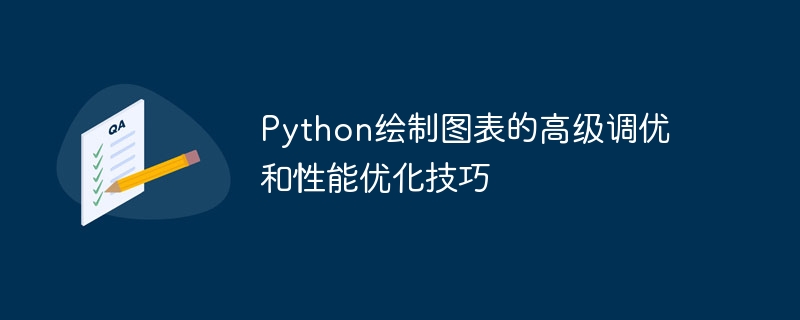
Advanced tuning and performance optimization techniques for Python chart drawing
Introduction:
In the process of data visualization, charts are a very important tool. Able to display the characteristics and changing trends of data in a visual form. As a powerful programming language, Python provides a variety of libraries and tools for drawing charts, such as matplotlib, seaborn, plotly, etc. We often encounter poor performance when using these libraries to draw charts, especially when the data size is large. This article will introduce some advanced tuning and performance optimization techniques, and give specific code examples to help readers improve the efficiency of chart drawing.
1. Loading data and data cleaning optimization
Sample code:
import pandas as pd
# 加载数据
data = pd.read_csv('data.csv')
# 数据预处理
data.dropna(inplace=True)
data['value'] = (data['value'] - data['value'].mean()) / data['value'].std()2. Choose the appropriate chart type
Different data have different expression methods. Choosing the appropriate chart type can better display the data. Characteristics and relationships can also improve the efficiency of chart drawing.
Sample code:
import matplotlib.pyplot as plt # 散点图 plt.scatter(data['x'], data['y']) # 折线图 plt.plot(data['x'], data['y'])
Sample code:
import seaborn as sns # 直方图 sns.histplot(data['value']) # 箱线图 sns.boxplot(data['value'])
3. Optimize chart drawing code
Sample code:
# 创建2x2的子图 fig, axs = plt.subplots(2, 2) # 子图1:散点图 axs[0, 0].scatter(data['x'], data['y']) # 子图2:折线图 axs[0, 1].plot(data['x'], data['y']) # 子图3:直方图 axs[1, 0].hist(data['value']) # 子图4:箱线图 axs[1, 1].boxplot(data['value'])
Sample code:
# 使用ggplot样式
plt.style.use('ggplot')
# 绘制散点图
plt.scatter(data['x'], data['y'])4. Use parallel computing to speed up drawing
When the amount of data is large, loop drawing of charts will result in slow drawing speed. Python provides multi-threaded and multi-process parallel computing methods, which can improve the speed of chart drawing.
Sample code:
from concurrent.futures import ThreadPoolExecutor
import matplotlib.pyplot as plt
def plot_chart(data):
fig, axs = plt.subplots()
axs.plot(data['x'], data['y'])
plt.show()
# 创建线程池
executor = ThreadPoolExecutor(max_workers=4)
# 将数据分组,每个线程绘制一部分数据的图表
groups = [data[x:x+1000] for x in range(0, len(data), 1000)]
# 在线程池中执行绘图函数
for group in groups:
executor.submit(plot_chart, group)Summary:
Through reasonable data processing, selecting appropriate chart types, optimizing drawing code, and using parallel computing and other techniques, we can improve the performance of Python chart drawing efficiency. In actual projects, we should choose the appropriate optimization method based on specific needs and data volume to quickly and efficiently draw charts that meet the needs.
The above is an introduction to advanced tuning and performance optimization techniques for Python chart drawing. I hope readers can use this to improve the efficiency of chart drawing and practice it in actual projects.
The above is the detailed content of Advanced tuning and performance optimization tips for Python charting. For more information, please follow other related articles on the PHP Chinese website!




