
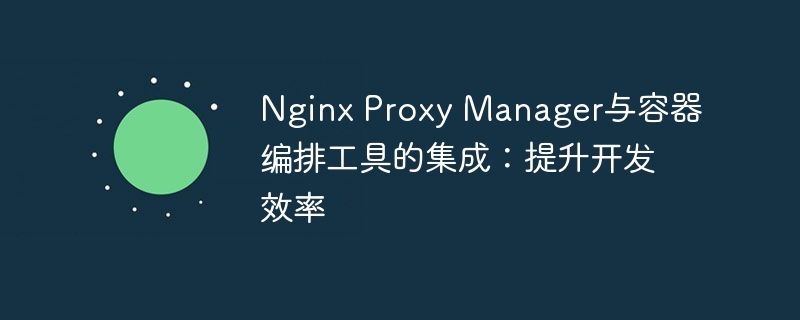
Integration of Nginx Proxy Manager and container orchestration tools: improving development efficiency
Introduction:
In the field of modern software development, containerization technology has become a mainstream trend. Containerization technology makes software deployment and management simpler and more efficient, but it also brings some new challenges, such as container network communication and load balancing. In order to solve these problems, Nginx Proxy Manager has become a good choice. This article will introduce the integration of Nginx Proxy Manager and container orchestration tools, and provide specific code examples to help developers improve development efficiency.
1. Introduction to Nginx Proxy Manager
Nginx Proxy Manager is an open source project based on Nginx. It provides a simple and powerful interface for managing multiple domain names and reverse proxy rules. Through Nginx Proxy Manager, we can easily configure and manage reverse proxy rules for multiple domain names, and implement functions such as load balancing and SSL termination.
2. Introduction to container orchestration tools
Container orchestration tools are tools used to automate container deployment, management and expansion. Currently, the more commonly used container orchestration tools include Docker Swarm and Kubernetes. They can help developers easily deploy and manage large-scale container clusters, and provide various convenient functions, such as service discovery, load balancing, and automatic expansion and contraction.
3. Integration of Nginx Proxy Manager and Docker Swarm
version: '3'
services:
nginx-proxy-manager:
image: 'jc21/nginx-proxy-manager:latest'
ports:
- '80:80'
- '81:81'
- '443:443'
- '3000:3000'
volumes:
- '/srv/docker/nginx-proxy-manager:/data'
environment:
- DB_MYSQL_HOST=your_mysql_host
- DB_MYSQL_PORT=your_mysql_port
- DB_MYSQL_USER=your_mysql_user
- DB_MYSQL_PASSWORD=your_mysql_password
- DB_MYSQL_NAME=your_mysql_database
deploy:
replicas: 1
restart_policy:
condition: any
In this example , we used the jc21/nginx-proxy-manager image, which contains the relevant configuration of Nginx Proxy Manager. We map port 80 to port 80 of the host machine to access Nginx Proxy Manager through the web interface. We also map port 443 to the host's port 443 to support HTTPS.
At the same time, we map the /data directory to the host's /srv/docker/nginx-proxy-manager directory to persistently store Nginx Proxy Manager related data.
In the environment part, we need to configure the relevant information of the MySQL database so that Nginx Proxy Manager can connect and manage the database.
4. Integration of Nginx Proxy Manager and Kubernetes
apiVersion: apps/v1
kind: Deployment
metadata:
name: nginx-proxy-manager
spec:
replicas: 1
selector:
matchLabels: app: nginx-proxy-manager
template:
metadata:
labels:
app: nginx-proxy-manager
spec:
containers:
- name: nginx-proxy-manager
image: jc21/nginx-proxy-manager:latest
ports:
- containerPort: 80
- containerPort: 81
- containerPort: 443
- containerPort: 3000
volumeMounts:
- name: data
mountPath: /data
env:
- name: DB_MYSQL_HOST
value: your_mysql_host
- name: DB_MYSQL_PORT
value: your_mysql_port
- name: DB_MYSQL_USER
value: your_mysql_user
- name: DB_MYSQL_PASSWORD
value: your_mysql_password
- name: DB_MYSQL_NAME
value: your_mysql_database
volumes:
- name: data
hostPath:
path: /srv/docker/nginx-proxy-manager
In this example, we create a Deployment named nginx-proxy-manager, using jc21/nginx-proxy-manager image, and configure related environment variables and volumes. The specific configuration is similar to Docker Swarm.
5. Summary
By integrating Nginx Proxy Manager with container orchestration tools, we can easily manage and configure reverse proxy rules, and implement functions such as load balancing and SSL termination. This article provides specific code examples to help developers improve development efficiency when using Nginx Proxy Manager. At the same time, we also introduced the integration methods with Docker Swarm and Kubernetes, two commonly used container orchestration tools. I hope this article will be helpful to developers in practice.
The above is the detailed content of Integration of Nginx Proxy Manager and container orchestration tools: improving development efficiency. For more information, please follow other related articles on the PHP Chinese website!
 What is the use of docker image?
What is the use of docker image?
 How to find the location of a lost Huawei phone
How to find the location of a lost Huawei phone
 Clean the registry
Clean the registry
 How to set offline status on Douyin
How to set offline status on Douyin
 Oracle view table operation history
Oracle view table operation history
 Introduction to carriage return and line feed characters in java
Introduction to carriage return and line feed characters in java
 parseint function usage
parseint function usage
 What should I do if the docker container cannot access the external network?
What should I do if the docker container cannot access the external network?




