
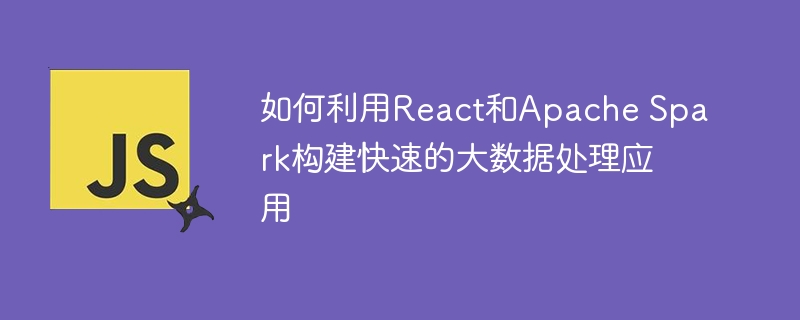
How to use React and Apache Spark to build fast big data processing applications
Introduction:
With the rapid development of the Internet and the advent of the big data era, more and more More and more enterprises and organizations are faced with the task of processing and analyzing massive data. Apache Spark, as a fast big data processing framework, can effectively process and analyze large-scale data. As a popular front-end framework, React can provide a friendly and efficient user interface. This article will introduce how to use React and Apache Spark to build fast big data processing applications, and provide specific code examples.
Build a React application
Next, we need to build a React application. You can use the create-react-app tool to quickly create a React application template. Execute the following command in the terminal:
$ npx create-react-app my-app $ cd my-app $ npm start
This creates a React application named my-app and starts the development server locally. You can view the React application interface by visiting http://localhost:3000.
Create React component
Create a file named DataProcessing.jsx in the src directory for writing React components that process data. In this component, we can write code for reading, processing, and displaying data. Here is a simple example:
import React, { useState, useEffect } from 'react';
function DataProcessing() {
const [data, setData] = useState([]);
useEffect(() => {
fetch('/api/data')
.then(response => response.json())
.then(data => setData(data));
}, []);
return (
<div>
{data.map((item, index) => (
<div key={index}>{item}</div>
))}
</div>
);
}
export default DataProcessing;In the above code, we use React’s useState and useEffect hooks to handle asynchronous data. Obtain server-side data by calling the fetch function, and use the setData function to update the state of the component. Finally, we use the map function to traverse the data array and display the data on the interface.
Building the backend interface
In order to obtain data and use it for React components, we need to build an interface on the backend. You can use Java, Python and other languages to write back-end interfaces. Here we take Python as an example and use the Flask framework to build a simple backend interface. Create a file named app.py in the project root directory and write the following code:
from flask import Flask, jsonify
app = Flask(__name__)
@app.route('/api/data', methods=['GET'])
def get_data():
# 在这里编写数据处理的逻辑,使用Apache Spark来处理大规模数据
data = ["data1", "data2", "data3"]
return jsonify(data)
if __name__ == '__main__':
app.run(debug=True)In the above code, we use the Flask framework to build the backend interface. By defining a route for the GET method on the /app/data path, the data is obtained and returned in JSON form.
Integrating React and Apache Spark
In order to obtain and display data in the React component, we need to call the backend interface in the useEffect hook of the component. You can use tool libraries such as axios to send network requests. The code to modify the DataProcessing.jsx file is as follows:
import React, { useState, useEffect } from 'react';
import axios from 'axios';
function DataProcessing() {
const [data, setData] = useState([]);
useEffect(() => {
axios.get('/api/data')
.then(response => setData(response.data));
}, []);
return (
<div>
{data.map((item, index) => (
<div key={index}>{item}</div>
))}
</div>
);
}
export default DataProcessing;In the above code, we use the axios library to send network requests. Get data and update the component's status by calling the axios.get function and passing in the URL of the backend interface.
Run the application
Finally, we need to run the application to see the effect. Execute the following command in the terminal:
$ npm start
Then, open the browser and visit http://localhost:3000, you can see the React application interface. The application will automatically call the backend interface to obtain data and display it on the interface.
Summary:
Using React and Apache Spark to build fast big data processing applications can improve the efficiency of data processing and analysis. This article describes the steps and provides code examples. I hope readers can successfully build their own big data processing applications through the guidance of this article and achieve good results in practice.
The above is the detailed content of How to build fast big data processing applications using React and Apache Spark. For more information, please follow other related articles on the PHP Chinese website!
 How to solve Java stack overflow exception
How to solve Java stack overflow exception
 es6 new features
es6 new features
 Laptop sound card driver
Laptop sound card driver
 How many types of usb interfaces are there?
How many types of usb interfaces are there?
 The installer cannot create a new system partition solution
The installer cannot create a new system partition solution
 A collection of common computer commands
A collection of common computer commands
 How to use unlocker
How to use unlocker
 vs2010 key
vs2010 key
 How to solve the problem that scanf return value is ignored
How to solve the problem that scanf return value is ignored




