
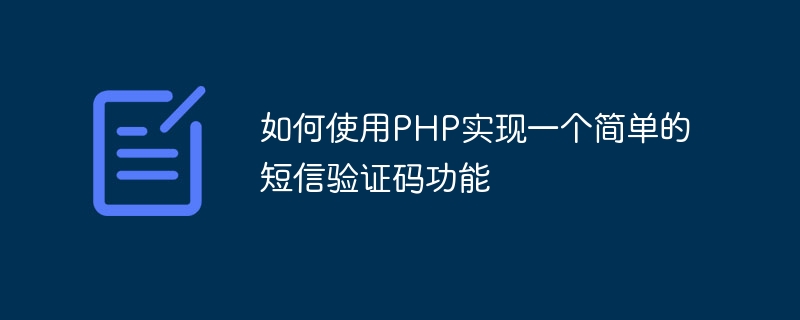
How to use PHP to implement a simple SMS verification code function
With the popularity of mobile Internet, SMS verification code verification has become a feature of most websites and applications One of the common security verification methods. As a popular server-side programming language, PHP can easily implement the SMS verification code function. This article will introduce how to use PHP to implement a simple SMS verification code function and provide specific code examples.
session_start(); // 使用session保存验证码
// 生成随机验证码
$code = rand(1000, 9999);
// 调用短信API发送验证码到用户的手机号码
$mobile = $_POST['mobile']; // 获取用户提交的手机号码
$url = 'https://sms.api.com/send?mobile=' . $mobile . '&code=' . $code; // 请将此处的URL替换为实际的短信API接口地址
$result = file_get_contents($url);
$response = json_decode($result, true);
if ($response['success']) {
$_SESSION['sms_code'] = $code; // 将验证码保存到session中
echo '验证码发送成功';
} else {
echo '验证码发送失败';
}session_start(); // 使用session获取验证码
$mobile = $_POST['mobile']; // 获取用户提交的手机号码
$code = $_POST['code']; // 获取用户输入的验证码
if ($_SESSION['sms_code'] == $code) {
echo '验证码验证通过';
// 验证通过后,进行其他操作,如用户注册、登录等
} else {
echo '验证码验证失败';
// 验证失败后,给出错误提示或重新请求验证码
}It should be noted that in order to ensure the security of the verification code, we need to save the verification code on the server side and share the verification code through the session instead of The verification code is returned directly to the client.
Through the above three steps, we can implement a simple SMS verification code function. Of course, in order to make the function more perfect, we can also add some restrictions, such as limiting the validity period of the verification code, limiting the frequency of sending the verification code, etc.
Summary
The SMS verification code function plays an important security role in websites and applications. As a popular server-side programming language, PHP can easily implement this function. This article introduces how to use PHP to implement a simple SMS verification code function and provides specific code examples. hope it is of help to you.
The above is the detailed content of How to use PHP to implement a simple SMS verification code function. For more information, please follow other related articles on the PHP Chinese website!