
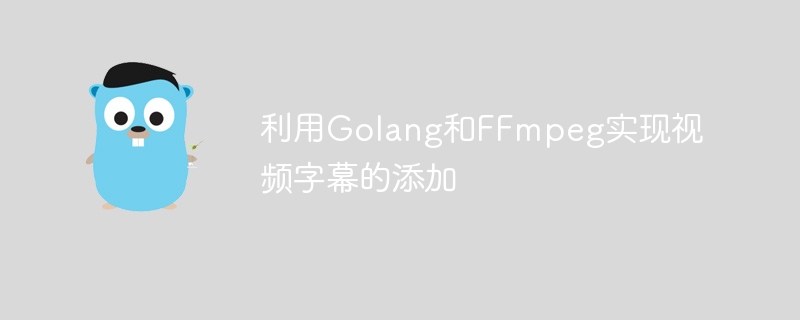
Use Golang and FFmpeg to add video subtitles
Subtitles are an important video element, which can help the audience better understand the video content, especially across borders. Plays an important role in speech communication and hearing-impaired people. In this article, we will introduce how to use Golang and FFmpeg to add video subtitles.
First of all, we need to clarify the video file to which we want to add subtitles and the format of the subtitle file. Here, we will use the common video format MP4 and subtitle format SRT for examples.
The first step is to install and configure FFmpeg. FFmpeg is an open source video processing tool that can perform a variety of operations on the command line, including adding subtitles. You can get the installation package and installation guide by visiting FFmpeg's official website.
After the installation is complete, we can start writing Golang code to call FFmpeg to add video subtitles. First, we need to introduce the os/exec and log packages into the Go project.
import (
"log" "os/exec"
)
Then, we define a function to execute the FFmpeg command. This function receives the video file path, subtitle file path, and output file path as parameters.
func addSubtitleToVideo(videoPath string, subtitlePath string, outputPath string) {
cmd := exec.Command("ffmpeg", "-i", videoPath,
"-vf", "subtitles="+subtitlePath,
outputPath)
err := cmd.Run()
if err != nil {
log.Fatal(err)
}}
In the function, we use the Command method of the exec package to create a command object, and Set the command line parameters of FFmpeg. The parameters here include the input video file path (-i option), subtitle file path (-vf option) and output file path.
Finally, we call the Run method of cmd to execute the command. If an error occurs during command execution, we use the Fatal method of the log package to output the error message and end the program.
Next, we can call the addSubtitleToVideo function in the main function to add video subtitles.
func main() {
videoPath := "/path/to/video.mp4" subtitlePath := "/path/to/subtitles.srt" outputPath := "/path/to/output.mp4" addSubtitleToVideo(videoPath, subtitlePath, outputPath)
}
In the main function, we simply specify the video file path, subtitle file path and output file path, and call the addSubtitleToVideo function .
Finally, we need to execute the go run command on the command line to compile and run our program.
$ go run main.go
When the program is executed, we will generate a new video file containing subtitles.
Summary:
By using Golang and FFmpeg, we can easily add video subtitles. With just a few lines of code, we can call FFmpeg commands to process video files and add subtitles to the specified location.
Of course, this is just a simple example. In actual applications, we can perform more complex operations according to needs, such as setting subtitle color, font size, etc. For specific operations, please refer to the relevant documents and information of FFmpeg.
I hope this article can help you understand how to use Golang and FFmpeg to add video subtitles. If you have any questions or concerns, please feel free to ask. Thanks for reading!
The above is the detailed content of Use Golang and FFmpeg to add video subtitles. For more information, please follow other related articles on the PHP Chinese website!
 How to define variables in golang
How to define variables in golang
 What are the data conversion methods in golang?
What are the data conversion methods in golang?
 What are the commonly used libraries in golang?
What are the commonly used libraries in golang?
 What is the difference between golang and python
What is the difference between golang and python
 What are the main characteristics of computers?
What are the main characteristics of computers?
 How to fix libcurl.dll missing from your computer
How to fix libcurl.dll missing from your computer
 Introduction to the usage of vbs whole code
Introduction to the usage of vbs whole code
 Laravel Tutorial
Laravel Tutorial
 Ranking of the top ten digital currency exchanges
Ranking of the top ten digital currency exchanges




