 Backend Development
Backend Development
 Python Tutorial
Python Tutorial
 Extensions and plug-ins in the Flask framework: How to speed up web development
Extensions and plug-ins in the Flask framework: How to speed up web development
Extensions and plug-ins in the Flask framework: How to speed up web development
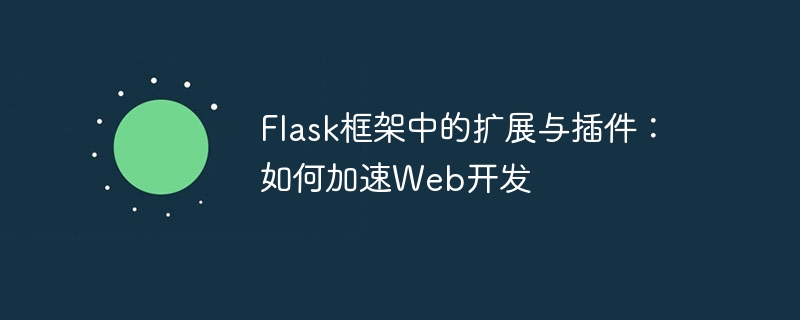
Extensions and plug-ins in the Flask framework: How to speed up web development, specific code examples are needed
Introduction:
In modern software development, rapid development and Efficient development is often crucial. To achieve this, developers not only need to choose the right technology framework, but also use applicable extensions and plug-ins. In the world of Python web development, the Flask framework is a very popular choice. The Flask framework itself is a lightweight framework, but by using appropriate extensions and plug-ins, development efficiency and convenience can be greatly improved. This article will introduce some commonly used extensions and plug-ins in the Flask framework, and provide specific code examples so that readers can better understand and apply them.
1. Introduction to extensions and plug-ins of the Flask framework
- Flask-WTF: Flask-WTF is an extension for processing web forms, which can be easily integrated into Flask applications. . It provides a series of APIs and mechanisms to make form creation, rendering and validation easier. Here is an example of using Flask-WTF to create a form:
from flask_wtf import FlaskForm
from wtforms import StringField, SubmitField
from wtforms.validators import DataRequired
class MyForm(FlaskForm):
name = StringField('Name', validators=[DataRequired()])
submit = SubmitField('Submit')- Flask-SQLAlchemy: Flask-SQLAlchemy is an extension that uses SQLAlchemy for database operations in Flask. SQLAlchemy is a powerful Python ORM library that provides some advanced database operation functions. Flask-SQLAlchemy can help developers better manage database connections and perform database operations. Here is an example of using Flask-SQLAlchemy to define a model and execute a query:
from flask import Flask
from flask_sqlalchemy import SQLAlchemy
app = Flask(__name__)
app.config['SQLALCHEMY_DATABASE_URI'] = 'sqlite:///test.db'
db = SQLAlchemy(app)
class User(db.Model):
id = db.Column(db.Integer, primary_key=True)
name = db.Column(db.String(50), nullable=False)
@app.route('/')
def index():
users = User.query.all()
return render_template('index.html', users=users)- Flask-Login: Flask-Login is an extension for handling user login authentication. It provides a series of functions such as user authentication, user session management, etc., and can be easily integrated with the Flask framework. The following is an example of using Flask-Login for user authentication and session management:
from flask_login import LoginManager, UserMixin, login_user, login_required, logout_user
app = Flask(__name__)
app.config['SECRET_KEY'] = 'secret_key'
login_manager = LoginManager(app)
class User(UserMixin):
def __init__(self, id):
self.id = id
@login_manager.user_loader
def load_user(user_id):
return User(user_id)
@app.route('/login', methods=['GET', 'POST'])
def login():
if request.method == 'POST':
user_id = request.form['user_id']
user = User(user_id)
login_user(user)
return redirect('/')
return render_template('login.html')
@app.route('/logout')
@login_required
def logout():
logout_user()
return redirect('/')2. How to speed up Web development
By using the above extensions and plug-ins, the development of the Flask framework can be significantly improved Efficiency and convenience. Here are some suggestions for using best practices to speed up web development:
- Properly organize the code structure: Organize the project according to modules or functions to make the code more readable and maintainable.
- Use Blueprints: Use blueprints to divide your application into smaller modules, each with its own configuration, routing, and view functions.
- Use template engine: By using template engine, HTML code and business logic can be separated, improving the maintainability and reusability of the code.
- Use caching mechanism: For frequently accessed data, caching can be used to improve access speed.
- Configuration files and environment variables: Using configuration files and environment variables can separate the application's configuration information from the code, making it easier to modify and manage.
Conclusion:
Extensions and plug-ins in the Flask framework can greatly improve the efficiency and convenience of web development. By judicious use of these extensions and plug-ins, combined with best practices, you can speed up development and improve code quality. In actual development work, developers should choose appropriate extensions and plug-ins according to specific project needs, and learn and master their usage methods and techniques to improve their own development level and efficiency.
References:
- Flask official documentation: https://flask.palletsprojects.com/
- Flask-WTF documentation: https://flask-wtf .readthedocs.io/
- Flask-SQLAlchemy documentation: https://flask-sqlalchemy.palletsprojects.com/
- Flask-Login documentation: https://flask-login.readthedocs.io /
The above is the detailed content of Extensions and plug-ins in the Flask framework: How to speed up web development. For more information, please follow other related articles on the PHP Chinese website!

Hot AI Tools

Undresser.AI Undress
AI-powered app for creating realistic nude photos

AI Clothes Remover
Online AI tool for removing clothes from photos.

Undress AI Tool
Undress images for free

Clothoff.io
AI clothes remover

Video Face Swap
Swap faces in any video effortlessly with our completely free AI face swap tool!

Hot Article

Hot Tools

Notepad++7.3.1
Easy-to-use and free code editor

SublimeText3 Chinese version
Chinese version, very easy to use

Zend Studio 13.0.1
Powerful PHP integrated development environment

Dreamweaver CS6
Visual web development tools

SublimeText3 Mac version
God-level code editing software (SublimeText3)

Hot Topics
 1389
1389
 52
52
 How to solve the permissions problem encountered when viewing Python version in Linux terminal?
Apr 01, 2025 pm 05:09 PM
How to solve the permissions problem encountered when viewing Python version in Linux terminal?
Apr 01, 2025 pm 05:09 PM
Solution to permission issues when viewing Python version in Linux terminal When you try to view Python version in Linux terminal, enter python...
 How to teach computer novice programming basics in project and problem-driven methods within 10 hours?
Apr 02, 2025 am 07:18 AM
How to teach computer novice programming basics in project and problem-driven methods within 10 hours?
Apr 02, 2025 am 07:18 AM
How to teach computer novice programming basics within 10 hours? If you only have 10 hours to teach computer novice some programming knowledge, what would you choose to teach...
 How to efficiently copy the entire column of one DataFrame into another DataFrame with different structures in Python?
Apr 01, 2025 pm 11:15 PM
How to efficiently copy the entire column of one DataFrame into another DataFrame with different structures in Python?
Apr 01, 2025 pm 11:15 PM
When using Python's pandas library, how to copy whole columns between two DataFrames with different structures is a common problem. Suppose we have two Dats...
 How to avoid being detected by the browser when using Fiddler Everywhere for man-in-the-middle reading?
Apr 02, 2025 am 07:15 AM
How to avoid being detected by the browser when using Fiddler Everywhere for man-in-the-middle reading?
Apr 02, 2025 am 07:15 AM
How to avoid being detected when using FiddlerEverywhere for man-in-the-middle readings When you use FiddlerEverywhere...
 How does Uvicorn continuously listen for HTTP requests without serving_forever()?
Apr 01, 2025 pm 10:51 PM
How does Uvicorn continuously listen for HTTP requests without serving_forever()?
Apr 01, 2025 pm 10:51 PM
How does Uvicorn continuously listen for HTTP requests? Uvicorn is a lightweight web server based on ASGI. One of its core functions is to listen for HTTP requests and proceed...
 How to dynamically create an object through a string and call its methods in Python?
Apr 01, 2025 pm 11:18 PM
How to dynamically create an object through a string and call its methods in Python?
Apr 01, 2025 pm 11:18 PM
In Python, how to dynamically create an object through a string and call its methods? This is a common programming requirement, especially if it needs to be configured or run...
 How to solve permission issues when using python --version command in Linux terminal?
Apr 02, 2025 am 06:36 AM
How to solve permission issues when using python --version command in Linux terminal?
Apr 02, 2025 am 06:36 AM
Using python in Linux terminal...
 How to handle comma-separated list query parameters in FastAPI?
Apr 02, 2025 am 06:51 AM
How to handle comma-separated list query parameters in FastAPI?
Apr 02, 2025 am 06:51 AM
Fastapi ...



