
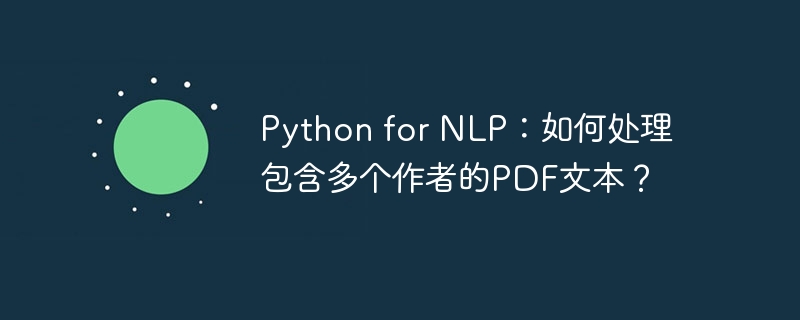
Python for NLP: How to handle PDF text with multiple authors?
In the field of natural language processing (NLP), processing PDF text is a common task. However, this task can become more complex when multiple authors are involved in the PDF text. This article will introduce how to use Python to process PDF text containing multiple authors and provide specific code examples.
Step 1: Install dependent libraries and tools
First, you need to install some Python libraries and tools to be able to process PDF text. The following are commonly used libraries and tools:
To install these libraries and tools, you can use the following command:
pip install PyPDF2 pip install pdfminer.six
Install pdftotext (for Windows systems) by using the following command:
pip install pdftotext
Step 2 :Extract PDF text
After you have the required libraries and tools, the next task is to extract PDF text. Two methods are introduced here.
Method 1: Using PyPDF2
import PyPDF2
# 打开PDF文件
with open('multi-author.pdf', 'rb') as file:
pdf = PyPDF2.PdfFileReader(file)
# 获取PDF文档中的总页数
num_pages = pdf.getNumPages()
# 遍历每一页并提取文本
for page_num in range(num_pages):
page = pdf.getPage(page_num)
text = page.extractText()
# 打印提取的文本
print(text)Method 2: Using pdfminer.six
from pdfminer.high_level import extract_text
# 提取PDF文本
text = extract_text('multi-author.pdf')
# 打印提取的文本
print(text)Using any of the above methods, you can extract PDF text containing multiple authors.
Step 3: Process multiple author information
Once the PDF text is successfully extracted, the next task is to process multiple author information. A common approach is to use regular expressions to match and extract author information. The following is an example of using regular expressions to match author information:
import re
# 定义正则表达式模式
pattern = r"Author: (.+)"
# 在文本中匹配作者信息
author_match = re.search(pattern, text)
# 提取作者信息
if author_match:
authors = author_match.group(1).split(',')
# 打印提取的作者信息
print(authors)In the above example, we assume that the author information is in the format of "Author: author1, author2, author3". We use a regular expression pattern to match everything after "Author: " and use the split() method to separate multiple authors.
Through the above steps, we can successfully extract and process PDF text containing multiple authors.
Summary
This article introduces how to use Python to process PDF text containing multiple authors. We first installed the required libraries and tools and then used PyPDF2 and pdfminer.six libraries to extract PDF text. Next, we introduce how to use regular expressions to handle multiple author information. With these steps, we can easily process PDF text with multiple authors.
The above is just a simple example. In fact, processing PDF text is a complex and diverse task that may require more code and technology. However, this article provides a basic framework and ideas that can help you get started and start working with PDF texts containing multiple authors.
The above is the detailed content of Python for NLP: How to handle PDF text with multiple authors?. For more information, please follow other related articles on the PHP Chinese website!
 What is the normal temperature of a laptop?
What is the normal temperature of a laptop?
 How to recover data after formatting
How to recover data after formatting
 what is ed
what is ed
 Tutorial on merging multiple words into one word
Tutorial on merging multiple words into one word
 What software do you use to open dat files?
What software do you use to open dat files?
 What programming language is c language?
What programming language is c language?
 What does Matcha Exchange do?
What does Matcha Exchange do?
 Detailed explanation of onbeforeunload event
Detailed explanation of onbeforeunload event




