 Backend Development
Backend Development
 Golang
Golang
 Tips for using Golang and FFmpeg to implement video and picture splicing
Tips for using Golang and FFmpeg to implement video and picture splicing
Tips for using Golang and FFmpeg to implement video and picture splicing
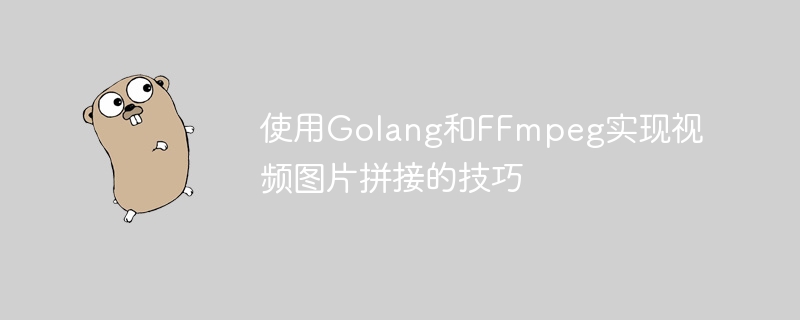
Techniques of using Golang and FFmpeg to implement video and picture splicing
Introduction:
With the development of the Internet and mobile terminals, the importance of video content is increasing day by day. When making videos, sometimes you need to splice multiple video clips or pictures to achieve richer visual effects. This article will introduce how to use Golang and FFmpeg to implement video and picture splicing techniques, and give specific code examples.
1. Install FFmpeg
Before we start, we first need to install FFmpeg, because it is an open source multimedia framework that can provide audio and video processing functions. We can install FFmpeg through the following command:
$ brew install ffmpeg
Here we are using the Mac system. If it is other systems, please refer to the FFmpeg official documentation for installation.
2. Video splicing
Let’s take a look at how to use Golang and FFmpeg to implement video splicing. First, we need to implement a function that receives an array of file paths of video clips and splices multiple video clips into one video.
package main
import (
"fmt"
"os"
"os/exec"
)
func ConcatVideos(inputFiles []string, outputFile string) error {
args := []string{"-y"}
for _, file := range inputFiles {
args = append(args, "-i", file)
}
args = append(args, "-filter_complex", fmt.Sprintf("concat=n=%d:v=1:a=0", len(inputFiles)))
args = append(args, "-c:v", "copy", outputFile)
cmd := exec.Command("ffmpeg", args...)
if err := cmd.Run(); err != nil {
return err
}
return nil
}
func main() {
inputFiles := []string{"video1.mp4", "video2.mp4", "video3.mp4"}
outputFile := "output.mp4"
err := ConcatVideos(inputFiles, outputFile)
if err != nil {
fmt.Println("Failed to concat videos:", err)
return
}
fmt.Println("Videos concatenated successfully!")
}In the above code, we define a ConcatVideos function, which receives an array of file paths of video clips inputFiles and splices multiple video clips into A video. We called the ffmpeg command on the command line and passed in the corresponding parameters to implement video splicing.
3. Picture stitching
In addition to video stitching, sometimes we also need to stitch multiple pictures to achieve better visual effects. The following is a sample code that shows how to use Golang and FFmpeg to implement image splicing.
package main
import (
"fmt"
"os"
"os/exec"
)
func ConcatImages(inputFiles []string, outputFile string) error {
args := []string{"-y"}
for _, file := range inputFiles {
args = append(args, "-loop", "1", "-y", "-i", file)
}
args = append(args, "-filter_complex", fmt.Sprintf("concat=n=%d:v=1:a=0", len(inputFiles)))
args = append(args, outputFile)
cmd := exec.Command("ffmpeg", args...)
if err := cmd.Run(); err != nil {
return err
}
return nil
}
func main() {
inputFiles := []string{"image1.png", "image2.png", "image3.png"}
outputFile := "output.png"
err := ConcatImages(inputFiles, outputFile)
if err != nil {
fmt.Println("Failed to concat images:", err)
return
}
fmt.Println("Images concatenated successfully!")
}In the above code, we define a ConcatImages function, which receives an array of image file paths inputFiles and splices multiple images into one image. We also called the ffmpeg command on the command line and passed in the corresponding parameters to implement image splicing.
Conclusion:
This article introduces how to use Golang and FFmpeg to implement video and picture splicing techniques. We implement the splicing of videos and pictures by writing corresponding functions and calling the ffmpeg command. Through these techniques, we can process multimedia content more flexibly and achieve better visual effects. Hope this article is helpful to you!
The above is the detailed content of Tips for using Golang and FFmpeg to implement video and picture splicing. For more information, please follow other related articles on the PHP Chinese website!

Hot AI Tools

Undresser.AI Undress
AI-powered app for creating realistic nude photos

AI Clothes Remover
Online AI tool for removing clothes from photos.

Undress AI Tool
Undress images for free

Clothoff.io
AI clothes remover

Video Face Swap
Swap faces in any video effortlessly with our completely free AI face swap tool!

Hot Article

Hot Tools

Notepad++7.3.1
Easy-to-use and free code editor

SublimeText3 Chinese version
Chinese version, very easy to use

Zend Studio 13.0.1
Powerful PHP integrated development environment

Dreamweaver CS6
Visual web development tools

SublimeText3 Mac version
God-level code editing software (SublimeText3)

Hot Topics
 1392
1392
 52
52
 Practice of video splicing using Golang and FFmpeg
Sep 28, 2023 am 08:37 AM
Practice of video splicing using Golang and FFmpeg
Sep 28, 2023 am 08:37 AM
Practical introduction to video splicing using Golang and FFmpeg: In daily life, we often encounter situations where we need to merge multiple video files into one, such as splicing multiple recorded videos into a complete video file. To achieve this goal, this article will introduce how to use Golang and FFmpeg libraries to implement the video splicing process, and provide specific code examples. 1. What are Golang and FFmpeg? Golang (Go language) is an open source programming language developed by
 Golang and FFmpeg: How to achieve audio mixing and separation
Sep 27, 2023 pm 02:24 PM
Golang and FFmpeg: How to achieve audio mixing and separation
Sep 27, 2023 pm 02:24 PM
Golang vs. FFmpeg: How to implement audio mixing and separation, specific code examples required Summary: Audio processing is an essential part of many multimedia applications. In Golang, we can use the FFmpeg library to achieve audio mixing and separation. This article will introduce how to use Golang to call the FFmpeg library to achieve audio mixing and separation, and provide specific code examples. By studying this article, readers will learn how to use Golang and FFmpeg to implement audio processing
 Golang and FFmpeg: How to implement audio synthesis and segmentation
Sep 27, 2023 pm 10:52 PM
Golang and FFmpeg: How to implement audio synthesis and segmentation
Sep 27, 2023 pm 10:52 PM
Golang and FFmpeg: How to implement audio synthesis and segmentation, specific code examples are required Summary: This article will introduce how to use Golang and FFmpeg libraries to implement audio synthesis and segmentation. We will use some specific code examples to help readers understand better. Introduction: With the continuous development of audio processing technology, audio synthesis and segmentation have become common functional requirements in daily life and work. As a fast, efficient and easy to write and maintain programming language, Golang, coupled with FFmpeg
 Golang and FFmpeg: How to implement audio format conversion and compression
Sep 28, 2023 pm 07:13 PM
Golang and FFmpeg: How to implement audio format conversion and compression
Sep 28, 2023 pm 07:13 PM
Golang and FFmpeg: How to implement audio format conversion and compression, specific code examples are needed. Introduction: In audio file processing, sometimes you encounter the need to convert audio formats or compress audio file sizes. As a powerful programming language, Golang, combined with FFmpeg, a popular audio and video processing tool, can achieve fast and efficient audio format conversion and compression. This article will introduce how to use Golang and FFmpeg to achieve audio format conversion and compression, and give specific code examples.
 Golang and FFmpeg: Technology for real-time video stream analysis and recognition
Sep 27, 2023 pm 02:31 PM
Golang and FFmpeg: Technology for real-time video stream analysis and recognition
Sep 27, 2023 pm 02:31 PM
Golang and FFmpeg: Technology to implement real-time video stream analysis and recognition, requiring specific code examples Introduction: In today's digital and intelligent era, video technology is increasingly used. Among them, the analysis and recognition of real-time video streams play an important role in security monitoring, intelligent transportation, face recognition and other fields. This article will introduce how to use the technology combining Golang and FFmpeg to realize the analysis and identification of real-time video streams, and provide specific code examples. 1. Introduction to Golang Golang is a
 Why is Golang suitable for AI development?
Sep 08, 2023 pm 01:54 PM
Why is Golang suitable for AI development?
Sep 08, 2023 pm 01:54 PM
Why is Golang suitable for AI development? With the rapid development of artificial intelligence (AI) technology, more and more developers and researchers have begun to pay attention to the potential of using the Golang programming language in the field of AI. Golang (also known as Go) is an open source programming language developed by Google. It is loved by developers for its high performance, high concurrency and simplicity and ease of use. This article will explore why Golang is suitable for AI development and provide some sample code to demonstrate Golang's advantages in the AI field. High sex
 The practice of using Golang and FFmpeg to achieve video de-flickering
Sep 27, 2023 pm 04:46 PM
The practice of using Golang and FFmpeg to achieve video de-flickering
Sep 27, 2023 pm 04:46 PM
A practical overview of using Golang and FFmpeg to achieve video de-flickering: Video flickering is a challenge often encountered in video processing. When the frame rate of the recorded video does not match the lighting frequency, it may cause flickering in the video. This article will introduce how to use Golang and FFmpeg libraries to achieve video de-flickering, and provide specific code examples. Steps: Install the FFmpeg library: First, we need to install the FFmpeg library in the Golang development environment. able to pass
 How to install PHP FFmpeg extension on server?
Mar 28, 2024 pm 02:39 PM
How to install PHP FFmpeg extension on server?
Mar 28, 2024 pm 02:39 PM
How to install PHPFFmpeg extension on server? Installing the PHPFFmpeg extension on the server can help us process audio and video files in PHP projects and implement functions such as encoding, decoding, editing, and processing of audio and video files. This article will introduce how to install the PHPFFmpeg extension on the server, as well as specific code examples. First, we need to ensure that PHP and FFmpeg are installed on the server. If FFmpeg is not installed, you can follow the steps below to install FFmpe



