
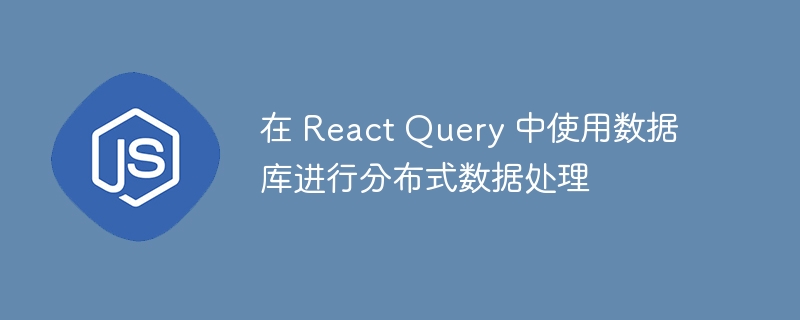
Using a database for distributed data processing in React Query requires specific code examples
Introduction:
As web application functions continue to expand and data With the increase in data volume, front-end developers often need to process large amounts of data to build powerful applications. In traditional front-end development, data is usually provided by the back-end server, and the front-end obtains the data through API calls. However, with the development of front-end technology, front-end developers can also implement distributed data processing by directly accessing the database. This article will introduce how to use the database for distributed data processing in React Query and provide specific code examples.
1. Introduction to React Query
React Query is a library for managing remote data, aiming to simplify operations such as data acquisition, caching and synchronization. It provides powerful tools and APIs that make working with data in React applications easier and more efficient.
2. Advantages of using database for distributed data processing
3. Integration of React Query and database
Install React Query: First, we need to install the React Query library, which can be installed through the following command:
npm install react-query
Configure React Query provider: In the top-level component of the application, we need to configure the provider of React Query so that other components can access the functionality of React Query. It can be configured as follows:
import { QueryClient, QueryClientProvider } from 'react-query';
const queryClient = new QueryClient();
function App() {
return (
<QueryClientProvider client={queryClient}>
{/* 应用程序的其他组件 */}
</QueryClientProvider>
);
}Write the data loading function: Next, we need to write the function for loading data from the database. A simple data loading function can be written as follows:
import { useQuery } from 'react-query';
async function fetchData() {
const response = await fetch('http://your-api-url/data');
const data = await response.json();
return data;
}
function DataComponent() {
const { data, isLoading, error } = useQuery('data', fetchData);
if (isLoading) {
return <div>Loading...</div>;
}
if (error) {
return <div>Error: {error.message}</div>;
}
return (
<div>
{data.map(item => (
<div key={item.id}>{item.name}</div>
))}
</div>
);
}Rendering component: Finally, in other components of the application, you can directly use the data loading function provided by React Query to obtain And render the data:
function App() {
return (
<QueryClientProvider client={queryClient}>
<DataComponent />
</QueryClientProvider>
);
}4. Summary
This article introduces how to use the database for distributed data processing in React Query, and provides specific code examples. By directly accessing the database, we can reduce the number of network communications and improve the efficiency and response speed of data processing. React Query provides powerful tools and APIs to make processing data easier and more efficient. I hope this article has been helpful to you in using databases for distributed data processing in React applications.
Reference materials:
The above is the detailed content of Using a database for distributed data processing in React Query. For more information, please follow other related articles on the PHP Chinese website!




