用 PHP 编写 PDF 文档生成器_PHP
为了能够使PHP具有操作PDF格式文档的能力,你必须先在你的系统里安装PDFLib扩展库,如果你使用的是Lunix系统,你可以从 http://www.pdflib.com/pdflib/index.html下载一个并进行编译,如果你使用的是Windows系统,那就更简单了,只需要下载一个编译好的PDFLib库,然后在PHP的配置文件里把相应的行的注释去掉即可。
extension=php_pdf.dll
如果是动态装载,也可以是参照下面的命令:
dl("php_pdf.dll");
此外,你还必须有一个Adobe Acrobat PDF阅读器,用来浏览PDF格式,如果你没有,你可以从http://www.adobe.com/免费下载。
一旦你做好了前期准备,就可以创建PDF文件了,下面就是一个简单的例子:
// 创建一个新的PDF文档句柄
$pdf = PDF_new();
// 打开一个文件
PDF_open_file($pdf, "PDFTest.pdf");
// 开始一个新页面(A4)
PDF_begin_page($pdf, 595, 842);
// 得到并使用字体对象
$arial = PDF_findfont($pdf, "Arial", "host", 1);
PDF_setfont($pdf, $arial, 10);
// 输出文字
PDF_show_xy($pdf, "This is an exam of PDF Documents, It is a good Lib,",50, 750);
PDF_show_xy($pdf, "If you like,please try yourself!", 50, 730);
// 结束一页
PDF_end_page($pdf);
// 关闭并保存文件
PDF_close($pdf);
?>
然后保存成PHP文件,在浏览器里进行浏览,PHP就会执行上面的代码,它产生一个新的PDF文件,并保存到指定的位置。
现在我们分析一下什么的代码,要使用PHP创建PDF文件,有四个步骤:1,创建文档句柄;2,注册文档的字体和颜色;3,用PDFLib提供的函数向文件句柄写文字或画图;4,保存文档。
首先,创建PDF文档句柄,语法如下:
$pdf = PDF_new();
这个任务是由PDF_new()函数完成的,它返回一个PDF文档的句柄,这个句柄将会被后续的所有操作使用。
下一步要做的,就是给PDF文件一个名字,由PDF_open_file()函数完成,它需要先前创建的文件句柄和自定义的文件名做参数:
PDF_open_file($pdf, "PDFTest.pdf");
一旦我们创建了文档,就可以用PDF_begin_page()函数在其中插入新页面了:
PDF_begin_page($pdf, 595, 842);
然后用PDF_end_page()结束页面。
注意这里,在PDF_begin_page()函数里,有另外两个参数,他们分别代表页面尺寸的宽和高,单位是磅(point,1磅等于1/72英寸),或许在这里数学并不是你的强项,PHP还提供了大多数标准页面尺寸,象A4等,上面的例子就是使用A4的尺寸。
在调用PDF_begin_page()函数和PDF_end_page()函数之间的代码是向PDF文档了写内容的,内容可以是文字、图象以及几何图形等。例子中只是写了一行文字,先得到一个字体,然后把文字写到文档里。通过PDF_findfont()和PDF_setfont()函数选择和注册字体是很方便的,PDF_findfont()函数预备了一种文档中要使用的字体,需要的参数有字体的名字,使用的编码,字体是否要嵌入到PDF文件中。PDF_findfont()函数返回一个字体对象,它将会在PDF_setfont()函数里使用。
$arial = PDF_findfont($pdf, "Arial", "host", 1);
PDF_setfont($pdf,$arial, 10);
一旦我们设定了字体,就可以使用PDF_show_xy()函数向页面中的指定位置写字符串了。
PDF_show_xy($pdf, "This is an exam of PDF Documents, It is a good Lib,",50, 750);
PDF_show_xy($pdf, "If you like,please try yourself!", 50, 730);
PDF_show_xy()函数用来向页面写内容,最后两个参数是要写入的字符串的坐标位置,注意坐标的原点(0,0)是在文档的左下角。一旦文字写完了,页面就可以关闭了PDF_end_page(),当然你也可以写更多的页。所有的页面写完之后,用PDF_close()函数关闭文档,此时文档就回保存到调用PDF_open_file()函数时指定的文件名和路径下,文档句柄随之销毁。
PDFLib库能做的事情还远不止这些,还可以在页面里加入图象,我们以前面的文件为例,在文字的下面添加一个图象文件,下面的语句实现了添加图象功能:
$image = PDF_open_image_file($pdf, "jpeg", "PDFImageTest.jpg");
PDF_place_image($pdf, $image, 50, 650, 0.25);
是不是很简单?PDF_open_image_file()函数打开一个图形文件,可以接受的图象类型有:GIF, JPEG, TIFF 和 PNG,该函数返回图象句柄,PDF_place_image()函数利用前面的图象句柄,把图象插入到PDF文档中。注意这里的坐标位置是指图象的左下角,最后一个参数是图象显示时的比例因子,1是与实际大小一样显示,0.5是按原来尺寸的一半显示。
除了在PDF文档里画出现有的图象以外,PDF模块还提供了许多函数来让我们画出几何图形。比如:直线、圆、长方形等几何图案,下面就是一段画直线的实现方法:
$pdf = PDF_new();
PDF_open_file($pdf, "LineExam.pdf");
PDF_begin_page($pdf, 595, 842);
$arial = PDF_findfont($pdf, "Arial", "host", 1);
PDF_setfont($pdf, $arial, 12);
// 设定直线的颜色
PDF_setcolor($pdf, "stroke", "rgb", 0, 0, 0);
// 在左上角放置一个Logo标识
$image = PDF_open_image_file($pdf, "jpeg", "logo.jpg");
PDF_place_image($pdf, $image, 50, 785, 0.5);
// 在Logo标识下画出直线
PDF_moveto($pdf, 20, 780);
PDF_lineto($pdf, 575, 780);
PDF_stroke($pdf);
// 在页面底部画出另外一条直线
PDF_moveto($pdf, 20,50);
PDF_lineto($pdf, 575, 50);
PDF_stroke($pdf);
// 输出一些文字
PDF_show_xy($pdf, "Meng's Corporation", 200, 35);
PDF_end_page($pdf);
PDF_close($pdf);
?>
从上面的例子可以看出,要画一条直线,只需要三个函数即可:PDF_moveto(), PDF_lineto() 和 PDF_stroke()。上面的例子是先用PDF_moveto($pdf, 20, 780)函数把光标移动到坐标(20,780),然后用PDF_lineto($pdf, 575, 780)函数定义直线的另外一个点的坐标(575,780),最后用PDF_stroke($pdf)画出线。设定颜色的函数PDF_setcolor($pdf, "stroke", "rgb", 0, 0, 0)有好几个参数,其中的颜色填充模式有stroke、fill、both三种选项,颜色可以是RGB或CMYK配色方案的颜色值。值得注意的是:PDF_setcolor()函数中使用的值是颜色的百分比,也就是说是该颜色的亮度,比如:如果想设为红色(RGB:255,0,0),你可以这样写:PDF_setcolor($pdf, "stroke", "rgb", 1, 0, 0),如果想设为黄色,可以这样:PDF_setcolor($pdf, "stroke", "rgb", 1, 1, 0)。
要想画带填充色的长方形和圆形,可以使用下面的方法:
//设定填充颜色
PDF_setcolor($pdf, "fill", "rgb", 1, 1, 0);
// 设定边框线的颜色
PDF_setcolor($pdf, "stroke", "rgb", 0, 0, 0);
// 画矩形,后面的四个参数分别是左下角的坐标X、Y和宽度、高度
PDF_rect($pdf, 50, 500, 200, 300);
PDF_fill_stroke($pdf);
PDF_setcolor($pdf, "fill", "rgb", 0, 1, 0);
PDF_setcolor($pdf, "stroke", "rgb", 0, 0, 1);
// 画出圆,参数分别是圆心坐标和圆的半径
PDF_circle($pdf, 400, 600, 100)
此外,PDFLib还提供了书写文档摘要信息的函数,这些函数以PDF_set_info_*()开头,这些信息可以包括:文档的作者、标题、内容,主题等。下面是几个常用的函数:
PDF_set_info_author($pdf, "net_lover");
PDF_set_info_creator($pdf, "Meng Xianhui");
PDF_set_info_title($pdf, "PHP Exam");
PDF_set_info_subject($pdf, "PHP");
PDF_set_info_keywords($pdf, "PHP PDF PDFLib");
当用Acrobat Reader打开这样的文档时,在菜单“文件”-“文档属性”-“摘要”里就能看到上面写进去的信息。
说到这里,相信大家对如何使用PDFLib创建PDF文档有了基本的了解了吧。下面,我们就以一个实际的例子来看看如何为我们的工作服务。这个例子就是根据提供的数据来生成饼图,首先,建立一个数据输入表单,输入饼图中每一块的大小。文件如下:
饼图生成器
下面是pie.php文件的代码:
// 接受书库
$data = $_POST['data'];
$slices = explode(",", $data);
// 初始化变量
$sum = 0;
$degrees = Array();
$diameter = 200;
$radius = $diameter/2;
// 设定每一块饼图的颜色,用数组存储
$colours = array(array(0,0,0),array(0,0,1),array(0,1,0),
array(1,0,0),array(0,1,1),array(1,1,0),
array(1,0,1));
// 计算总的数值
$sum = array_sum($slices);
// 把每一块分别转换成相应的百分数(360度圆)
for ($y=0; $y
// 开始创建 PDF 文档
$pdf = PDF_new();
PDF_open_file($pdf, "chart.pdf");
PDF_begin_page($pdf, 500, 500);
PDF_setcolor($pdf, "stroke", "rgb", 1, 1, 0);
PDF_moveto($pdf, 250, 250);
PDF_lineto($pdf, 350, 250);
PDF_stroke($pdf);
for ($z=0; $z
// 重画外圆轮廓
PDF_circle($pdf, 250, 250, 100);
PDF_stroke($pdf);
PDF_end_page($pdf);
PDF_close($pdf);
// 如果要直接输出到客户端的话,把下面的代码加上
$buf = PDF_get_buffer($p);
$len = strlen($buf);
header("Content-type: application/pdf");
header("Content-Length: $len");
header("Content-Disposition: inline; filename=Pie_php.pdf");
print $buf;
PDF_delete($p);
?>
运行上面的程序,并输入不同数值,你将会得到不同的饼图。
PDFLib是一个兼容性很好的模块,你不但可以用PHP编写,还可以用Java,C#,VB.NET,VB5/6(ActiveX/COM),ASP(VBScript/Jscript),Borland Delphi, Windows Script Host,ColdFusion4.5+,C/C++,Python,Perl,RPG;支持的平台不仅仅有Windows,还有Unix/Linux,Mac OS,IBM eServer iSeries 400 和 zSeries S/390等,具体的运行环境请随时访问他们的网站得到最新的资料。
来源:hooday

Hot AI Tools

Undresser.AI Undress
AI-powered app for creating realistic nude photos

AI Clothes Remover
Online AI tool for removing clothes from photos.

Undress AI Tool
Undress images for free

Clothoff.io
AI clothes remover

AI Hentai Generator
Generate AI Hentai for free.

Hot Article

Hot Tools

Notepad++7.3.1
Easy-to-use and free code editor

SublimeText3 Chinese version
Chinese version, very easy to use

Zend Studio 13.0.1
Powerful PHP integrated development environment

Dreamweaver CS6
Visual web development tools

SublimeText3 Mac version
God-level code editing software (SublimeText3)

Hot Topics
 Tips for dynamically creating new functions in golang functions
Apr 25, 2024 pm 02:39 PM
Tips for dynamically creating new functions in golang functions
Apr 25, 2024 pm 02:39 PM
Go language provides two dynamic function creation technologies: closure and reflection. closures allow access to variables within the closure scope, and reflection can create new functions using the FuncOf function. These technologies are useful in customizing HTTP routers, implementing highly customizable systems, and building pluggable components.
 Considerations for parameter order in C++ function naming
Apr 24, 2024 pm 04:21 PM
Considerations for parameter order in C++ function naming
Apr 24, 2024 pm 04:21 PM
In C++ function naming, it is crucial to consider parameter order to improve readability, reduce errors, and facilitate refactoring. Common parameter order conventions include: action-object, object-action, semantic meaning, and standard library compliance. The optimal order depends on the purpose of the function, parameter types, potential confusion, and language conventions.
 How to write efficient and maintainable functions in Java?
Apr 24, 2024 am 11:33 AM
How to write efficient and maintainable functions in Java?
Apr 24, 2024 am 11:33 AM
The key to writing efficient and maintainable Java functions is: keep it simple. Use meaningful naming. Handle special situations. Use appropriate visibility.
 Complete collection of excel function formulas
May 07, 2024 pm 12:04 PM
Complete collection of excel function formulas
May 07, 2024 pm 12:04 PM
1. The SUM function is used to sum the numbers in a column or a group of cells, for example: =SUM(A1:J10). 2. The AVERAGE function is used to calculate the average of the numbers in a column or a group of cells, for example: =AVERAGE(A1:A10). 3. COUNT function, used to count the number of numbers or text in a column or a group of cells, for example: =COUNT(A1:A10) 4. IF function, used to make logical judgments based on specified conditions and return the corresponding result.
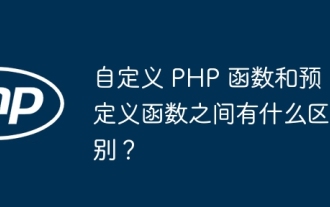 What is the difference between custom PHP functions and predefined functions?
Apr 22, 2024 pm 02:21 PM
What is the difference between custom PHP functions and predefined functions?
Apr 22, 2024 pm 02:21 PM
The difference between custom PHP functions and predefined functions is: Scope: Custom functions are limited to the scope of their definition, while predefined functions are accessible throughout the script. How to define: Custom functions are defined using the function keyword, while predefined functions are defined by the PHP kernel. Parameter passing: Custom functions receive parameters, while predefined functions may not require parameters. Extensibility: Custom functions can be created as needed, while predefined functions are built-in and cannot be modified.
 C++ Function Exception Advanced: Customized Error Handling
May 01, 2024 pm 06:39 PM
C++ Function Exception Advanced: Customized Error Handling
May 01, 2024 pm 06:39 PM
Exception handling in C++ can be enhanced through custom exception classes that provide specific error messages, contextual information, and perform custom actions based on the error type. Define an exception class inherited from std::exception to provide specific error information. Use the throw keyword to throw a custom exception. Use dynamic_cast in a try-catch block to convert the caught exception to a custom exception type. In the actual case, the open_file function throws a FileNotFoundException exception. Catching and handling the exception can provide a more specific error message.
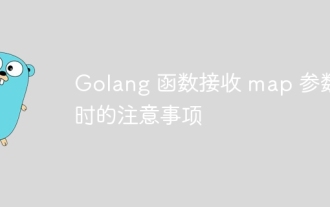 Things to note when Golang functions receive map parameters
Jun 04, 2024 am 10:31 AM
Things to note when Golang functions receive map parameters
Jun 04, 2024 am 10:31 AM
When passing a map to a function in Go, a copy will be created by default, and modifications to the copy will not affect the original map. If you need to modify the original map, you can pass it through a pointer. Empty maps need to be handled with care, because they are technically nil pointers, and passing an empty map to a function that expects a non-empty map will cause an error.
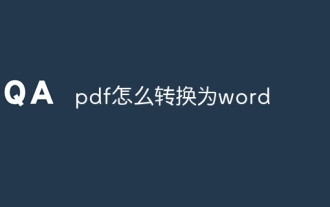 How to convert pdf to word
Apr 30, 2024 pm 05:58 PM
How to convert pdf to word
Apr 30, 2024 pm 05:58 PM
1. Use online conversion tools such as Smallpdf, Adobe Acrobat or Zamzar. 2. These tools usually provide an easy-to-use interface, allowing users to upload PDF files and optionally convert them to Word format. 3. After the conversion is completed, users can download the Word document and perform further editing. 4. Use professional PDF conversion software, such as Adobe Acrobat Pro or Wondershare PDFelement.






