How to build a scalable API interface with React and GraphQL
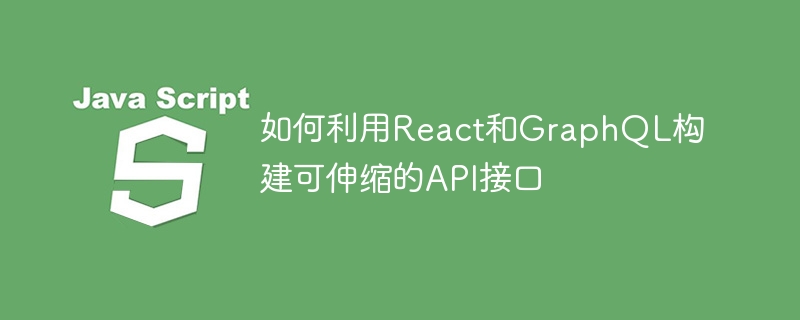
How to build scalable API interfaces with React and GraphQL
As the complexity of web applications continues to increase, building scalable API interfaces becomes more and more difficult. The more important it is. React and GraphQL are two popular technologies that help us build efficient, flexible and scalable APIs. In this article, we will explore how to use React and GraphQL to build scalable API interfaces, and give specific code examples.
React is a JavaScript library for building user interfaces. It provides a way to break down interfaces into reusable components, allowing developers to easily build complex user interfaces. GraphQL is a query language and runtime environment designed to let the client get exactly the data it needs. It provides flexibility and efficiency for data exchange between clients and servers through a powerful type system and query language.
Below, we will introduce step by step how to use React and GraphQL to build a scalable API interface. We will use Node.js as the backend server and Express.js as the server framework.
Step 1: Install the necessary dependencies
First, we need to install the relevant dependencies of React and GraphQL. From the command line, use npm or yarn to install the following dependencies:
npm install react react-dom graphql express express-graphql
Step 2: Set up the Express server
Next, we will set up the Express server and create the GraphQL endpoint. In the root directory of the project, create a file named server.js and add the following code:
const express = require('express');
const { graphqlHTTP } = require('express-graphql');
const { buildSchema } = require('graphql');
// 创建GraphQL schema
const schema = buildSchema(`
type Query {
hello: String
}
`);
// 定义GraphQL resolver
const root = {
hello: () => 'Hello, World!'
};
// 创建Express app
const app = express();
// 设置GraphQL端点
app.use('/graphql', graphqlHTTP({
schema: schema,
rootValue: root,
graphiql: true
}));
// 启动服务器
app.listen(4000, () => {
console.log('GraphQL server is running at http://localhost:4000/graphql');
});In the above code, we first created a simple GraphQL using the buildSchema function schema, which defines a query field named hello. Then, we create a root object that contains the parser function for the query field. Finally, we created an Express application and set up the GraphQL endpoint using the graphqlHTTP middleware.
Step Three: Create React Component
In the root directory of the project, create a file named App.js and add the following code:
import React from 'react';
import { gql, useQuery } from '@apollo/client';
// 定义GraphQL查询
const GET_HELLO = gql`
query {
hello
}
`;
function App() {
const { loading, error, data } = useQuery(GET_HELLO);
if (loading) return <p>Loading...</p>;
if (error) return <p>Error :(</p>;
return (
<div>
<h1 id="data-hello">{data.hello}</h1>
</div>
);
}
export default App;In the above code, we The @apollo/client library is used to execute GraphQL queries. We define a query called GET_HELLO and use the useQuery hook to execute the query. Depending on the status of the query results, we return different components.
Step 4: Render the React application
In the root directory of the project, edit the index.js file and add the following code:
import React from 'react';
import ReactDOM from 'react-dom';
import { ApolloProvider, ApolloClient, InMemoryCache } from '@apollo/client';
import App from './App';
// 创建Apollo客户端
const client = new ApolloClient({
uri: 'http://localhost:4000/graphql',
cache: new InMemoryCache()
});
ReactDOM.render(
<React.StrictMode>
<ApolloProvider client={client}>
<App />
</ApolloProvider>
</React.StrictMode>,
document.getElementById('root')
);We use @apollo/clientThe library creates an Apollo client and sets the URL of the GraphQL endpoint. We then bound the Apollo client with the React application using the ApolloProvider component.
Step 5: Run the application
In the command line, use the following command to start the application:
npm start
Now, we can access http://localhost:4000/ graphql to view the GraphQL interface and access our React application by visiting http://localhost:3000.
Conclusion
This article introduced how to use React and GraphQL to build a scalable API interface. With sample code for React and GraphQL, we demonstrate how to set up an Express server, create a GraphQL schema and resolver, and execute GraphQL queries in a React application. Using React and GraphQL, we can build efficient, flexible, and extensible API interfaces to better meet scalability needs.
The above is the detailed content of How to build a scalable API interface with React and GraphQL. For more information, please follow other related articles on the PHP Chinese website!

Hot AI Tools

Undresser.AI Undress
AI-powered app for creating realistic nude photos

AI Clothes Remover
Online AI tool for removing clothes from photos.

Undress AI Tool
Undress images for free

Clothoff.io
AI clothes remover

Video Face Swap
Swap faces in any video effortlessly with our completely free AI face swap tool!

Hot Article

Hot Tools

Notepad++7.3.1
Easy-to-use and free code editor

SublimeText3 Chinese version
Chinese version, very easy to use

Zend Studio 13.0.1
Powerful PHP integrated development environment

Dreamweaver CS6
Visual web development tools

SublimeText3 Mac version
God-level code editing software (SublimeText3)

Hot Topics
 How to build a real-time chat app with React and WebSocket
Sep 26, 2023 pm 07:46 PM
How to build a real-time chat app with React and WebSocket
Sep 26, 2023 pm 07:46 PM
How to build a real-time chat application using React and WebSocket Introduction: With the rapid development of the Internet, real-time communication has attracted more and more attention. Live chat apps have become an integral part of modern social and work life. This article will introduce how to build a simple real-time chat application using React and WebSocket, and provide specific code examples. 1. Technical preparation Before starting to build a real-time chat application, we need to prepare the following technologies and tools: React: one for building
 Guide to React front-end and back-end separation: How to achieve decoupling and independent deployment of front-end and back-end
Sep 28, 2023 am 10:48 AM
Guide to React front-end and back-end separation: How to achieve decoupling and independent deployment of front-end and back-end
Sep 28, 2023 am 10:48 AM
React front-end and back-end separation guide: How to achieve front-end and back-end decoupling and independent deployment, specific code examples are required In today's web development environment, front-end and back-end separation has become a trend. By separating front-end and back-end code, development work can be made more flexible, efficient, and facilitate team collaboration. This article will introduce how to use React to achieve front-end and back-end separation, thereby achieving the goals of decoupling and independent deployment. First, we need to understand what front-end and back-end separation is. In the traditional web development model, the front-end and back-end are coupled
 How to build simple and easy-to-use web applications with React and Flask
Sep 27, 2023 am 11:09 AM
How to build simple and easy-to-use web applications with React and Flask
Sep 27, 2023 am 11:09 AM
How to use React and Flask to build simple and easy-to-use web applications Introduction: With the development of the Internet, the needs of web applications are becoming more and more diverse and complex. In order to meet user requirements for ease of use and performance, it is becoming increasingly important to use modern technology stacks to build network applications. React and Flask are two very popular frameworks for front-end and back-end development, and they work well together to build simple and easy-to-use web applications. This article will detail how to leverage React and Flask
 How to build a reliable messaging app with React and RabbitMQ
Sep 28, 2023 pm 08:24 PM
How to build a reliable messaging app with React and RabbitMQ
Sep 28, 2023 pm 08:24 PM
How to build a reliable messaging application with React and RabbitMQ Introduction: Modern applications need to support reliable messaging to achieve features such as real-time updates and data synchronization. React is a popular JavaScript library for building user interfaces, while RabbitMQ is a reliable messaging middleware. This article will introduce how to combine React and RabbitMQ to build a reliable messaging application, and provide specific code examples. RabbitMQ overview:
 React Router User Guide: How to implement front-end routing control
Sep 29, 2023 pm 05:45 PM
React Router User Guide: How to implement front-end routing control
Sep 29, 2023 pm 05:45 PM
ReactRouter User Guide: How to Implement Front-End Routing Control With the popularity of single-page applications, front-end routing has become an important part that cannot be ignored. As the most popular routing library in the React ecosystem, ReactRouter provides rich functions and easy-to-use APIs, making the implementation of front-end routing very simple and flexible. This article will introduce how to use ReactRouter and provide some specific code examples. To install ReactRouter first, we need
 How to build a fast data analysis application using React and Google BigQuery
Sep 26, 2023 pm 06:12 PM
How to build a fast data analysis application using React and Google BigQuery
Sep 26, 2023 pm 06:12 PM
How to use React and Google BigQuery to build fast data analysis applications Introduction: In today's era of information explosion, data analysis has become an indispensable link in various industries. Among them, building fast and efficient data analysis applications has become the goal pursued by many companies and individuals. This article will introduce how to use React and Google BigQuery to build a fast data analysis application, and provide detailed code examples. 1. Overview React is a tool for building
 How to build real-time data processing applications using React and Apache Kafka
Sep 27, 2023 pm 02:25 PM
How to build real-time data processing applications using React and Apache Kafka
Sep 27, 2023 pm 02:25 PM
How to use React and Apache Kafka to build real-time data processing applications Introduction: With the rise of big data and real-time data processing, building real-time data processing applications has become the pursuit of many developers. The combination of React, a popular front-end framework, and Apache Kafka, a high-performance distributed messaging system, can help us build real-time data processing applications. This article will introduce how to use React and Apache Kafka to build real-time data processing applications, and
 PHP, Vue and React: How to choose the most suitable front-end framework?
Mar 15, 2024 pm 05:48 PM
PHP, Vue and React: How to choose the most suitable front-end framework?
Mar 15, 2024 pm 05:48 PM
PHP, Vue and React: How to choose the most suitable front-end framework? With the continuous development of Internet technology, front-end frameworks play a vital role in Web development. PHP, Vue and React are three representative front-end frameworks, each with its own unique characteristics and advantages. When choosing which front-end framework to use, developers need to make an informed decision based on project needs, team skills, and personal preferences. This article will compare the characteristics and uses of the three front-end frameworks PHP, Vue and React.






